-
ghesptaAsked on March 19, 2018 at 8:13 PM
I have checked and double checked. Deleted sections and re-written them from Scratch, but my form keeps saying there are errors, but it won't tell me what they are?? HELP! Its a very simple form.
-
Kevin Support Team LeadReplied on March 19, 2018 at 10:49 PM
I have checked the last form you have edited and I can see the form does not allow to submit when the submit button is clicked; however, checking the form on the builder I can see that you have hidden the page break buttons and you have a payment field with a selected product, since it ends up with a total it will ask for the payment information.
Here are some screenshots:
1.
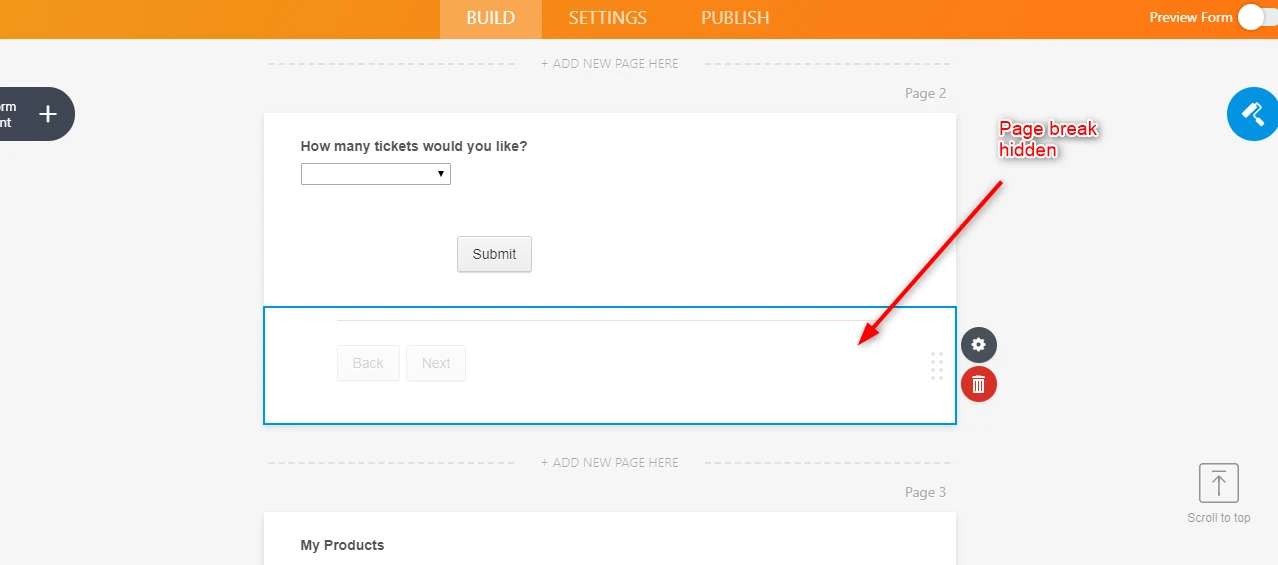
2.
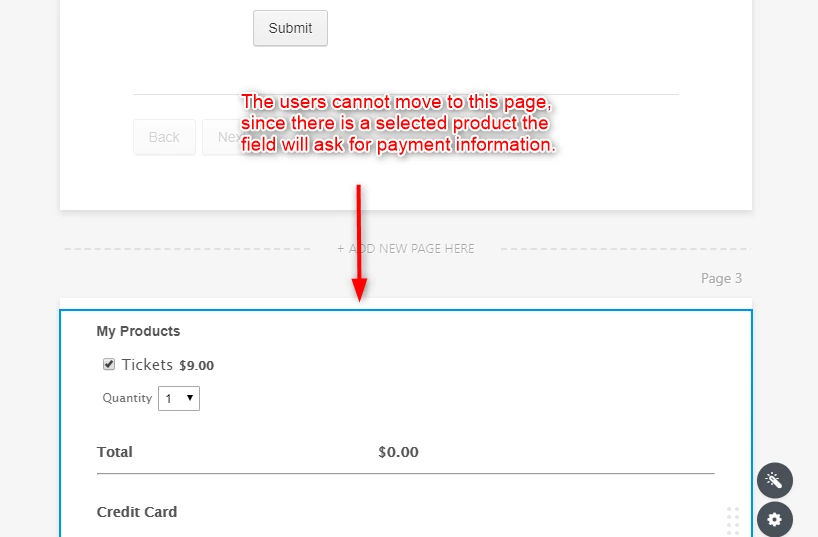
3.
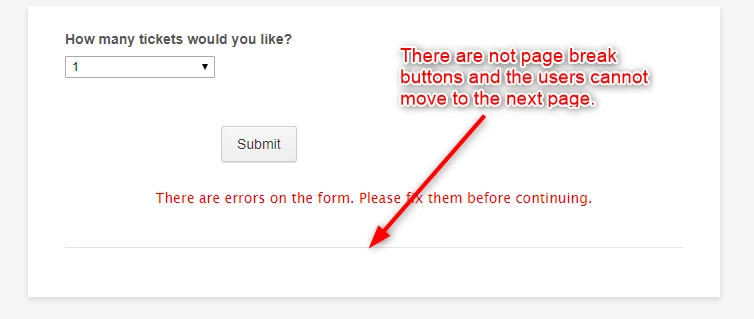
You will need to show the page break buttons in order to allow the user to move to the last field and complete the submission.
If you're referring to a different error and/or form, please provide us some screenshots about the error as well as the form URL.
This forum will not allow attached images via email responses, please follow this guide instead: https://www.jotform.com/help/438-How-to-Post-Screenshots-to-Our-Support-Forum
This guide will help you getting your form URL: https://www.jotform.com/help/401-Where-to-Find-My-Form-URL
We will wait for your response.
-
ghesptaReplied on March 20, 2018 at 8:29 AM
THANK YOU THANK YOU THANK YOU!!!! I could not figure this out! It was the auto-prepopulate of the credit card ticket option! You have redeemed my faith in JotForm!!! Thank you so much!!!
-
Kevin Support Team LeadReplied on March 20, 2018 at 9:37 AM
I'm glad to know this helped.
Please let us know if you need further assistance, we will be happy to help you.
Thanks.
- Mobile Forms
- My Forms
- Templates
- Integrations
- INTEGRATIONS
- See 100+ integrations
- FEATURED INTEGRATIONS
PayPal
Slack
Google Sheets
Mailchimp
Zoom
Dropbox
Google Calendar
Hubspot
Salesforce
- See more Integrations
- Products
- PRODUCTS
Form Builder
Jotform Enterprise
Jotform Apps
Store Builder
Jotform Tables
Jotform Inbox
Jotform Mobile App
Jotform Approvals
Report Builder
Smart PDF Forms
PDF Editor
Jotform Sign
Jotform for Salesforce Discover Now
- Support
- GET HELP
- Contact Support
- Help Center
- FAQ
- Dedicated Support
Get a dedicated support team with Jotform Enterprise.
Contact SalesDedicated Enterprise supportApply to Jotform Enterprise for a dedicated support team.
Apply Now - Professional ServicesExplore
- Enterprise
- Pricing



























































