-
membership.dsvAsked on April 24, 2024 at 12:32 AM
Hi,
If I use the reset columns action on my tables, I understand that links to my form will be restored and reset. I don't know if I need that.
1) How can I check if the connection between table and form is damaged?
I have reordered the columns so the key columns (custom or form) are on the left, making the table more easy to scan.
2) If I reset, no doubt this will be undone. Will I then be able to shuffle both form and custom columns to the left?
-
Sheena JotForm SupportReplied on April 24, 2024 at 2:58 AM
Hello membership.dsv,
Thanks for reaching out to Jotform Support. I'm not sure what you mean when you say damaged. If you use this feature, the order of the columns will show based on the order of the fields in form builder, moving all the custom columns created directly from the tables next to the form field columns. Once you clicked on Reset Columns to Default and it reorders the columns, you can still rearrange them according to your preference. Basically, using this feature will only reset the columns to their default position.
If that’s not exactly what you’re looking for, can you explain a bit more so I can help you better?
Reach out again if you have any other questions.
-
membership.dsvReplied on April 25, 2024 at 6:35 AM
I did not understand the other reason for resetting columns. As per the card on https://www.jotform.com/blog/announcing-new-tables-features-for-team-productivity/?utm_source=2024-april-regular-a__17&utm_medium=email&utm_content=hero_cta&utm_campaign=2024-april-newsletter&username=mgfhsinc
Reset Columns- Reset and restore the connection between table and form.
- Keep submission columns and custom columns separate.
- Retain custom columns after reset.
How can I check if the connection between table and form needs restoring (and what are the consequences if it does)?
-
Sheena JotForm SupportReplied on April 25, 2024 at 7:13 AM
Hello membership.dsv,
Thanks for getting back to us. There are instances where users notice that some fields in their submission table are missing. This could be because they are either hidden or arranged differently. This feature helps fix these kinds of issues easily since it will show the fields in their default position without manually unhiding the fields or arranging them. Additionally, if you have previously rearranged the column order and want to revert to the original position, you can do so with just one click.
Let us know if you have any other questions.
-
membership.dsvReplied on April 27, 2024 at 10:37 PM
Thanks Sheena,
In the past I have spent quite a lot of time manually reordering columns by dragging them across the 78 columns of my table. Today I discovered that it was possible to reorder the list of columns using the Manage Columns feature/list on the table tab menu.
This is a well hidden gem that could be discussed in the article at https://www.jotform.com/help/1012-how-to-add-and-organize-columns-in-jotform-tables/
-
Mary JotForm SupportReplied on April 27, 2024 at 11:15 PM
Hi membership.dsv,
Thanks for reaching out to Jotform Support. It seems that the option to reorder the list of columns is listed here:
Is this the option you are referring to?
Let us know if you have any other questions.
-
membership.dsvReplied on April 28, 2024 at 1:02 AM
No, Starting at Manage Columns
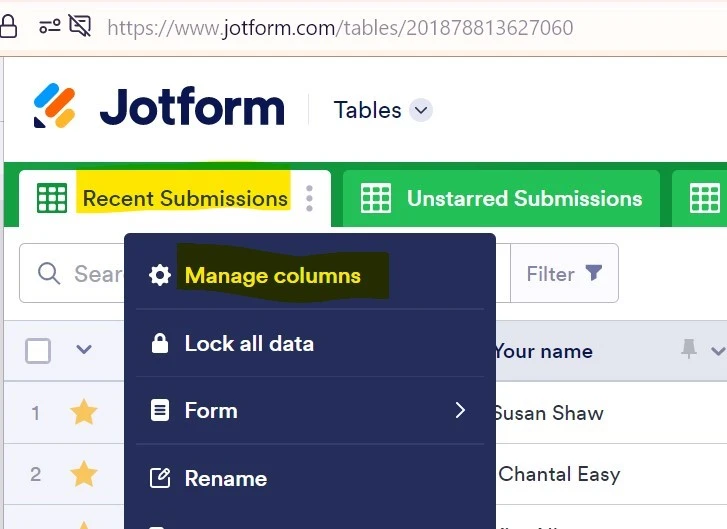
Drag column labels as shown. I assume this will reorder the columns were I to click Update???
-
Mary JotForm SupportReplied on April 28, 2024 at 1:31 AM
Hi membership.dsv,
Thanks for the additional information. I see that rearranging the columns was added on this part:
However, I went ahead and escalated your request to highlight this feature in the help guide. If there are any updates, we will circle back to this thread and will let you know.
Let us know if you have any other questions.
- Mobile Forms
- My Forms
- Templates
- Integrations
- INTEGRATIONS
- See 100+ integrations
- FEATURED INTEGRATIONS
PayPal
Slack
Google Sheets
Mailchimp
Zoom
Dropbox
Google Calendar
Hubspot
Salesforce
- See more Integrations
- Products
- PRODUCTS
Form Builder
Jotform Enterprise
Jotform Apps
Store Builder
Jotform Tables
Jotform Inbox
Jotform Mobile App
Jotform Approvals
Report Builder
Smart PDF Forms
PDF Editor
Jotform Sign
Jotform for Salesforce Discover Now
- Support
- GET HELP
- Contact Support
- Help Center
- FAQ
- Dedicated Support
Get a dedicated support team with Jotform Enterprise.
Contact SalesDedicated Enterprise supportApply to Jotform Enterprise for a dedicated support team.
Apply Now - Professional ServicesExplore
- Enterprise
- Pricing




























































