-
ccparker123Asked on April 24, 2024 at 4:38 PM
Need help with seeing publish form, it states the it states the my form is in restore mode. Here is the link: https://form.jotform.com/203474462198158
-
ccparker123Replied on April 24, 2024 at 4:49 PM
Need help with seeing publish form, it states that the my form is in restore mode. When will my updated file be shown? Here is the link: https://form.jotform.com/203474462198158
-
Paul Janver JotForm SupportReplied on April 24, 2024 at 4:51 PM
Hi ccparker123,
Thanks for reaching out to Jotform Support. The reason why you are receiving this error is because your account is in Dormant status. You can just log in to your account so your account will become active again.
If you can't log in, you can try to reset your password. Resetting your Jotform account password is easy to do. Let me take you through it:
1. Go to the Jotform Main Page and click on Login.
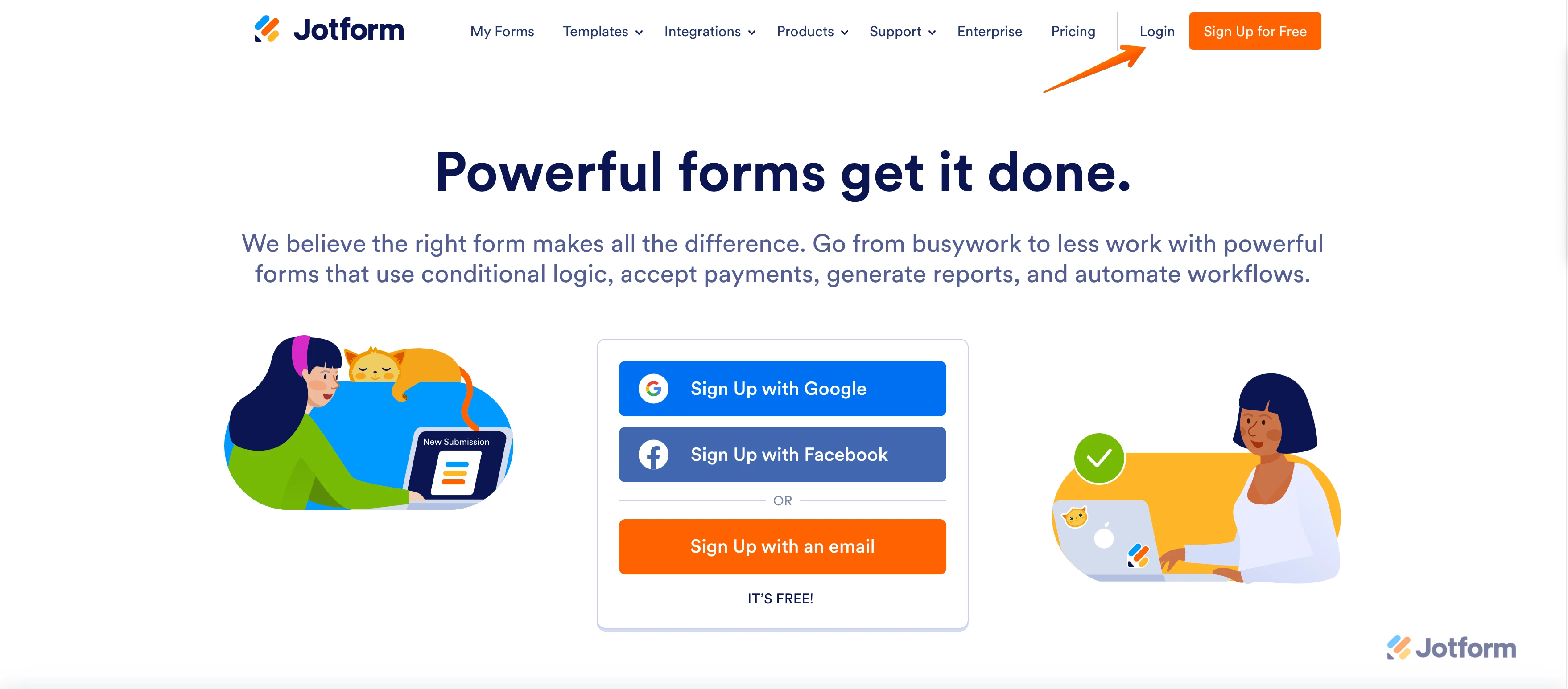
2. On the login screen, click on Forgot Password.
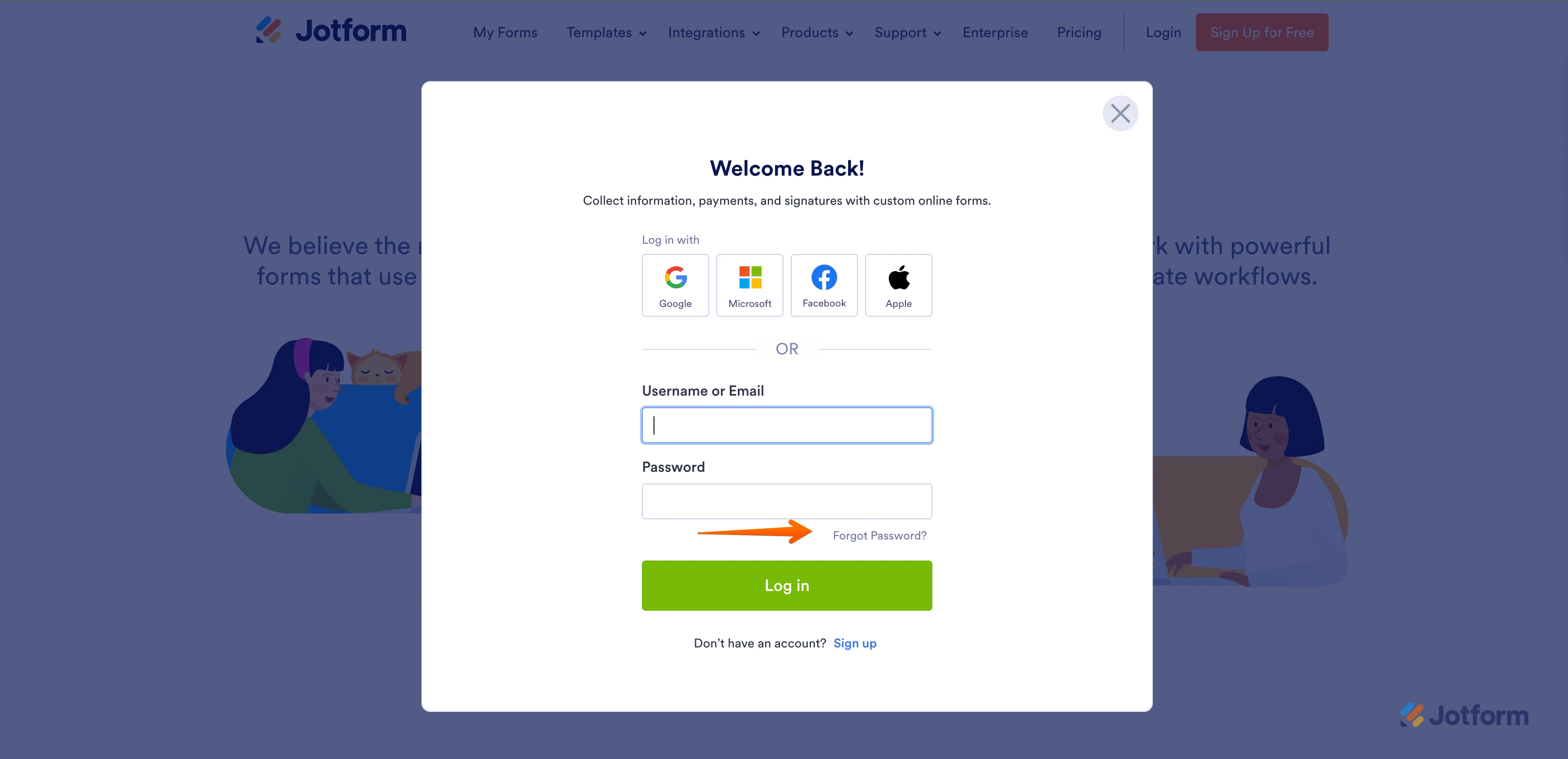
3. Enter your email address and then click on Send Reset Instructions.
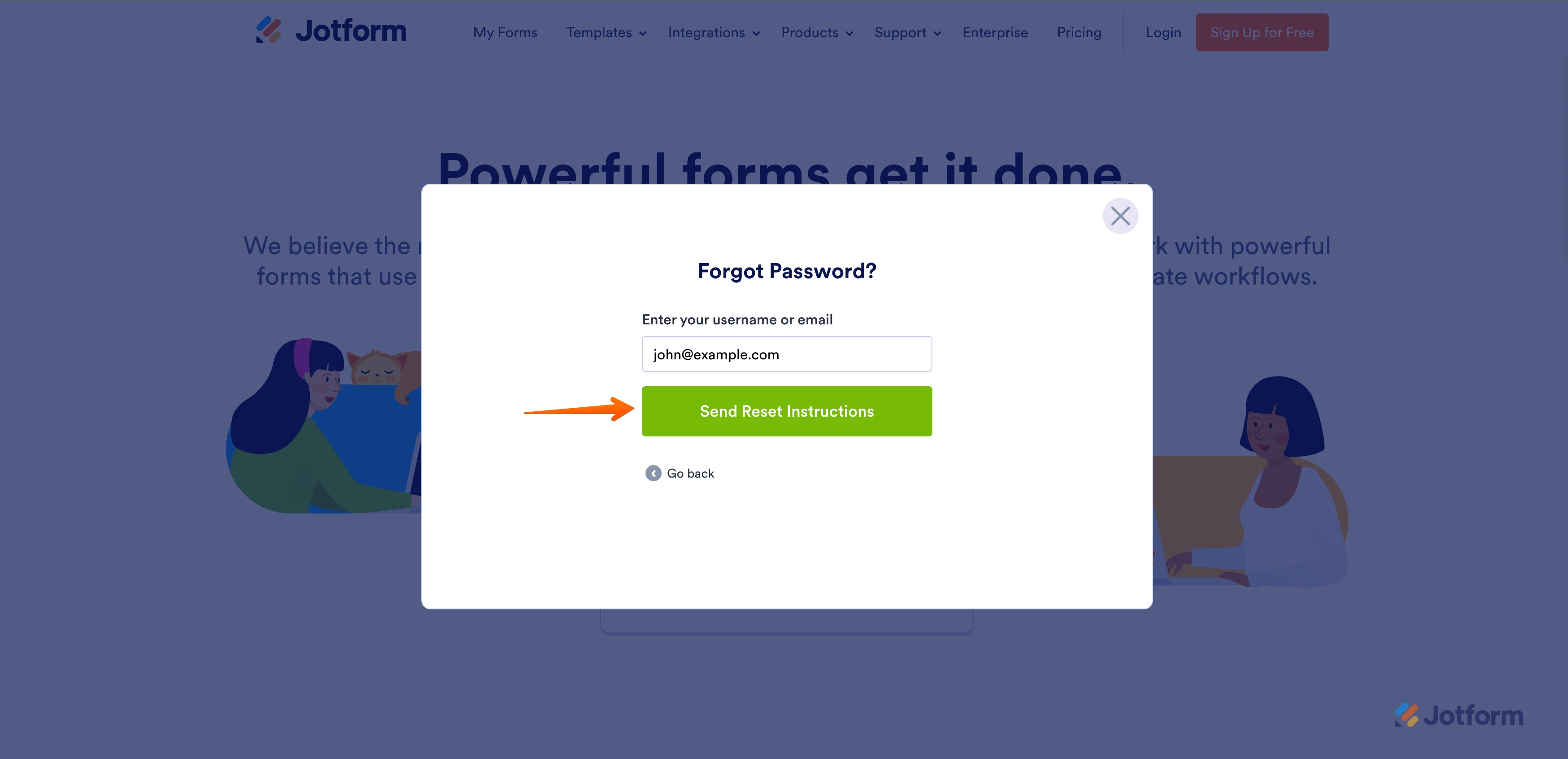
4. You'll get an email with instructions about how to reset your password. In the email, click on Reset Password.

5. Enter your new password, enter it again to verify it, and then click on Create a New Password.
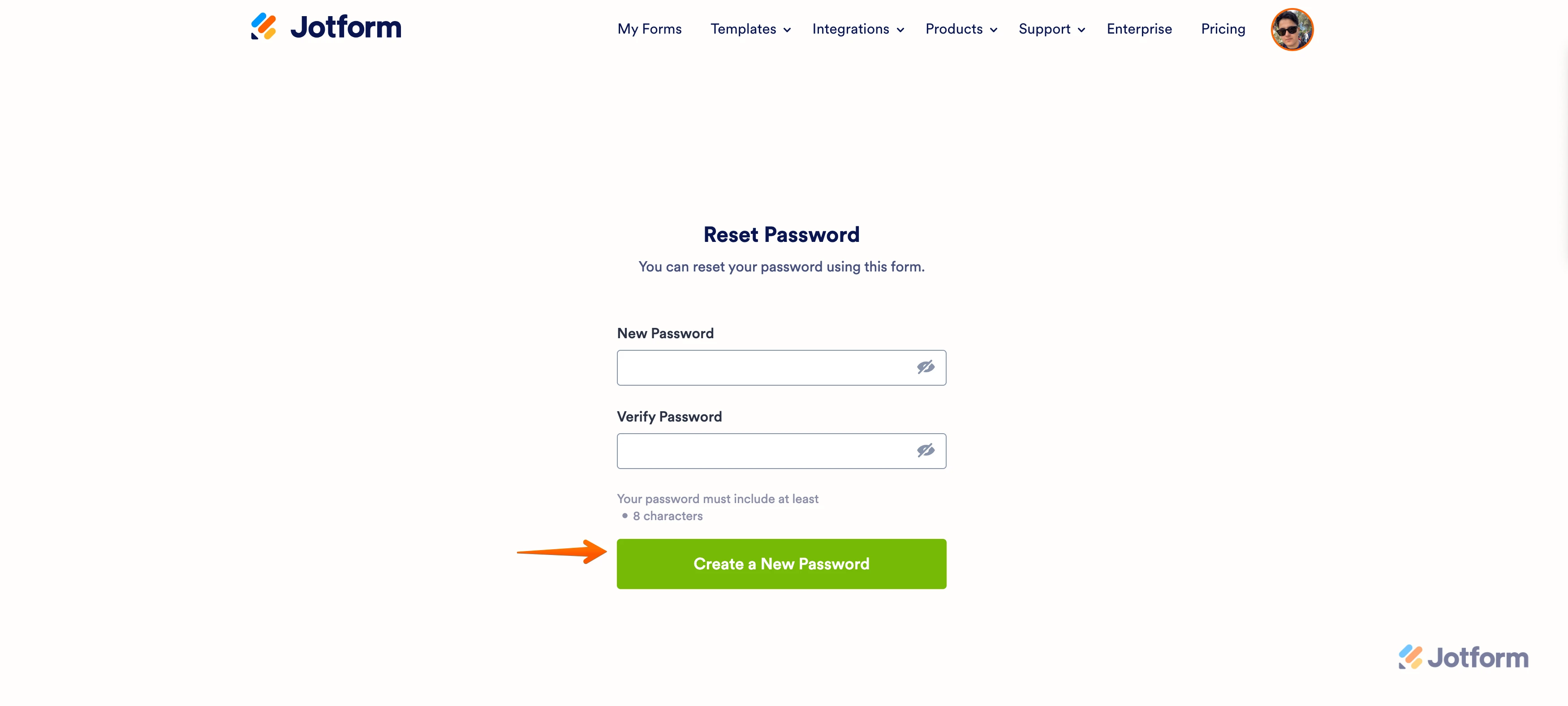
Your new password is now set and you can use it to log into your Jotform account.
Let us know if you have any other questions.
-
ccparker123Replied on April 24, 2024 at 5:03 PM
i reset my password and my form is still saying "form is in restore mode". How long does it take for it to restore?
-
Afzal JotForm SupportReplied on April 24, 2024 at 5:40 PM
Hi Sharon,
Thanks for getting back to us. I checked your form and tested it to see if I could replicate the issue, but everything was working properly. Check out the screenshot below to see my results:
I have cleared your form caches as a precaution please test it again and let us know how it goes. If the issue persists share a screenshot of what you see on your end and we'll do a more in-depth investigation and work on finding a solution.
Once we hear back from you, we'll be able to move forward with a solution.
- Mobile Forms
- My Forms
- Templates
- Integrations
- INTEGRATIONS
- See 100+ integrations
- FEATURED INTEGRATIONS
PayPal
Slack
Google Sheets
Mailchimp
Zoom
Dropbox
Google Calendar
Hubspot
Salesforce
- See more Integrations
- Products
- PRODUCTS
Form Builder
Jotform Enterprise
Jotform Apps
Store Builder
Jotform Tables
Jotform Inbox
Jotform Mobile App
Jotform Approvals
Report Builder
Smart PDF Forms
PDF Editor
Jotform Sign
Jotform for Salesforce Discover Now
- Support
- GET HELP
- Contact Support
- Help Center
- FAQ
- Dedicated Support
Get a dedicated support team with Jotform Enterprise.
Contact SalesDedicated Enterprise supportApply to Jotform Enterprise for a dedicated support team.
Apply Now - Professional ServicesExplore
- Enterprise
- Pricing




























































