-
RobAsked on March 23, 2018 at 6:41 PM
I have a Jotform with multiple fields.
Is it possible to have any particular field automatically have data entered through providing a link (via a URL provided on another parties website) direct to the form?
Many Thanks
Rob
-
MikeReplied on March 23, 2018 at 9:04 PM
Yes, this is possible to populate the form with URL parameters. Please follow the next guide for more information:
Prepopulating Fields to Your JotForm via URL Parameters
If you need any further assistance, please let us know.
-
tmainReplied on March 23, 2018 at 11:43 PMThank You Mike
Unfortunately, not being a Jotform Specialist, I do find all this rather complex and confusing.
All I am needing is a link from the other site direct to the amount field in my Payment Options form
Do Jotform fields have a unique URL?
If so, in theory all I should need to do is insert the URL where applicable on the other organisations page, which should would point directly to the field in my Payment Options form.
Configuring my account setup with the other organisation
The other site provides the option of either paying direct to them, or select the following:
Payment Configuration
Use custom payments Use custom payments
Redirect Url
The current redirect URL is to my form, can it be direct to the amount field in my form?
Or should it be directed to the Jotform URL for the form?, I assume that I will still have the same issue anyway
Regards
Rob
... -
Nik_CReplied on March 24, 2018 at 3:51 AM
Yes, fields have unique names, you can check here: https://www.jotform.com/help/146-How-to-Find-Field-IDs-and-Names
What is the form you're working on so we can check this form you?
-
tmainReplied on March 24, 2018 at 4:43 AMThank Nik
This is the form that clients use to make a payment.
But I am also needing it to be used by those that are completing a third party form along with processing a payment via my form below.
The dollar amount needs to be already inserted, with the client only needing to complete other details required of the form.
http://www.trademarksaustralia.com.au/payment.html
Regards
Rob
... -
Victoria_KReplied on March 24, 2018 at 9:29 AM
Can you kindly share an URL of a form which redirects to yours, so we could check available options?
-
tmainReplied on March 24, 2018 at 6:43 PMThank you Victoria
This is the link to the form.
*https://www.trademarksaustralia.com.au/trademarkapi-app/
*It is a Trademark Application Form.
You will need to complete the form all the way through to submission
Many thanks for Jotforms’ assistance re identifying a solution.
Regards
Rob.
... -
Kevin Support Team LeadReplied on March 24, 2018 at 8:55 PM
The link you have shared shows a blank page:

If you have a JotForm form embedded on that page then you may follow this guide that will help you passing data from one form to another one: https://www.jotform.com/help/351-How-to-Automatically-Pass-Form-Data-to-Another-Form
Unfortunately, the only methods we have to pre-populate fields are the ones shared previously by my colleagues and the guide I shared here, with the provided guides you will be able to find the field's names, pass and capture the data on the desired form.
You may also want to try this app: https://prepopulate.jotform.io/
Thanks.
-
giftcardbuddy159Replied on March 24, 2018 at 10:16 PM
The answer to "Do Jotform fields have unique names for pre-population with URL parameters?" is to click on the field you want to find the name out for... Click properties... Hit the advanced tab, go to the bottom, and select "Field Details" this will open up a drop down thing which will tell you that fields name. You can use this field name to pass along the data for the field. It's really simple.
If you read https://www.jotform.com/help/351-How-to-Automatically-Pass-Form-Data-to-Another-Form it explains how to use the field ID's to pass the info on... and how to format the URL etc. If you read that and still can't figure it out, let me know and I can try to explain it to you in a simplified way. (:
-
tmainReplied on March 25, 2018 at 11:43 PMThank you.
Where/how do I click on the fields?
Do I need to login to Jotforms to get field details?
You mention below - You can use this field name to pass along the data for the field.
Now lost & confused by your second paragraph.
Rob
... -
tmainReplied on March 25, 2018 at 11:43 PMConfused again by your second paragraph as it talks about 2 forms or setting up 2 forms, implying that the surrounds 2 jotforms.
The issue is not related to 2 Jotforms.
It is related to completing a form on another organisations website where-by the final step is Checkout for making a payment.
I am needing the amount at this point automatically appear in my form...which is a Jotform.
This point I have already stated a number of times.
Rob
... -
tmainReplied on March 25, 2018 at 11:43 PMSee Below:
... -
Nik_CReplied on March 26, 2018 at 2:09 AM
This link https://www.trademarksaustralia.com.au/payment.html?myProducts[price]=10 will prepopulate the price field in the payment field.
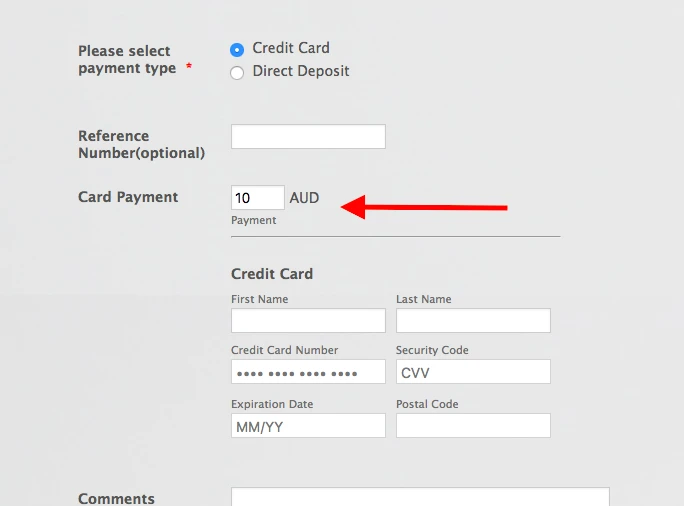
Now, I'm not sure from where the price should come?
But that URL should help you in prepopulating that field.
Let us know if you have any further questions.
Thank you!
-
tmainReplied on March 26, 2018 at 4:43 AMThank you Nik
Is the amount you entered ($10) fixed/preset?
I don’t think this will be suitable as the amount that needs to appear will vary, depending upon the amount to be paid via ‘Checkout’ from the other parties application form.
Whilst awaiting a response from Jotform, I have located the following option from the other parties Application form regarding Payment Configuration, there is:
The option to select Custom Payments stating:
Redirection URL option
‘Choose whether to use the Trademarkapi Payment Processing System (Based on PayPal) or whether the interface should redirect to your own Payment Processing page to handle payments.’
My Payment Options Form allows for Credit Card payments that uses Square for processing payments.
Would it be the Square interface (URL) information that I should be using for redirection to process payments rather than directing to my Payment Options Form?
Unfortunately I do not know, and unable to locate the link from my Payment Options form for Credit Payments via Square.
I have searched my form settings, it does refer to Square being Active, but does not provide any configuration information.
I have also tried calling Square here in Australia, unable to get through to them....now after hours.
Nik, my apologies if I am being unclear in relation to the above.
Regards
Rob.
... -
Nik_CReplied on March 26, 2018 at 6:16 AM
That is correct, the price is fixed, I used that for testing purposes.
https://www.trademarksaustralia.com.au/payment.html?myProducts[price]=10
The bolded part is the name of the price field, the field where the price should show.
Now, from what I understood, you want to pass the price from some other page to that page https://www.trademarksaustralia.com.au/payment.html correct?
What is the source page, please?
So we can check if that is actually possible.
I'm sorry if I misunderstood the above.
Thank you!
-
tmainReplied on March 26, 2018 at 6:43 AMNik
The source page is an application form of which the fee/payment applicable is determined by the type application.
http://www.trademarkapi.trademarksaustralia.com.au/
You will need to complete the whole application to the point of ‘Checkout’, which is where redirection URL points to my Payment Options Form, from which Card Payment is process via Square.
PS:
The Redirection URL (from the source) is supposed to deal with processing the payment via Credit Card, which I am assuming could or maybe should be via Square, rather than my Payment Options Form.
Regards
Rob
... -
tmainReplied on March 26, 2018 at 7:43 AMNik
Is there any way we can identify the below highlighted and test?
Rob
... -
Victoria_KReplied on March 26, 2018 at 9:14 AM
Unfortunately, I can't see a unique id of the Total Fees at the form you shared. If you manage to assign it at your non-JotForm form, I think the redirect link, which my colleague has provided earlier, could work.
https://www.trademarksaustralia.com.au/payment.html?myProducts[price]={the id of Total Fees}
Hope this helps!
- Mobile Forms
- My Forms
- Templates
- Integrations
- INTEGRATIONS
- See 100+ integrations
- FEATURED INTEGRATIONS
PayPal
Slack
Google Sheets
Mailchimp
Zoom
Dropbox
Google Calendar
Hubspot
Salesforce
- See more Integrations
- Products
- PRODUCTS
Form Builder
Jotform Enterprise
Jotform Apps
Store Builder
Jotform Tables
Jotform Inbox
Jotform Mobile App
Jotform Approvals
Report Builder
Smart PDF Forms
PDF Editor
Jotform Sign
Jotform for Salesforce Discover Now
- Support
- GET HELP
- Contact Support
- Help Center
- FAQ
- Dedicated Support
Get a dedicated support team with Jotform Enterprise.
Contact SalesDedicated Enterprise supportApply to Jotform Enterprise for a dedicated support team.
Apply Now - Professional ServicesExplore
- Enterprise
- Pricing

































































