-
lritterAsked on March 27, 2018 at 11:26 AM
https://form.jotform.com/lritter/crmx-site-audit-form
FUNCTIONAL QUESTION
I need to provide our auditors a form to complete when they make multiple visits to the same job site. See link.
Notice I have set this up in sections.
The first three sections only need to be completed once.
However, my challenge with this form is the auditors visit the job site multiple times.
Is there a way to tie the auditor back to this form and keep all of the audits in one place - together.
For example, the first time the auditor completes the form, he/she fills out all of the sections and enters the first audit.
An hour, a week, a month later, they return to the form and enter another audit.
FORMATTING HELP
The margins for the shaded headers and the widgets are not aligned nicely on the left or right sides. How to fix?
How can I tighten up each numbered audit so there's not so much uneven white space between each field?
For example, notice the large gap between 'Select Audit Phase' and 'Gloss Reading', as well as the gap between 'Click to indicate Approved/Rejected' and 'Upload Audit Photos Here'.
Also, the logo at the top is HUGE. I would like to make it a little smaller and have the white background extend to the width of the overall margin of the form.
Thank you!
-
TREVONReplied on March 27, 2018 at 4:18 PM
FUNCTIONAL QUESTION
I need to provide our auditors a form to complete when they make multiple visits to the same job site. See link.
Notice I have set this up in sections.
The first three sections only need to be completed once.
However, my challenge with this form is the auditors visit the job site multiple times.
Is there a way to tie the auditor back to this form and keep all of the audits in one place - together.
For example, the first time the auditor completes the form, he/she fills out all of the sections and enters the first audit.
An hour, a week, a month later, they return to the form and enter another audit.
This issue can be solved by our Save and continue later feature set on your form. With this you will need to create another form which your auditors will register using their email and we will use the session here to store the form data they have previously filled.
Kindly note that this functionality only stores session data for three months.
Below is a guide on how you can set this up on your form:
https://www.jotform.com/help/97-How-to-Save-Forms-and-Continue-Later
FORMATTING HELP
The margins for the shaded headers and the widgets are not aligned nicely on the left or right sides. How to fix?
How can I tighten up each numbered audit so there's not so much uneven white space between each field?
For example, notice the large gap between 'Select Audit Phase' and 'Gloss Reading', as well as the gap between 'Click to indicate Approved/Rejected' and 'Upload Audit Photos Here'.
Also, the logo at the top is HUGE. I would like to make it a little smaller and have the white background extend to the width of the overall margin of the form.
You can achieve the above by injecting custom CSS to your form. Below is a guide on how you can add custom CSS to your form.
https://www.jotform.com/help/117-How-to-Inject-Custom-CSS-Codes
You will need to inject the following CSS code to your form. This will apply the changes above to your form
#header_21 {
background-color : #64609A;
color : #ffffff;
}
.form-header {
background-color : #64609A;
color : #ffffff;
width : 570px;
margin-left : -20px;
Margin-top : 10px;
Margin-bottom : 10px;
}
.form-line.form-line-column.form-col-1.jf-required {
margin-top : 7px;
}
#label_80 {
margin-top : -15px;
}
#label_86 {
margin-top : -15px;
}
#label_85 {
margin-top : -15px;
}
#label_84 {
margin-top : -15px;
}
#label_81 {
margin-top : -15px;
}
#label_82 {
margin-top : -10px;
}
#label_87 {
margin-top : -10px;
}
#label_83 {
margin-top : -10px;
}
To change the size of logo kindly click on the logo element and then select the gear icon then you will see a section on your right where you can adjust the width and height of the logo.

Kindly test the form below with the changes above implemented. Kindly feel free to clone and use the form
https://form.jotform.com/80855626809973
-
lritterReplied on March 28, 2018 at 5:33 PM
FUNCTIONAL QUESTION RESPONSE
I walked through all of the steps for setting up a 'pre-form' and 'main form'. Thank you! It works! However, I need a couple tweaks to make it work for my auditors.
First, most of the first part of the 'main form' only needs to be populated once (Site Information, Contractor Information and the beginning of the Audit Section). When I tested the forms. I filled out the 'pre-form', then the 'main form' and all is good. However, when I clicked on the link to return to the 'main form' as if I want to submit a second audit, I had to repopulate these three sections.
1. Is there any way once these sections are populated, when the auditor returns to the form, they remain populated with the option to edit, if needed?
The remaining sections on the 'main form' consists of 8 sets of the same fields. Sometimes the auditor only needs to audit a site 2 or 3 times, sometimes much more than that. So, I settled on 8 possible audits. But it is really cumbersome.
2. Is there any way, I can do without all of the multiple sets of the same fields and have one set - then each time the auditor completes and submits an audit - a new 'empty' set is automatically created for the next audit? This would 'clean' things up a bit.
-
Welvin Support Team LeadReplied on March 28, 2018 at 8:13 PM
You are referring to the thank you page link, right? If so, that's because you are linking to the main session URL only. You can expand the session parameters or the prepopulation by adding the fields in it;
From https://form.jotform.com/lritter/crmx-site-audit-form?session={email}
To https://form.jotform.com/lritter/crmx-site-audit-form?session={email}&field1={field1Data}&field2={field2Data}
...etc. Basically, you are getting the value from the field, and populating it to the same field. Just make the fields editable so the auditors can change them manually.
This guide should help you with parameters: https://www.jotform.com/help/71-Prepopulating-fields-to-your-JotForm-via-URL-parameters.
2. Maybe, add a new link without the other field parameters in the thank you page or email? Ask to start again with the pre-form? I'm sorry, but not sure if you just want to clear some sections. Please clarify.
-
lritterReplied on March 29, 2018 at 4:58 PM
Here's a scenario.
Sam is an auditor and needs to visit ABC Company's Store #1200 to audit the gloss level of their floors.
May 5, 2018 - Sam visits Store 1200 for the first time. So, Sam completes the form with all of Store 1200's unique information, e.g., address, phone, etc. He also completes the contractor's unique information, e.g, name, address, phone, etc. Then he completes the section where he puts his name, phone and email, which is also unique, of course. Lastly, Sam completes the Audit - by filling out the date (05-05-18), gloss reading, accepted or rejected, then uploads a photo(s). Sam submits the form and in the Thank You he sees the link that enables him to return to this same form for the second audit due in June.
June 16, 2018 - Sam visits Store 1200 for a second time. To his surprise and happiness, the information, highlighted in yellow above, is pre-populated, so Sam can skip to the Audit section, see highlighted in pink above. This will ensure consistency, because Sam isn't the sharpest pencil in the box...LOL, and it is more efficient. We do want to allow Sam to be able to edit these fields (pre-populated ones) as needed. However, se should NOT be able to alter any previously submitted audits.
September 9, 2018 - Sam visits Store 1200 for a third time and again, all he needs to do is add another Audit. Again, he should NOT be able to alter any previously submitted audits.
Bigger picture, I have several auditors and several stores.
Do we need to generate some kind of unique ID?
Using the example above...what if, when the form was created on May 5th, it was 'tagged' with a unique ID, which connects it to all future submissions??? Perhaps based on the Site (Store) Number??? Since Sam could be assigned to audit multiple stores during the same timeframe - basing it on Sam's name won't work.
Also, since Sam is not the brightest bulb in the box, my fear is when he goes to Store 9000, he'll click on the link he used for Store 1200 and add an audit that was really meant for Store 9000.
How is this for complicated? We may need to build this one step at a time. Are you up for it???...LOL. You may need to rest over the weekend before you tackle this one...LOL.
Thank you!
-
MikeReplied on March 29, 2018 at 7:54 PM
It looks like that the session method is not required in this case.
You may consider generating a form pre-population link and adding it to the email autoresponder. Please check the next guide to get an idea on this:
How to Automatically Pass Form Data to Another Form
The guide outlines data pre-population from Form1 to Form2. In your case, it will be from Form1 to Form1.
It is also possible to include the store number in the email subject to simply things.
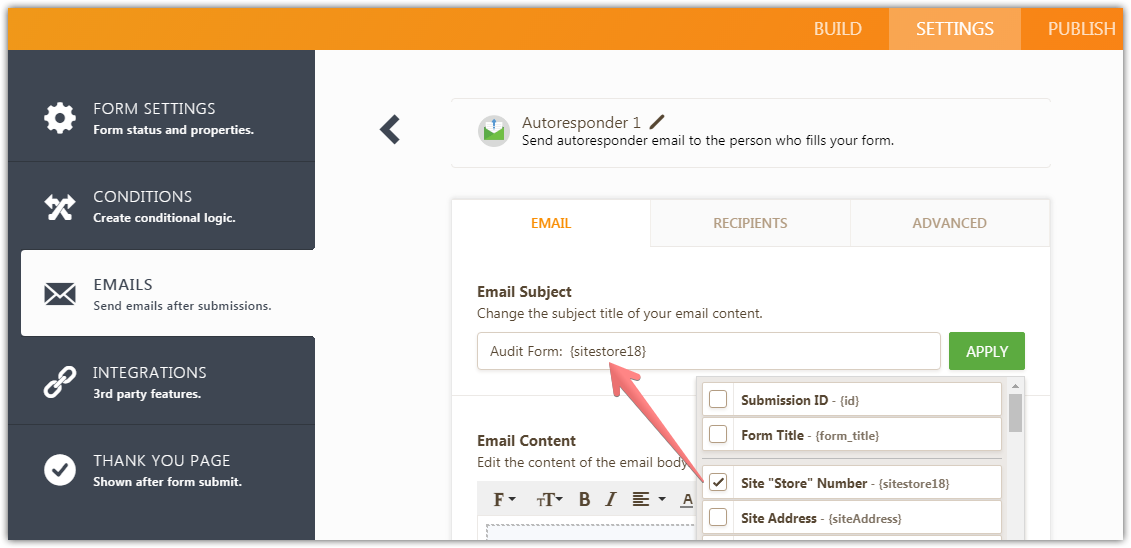
If you need any further assistance, please let us know.
-
lritterReplied on April 2, 2018 at 4:08 PM
Ok, so I followed the directions and something is amiss. I get an error message when I click on the following URL on the Thank You page:
https://form.jotform.com/lritter/crmx-site-audit-form?session={email}&?sitestore18={sitestore18}&siteaddress[addr_line_1]={siteaddress:addr_line_1}&siteaddress[addr_line_2]={siteaddress:addr_line_2}&siteaddress[city]={siteaddress:city}&siteaddress[state]={siteaddress:state}&siteaddress[postal]={siteaddress:postal}&generalcontractor={generalcontractor}&generalcontractor9[first]={generalcontractor9:first}&generalcontractor9[last]={generalcontractor9:last}&generalcontractor10[full]={generalcontractor10:full}&generalcontractor11={generalcontractor11}&applicatorcompany={applicatorcompany}&applicatorcontact[first]={applicatorcontact:first}&applicatorcontact[last]={applicatorcontact:last}&applicatorphone[full]={applicatorphone:full}&applicatoremail15={applicatoremail15}&auditcompany={auditcompany}&auditorsname[first]={auditorsname:first}&auditorsname[last]={auditorsname:last}&auditorsphone[full]={auditorsphone:full}&auditorsemail={auditorsemail}
Per your direction, I am directing this back to the same form.
-
MikeReplied on April 2, 2018 at 4:48 PM
I have removed the session parameter and fixed the names, please try the next link:
https://form.jotform.com/80916283685972?sitestore18={sitestore18}&siteAddress[addr_line1]={siteAddress:addr_line1}&siteAddress[addr_line2]={siteAddress:addr_line2}&siteAddress[city]={siteAddress:city}&siteAddress[state]={siteAddress:state}&siteAddress[postal]={siteAddress:postal}&generalContractor={generalContractor}&generalContractor9[first]={generalContractor9:first}&generalContractor9[last]={generalContractor9:last}&generalContractor10={generalContractor10}&generalContractor11={generalContractor11}&applicatorCompany={applicatorCompany}&applicatorContact[first]={applicatorContact:first}&applicatorContact[last]={applicatorContact:last}&applicatorPhone={applicatorPhone}&applicatorEmail15={applicatorEmail15}&auditCompany={auditCompany}&auditorsName[first]={auditorsName:first}&auditorsName[last]={auditorsName:last}&auditorsPhone={auditorsPhone}&auditorsEmail={auditorsEmail}
Thank you.
-
lritterReplied on April 3, 2018 at 11:35 AM
I copy and pasted your corrected URL into the Thank You - I filled out the form and submitted it. When I got the Thank You. I clicked on the link and got the following error message:

-
TREVONReplied on April 3, 2018 at 12:37 PM
Apologies for the above. Would you kindly try the link below?
Kindly note you can clone the form: https://form.jotform.com/80924968239976 and replace the highlighted section with your cloned form url.
-
lritterReplied on April 4, 2018 at 11:45 AM
Ok, we're starting to get somewhere. I filled the form, submitted it and click on the Thank You URL you gave me above. It took me right back to the form, which was awesome. However, look at the screen shot of what was populated in the fields:
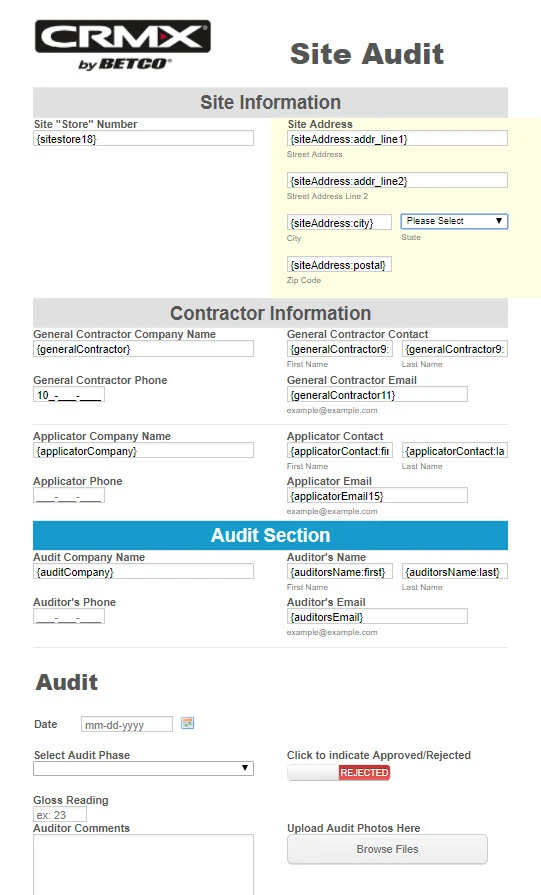
-
TREVONReplied on April 5, 2018 at 2:42 PM
I have been checking your form on the cause of the issue and I was able to figure out what the issue was.
Seems the Thank you page at some point was corrupted and removing everything form the thank you page and adding letting the thank you page reset fixed the error.
Below is how I cleared the Thank you page to resolve the above issue.
As you can see form the above screen-cast i was able to successfully redirect to another form without any issue.

Kindly feel free to clone my form below and use it.
https://www.jotform.com/80935110139956
Kindly feel free to let us know in case you need further assistance.
-
lritterReplied on April 6, 2018 at 9:16 AM
Ok, we are making some serious progress.
I cloned your form. 1) I entered the data into the form and submitted, 2) Click on the 'thank you' URL (pictured below)
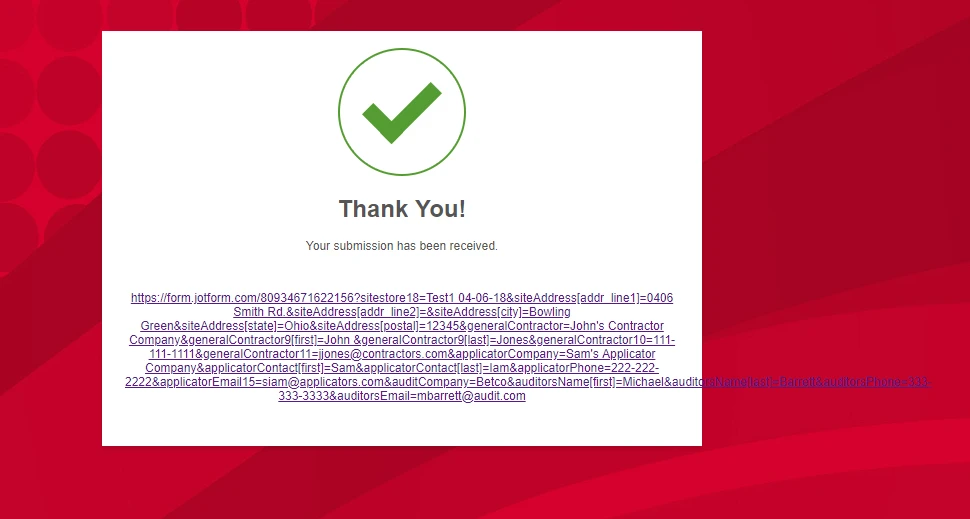
3) it took me back to the form and all of the appropriate fields pre-populated as they should be...
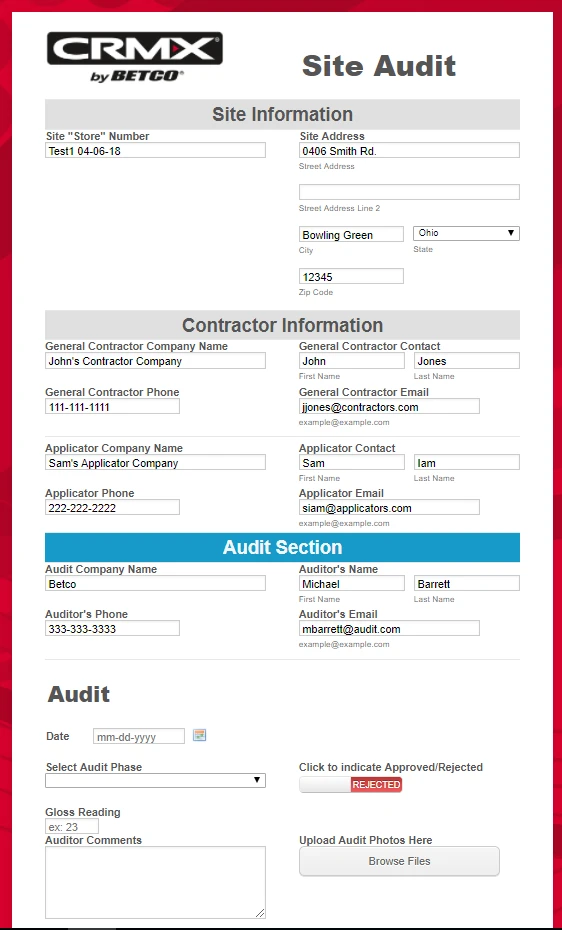
4) Now, I complete the bottom half (Audit) with a second audit and submit again. 5) This time when the Thank You popped up, it looked a little different (see below).
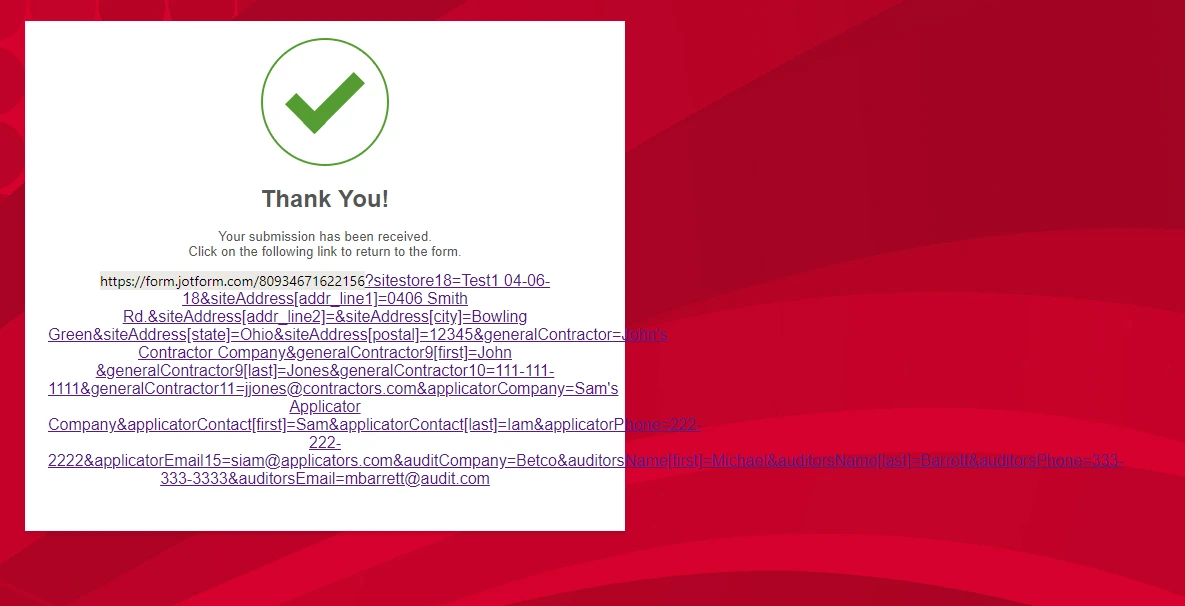
6) I clicked on it and it reverted back to the issue I had originally - showing the fields are not populated right.
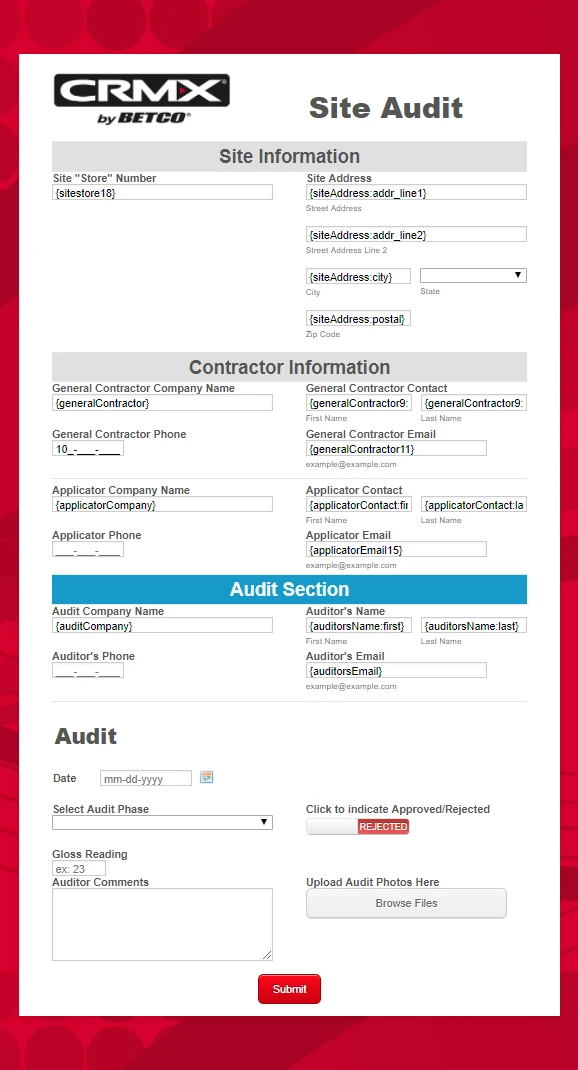
-
TREVONReplied on April 6, 2018 at 10:31 AM
You will need to reset the thank you page of the form. as shown in the screen-cast.

I have reset the thank you page again as shown above and seems to fix the issue as i have filled the form four times without any issues
https://form.jotform.com/80934671622156
Kindly feel free to clone and use the form above.
-
lritterReplied on April 9, 2018 at 12:03 PM
It is working perfectly!!!!
Now, I just need to rename the messy URL. Thanks!
-
lritterReplied on April 9, 2018 at 12:24 PM
I'm running some tests and have found some additional questions.
I changed the long URL on the Thank You page...so the first time I completed a submission, the Thank You Page looked like this. Much easier to read.

So, I clicked on it and completed a second audit. But this time the Thank You Page reverted to the long URL...

Can this be remedied?
Also, I have my account settings so the JotForm branding doesn't appear at the bottom of the responses. This form was the clone you created, so I assume that's why. What I ultimately would like to do, is remove the branding and replace it with the "Click here each time you need to add a new audit". This way they will have the link in their email folders. Can this be done?
-
lritterReplied on April 9, 2018 at 1:22 PM
Ok, I figured out what was wrong with the Thank You URL and fixed it. I had the 'old' form URL mixed. All I needed to do was change that to the new form (the one you cloned and I saved).
Now, I just need your help in figuring out how to replace the JotForm branding, at the bottom of the response email, with the link of my choice.

-
TREVONReplied on April 9, 2018 at 1:28 PM
Thank your for your confirmation and on the first issue. I will create a separate thread on the second issue and I will respond to it here: https://www.jotform.com/answers/1439287-How-to-remove-Jotform-custom-footer
- Mobile Forms
- My Forms
- Templates
- Integrations
- INTEGRATIONS
- See 100+ integrations
- FEATURED INTEGRATIONS
PayPal
Slack
Google Sheets
Mailchimp
Zoom
Dropbox
Google Calendar
Hubspot
Salesforce
- See more Integrations
- Products
- PRODUCTS
Form Builder
Jotform Enterprise
Jotform Apps
Store Builder
Jotform Tables
Jotform Inbox
Jotform Mobile App
Jotform Approvals
Report Builder
Smart PDF Forms
PDF Editor
Jotform Sign
Jotform for Salesforce Discover Now
- Support
- GET HELP
- Contact Support
- Help Center
- FAQ
- Dedicated Support
Get a dedicated support team with Jotform Enterprise.
Contact SalesDedicated Enterprise supportApply to Jotform Enterprise for a dedicated support team.
Apply Now - Professional ServicesExplore
- Enterprise
- Pricing




































































