-
dlsnelsonAsked on March 28, 2018 at 2:09 AM
I'm stuck on this process. I have set up my PayPal account (I hope). I have three payment options with one of them being PayPal. When my user selects PayPal, I want the price to be the amount shown in "ADVERTISEMENT TOTAL FEE", and then I need to be directed to the PayPal page. If the user chooses Check or Credit Card, then they just complete the rest of the form and submit. I'm having difficulty with this. Can you help?
-
Victoria_KReplied on March 28, 2018 at 7:16 AM
Upon checking your form with payment integrations included, my recommendation would be to change the Payment Type of your PayPal field. If you choose User Defined Amount, the total price could be taken from another field.


As to other payment options at your form, unfortunately, I need to inform you that only 1 payment integration is allowed per form. Since you have added PayPal, you can't add more (payment by check is not an integration).
But, I can see that you have some fields to collect credit card information. Please note that this is the violation of JotForm's Terms-of-Use, because is considered as phishing:
Phishing. You agree that JotForm, Inc. may terminate your JotForm Service immediately if a form's purpose is found to be deceptively obtaining, for example: sensitive credit card information, social security numbers, user login credentials, or other sensitive personal information. All these activities are considered as Phishing and any account along with the violating forms will be suspended immediately.
If you need to charge clients via credit card, you must use one of payment integrations available. I can suggest creating one more form which would include another payment method and to redirect respondents to it based on option they choose.
Here is one more guide, which might be of help to get this ready:
Change-Thank-You-Page-URL-Based-on-a-Condition
Summing up, we encourage you to delete the fields, which ask for credit card details, immediately.
If you need any other assistance as to your JotForms, just let us know.
-
dlsnelsonReplied on March 28, 2018 at 10:43 AMthank you so much, and I'm sorry about the other payment method misunderstanding!
... -
dlsnelsonReplied on March 28, 2018 at 11:43 AMThank you so much for your help. I have gone ahead and removed the information as you have requested. I have gone to PayPal and created my payment button and inserted the code in section 46. However, the button does not show on my form when I preview it. Can you please walk me through how to get this all to work?
Thank you!
... -
Richie JotForm SupportReplied on March 28, 2018 at 12:54 PM
I'm not sure I understood your question correctly, can you please explain further the payment button and the code in section 46?
Are you referring to your PayPal Integration?
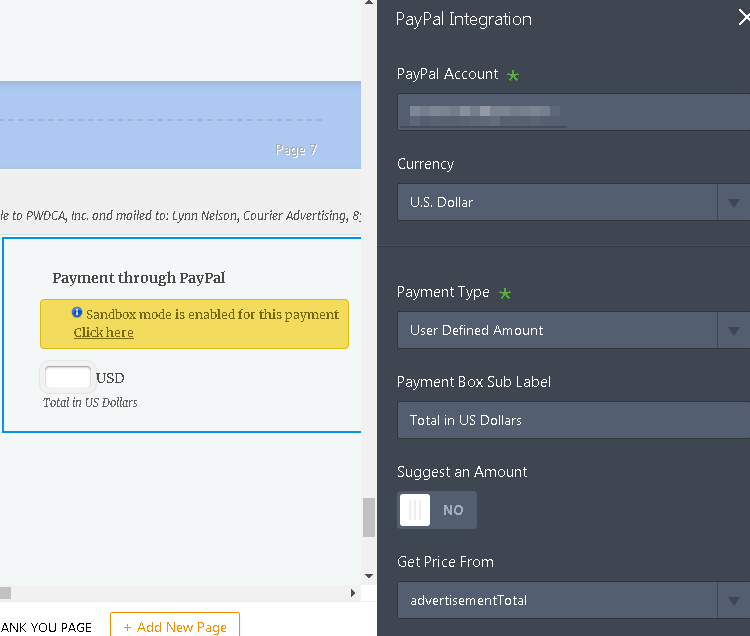
You don't need to add a PayPal button in the form, the submit button will direct you to the PayPal page when the form is submitted.
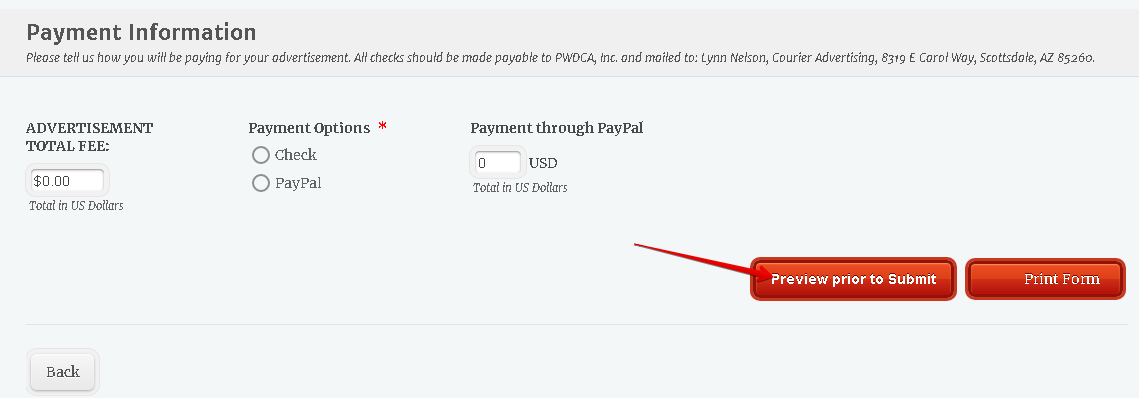
-
dlsnelsonReplied on March 28, 2018 at 3:43 PMOn page 7, added a PayPal button with code from PayPal. It does not show on the form--either in build mode or preview, and I do not know why. Can you check it al out and let me know where I am going wrong?
Thank you.
https://www.jotform.com/build/80653934884166
... -
Richie JotForm SupportReplied on March 28, 2018 at 4:00 PM
Are you referring to the "Buy Now" button you have placed inside the text field?
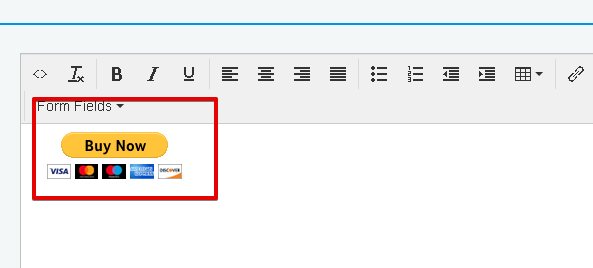
You don't need that button, when your form is submitted you will be redirected to PayPal with the items your client have chosen and the total payment.
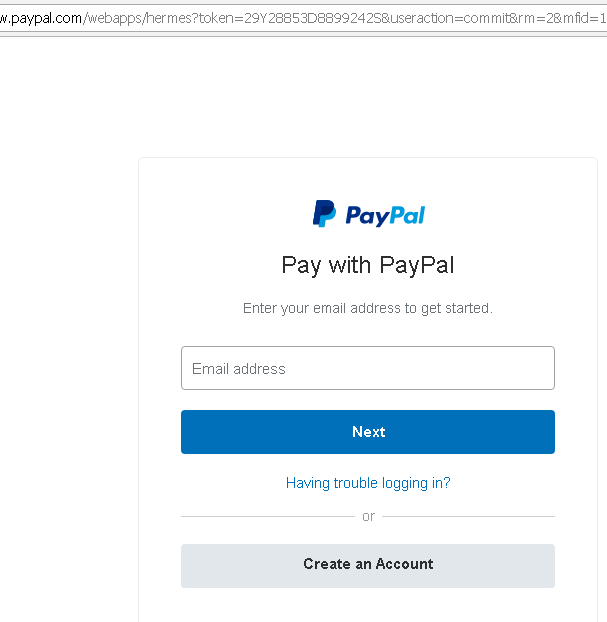
Please let us know if you have further questions.
-
dlsnelsonReplied on March 28, 2018 at 4:43 PMthank you. I will test that out! Does the person submitting the form need a PayPal account?
... -
dlsnelsonReplied on March 28, 2018 at 4:43 PMWell, once clicking the submit button, I am taken to a PayPal login page for OUR account....courieradvertisements@pwdca.org. I am trying to get the PayPal payment page where the person filling out the form has the option to pay by credit card or with PayPal. I am missing something there.
... -
Richie JotForm SupportReplied on March 28, 2018 at 5:48 PM
Yes, when you use the Basic PayPal Integration your form user should have a PayPal account. You can use PayPal pro to have an option for Credit card. You can check this article for more information.-Difference-Between-PayPal-and-PayPal-Pro
Please let us know if we can be of further assistance.
- Mobile Forms
- My Forms
- Templates
- Integrations
- INTEGRATIONS
- See 100+ integrations
- FEATURED INTEGRATIONS
PayPal
Slack
Google Sheets
Mailchimp
Zoom
Dropbox
Google Calendar
Hubspot
Salesforce
- See more Integrations
- Products
- PRODUCTS
Form Builder
Jotform Enterprise
Jotform Apps
Store Builder
Jotform Tables
Jotform Inbox
Jotform Mobile App
Jotform Approvals
Report Builder
Smart PDF Forms
PDF Editor
Jotform Sign
Jotform for Salesforce Discover Now
- Support
- GET HELP
- Contact Support
- Help Center
- FAQ
- Dedicated Support
Get a dedicated support team with Jotform Enterprise.
Contact SalesDedicated Enterprise supportApply to Jotform Enterprise for a dedicated support team.
Apply Now - Professional ServicesExplore
- Enterprise
- Pricing






























































