-
naylma01Asked on April 2, 2018 at 2:42 PM
I'm trying to adjust the spacing between only certain certain questions. I understand I can modify the CSS for the entire form, or use the Advanced Editor to modify this, but it affects the entire form.
Is there a some kind of CSS form generator? Can I use CSS to just target the spacing between certain fields and not others?
Thank you.
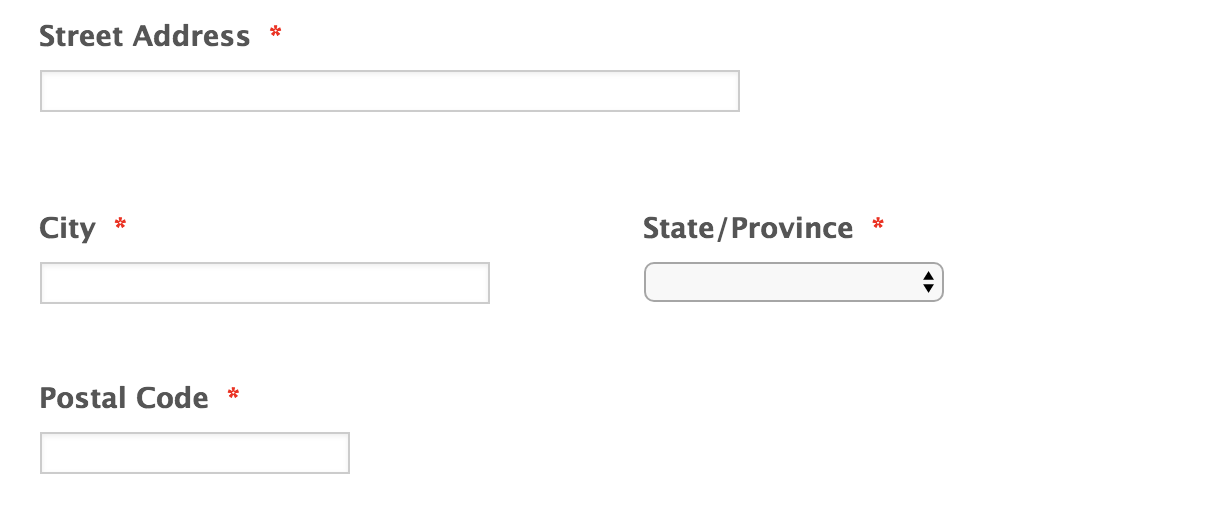
-
Nik_CReplied on April 2, 2018 at 3:40 PM
Yes, you can do that with CSS, but you have to target the field by using the ID of the field (since ID is a unique attribute). This guide should help you: https://www.jotform.com/help/146-How-to-Find-Field-IDs-and-Names
If you need any assistance please get back to us.
Thank you!
-
naylma01Replied on April 2, 2018 at 4:21 PM
I'm clearly doing something wrong. When I am adjusting the margin and padding values, they seem to be affecting the text area itself, not the entire question field.
Form: https://form.jotform.com/80875118859168
#input_39 {
width : 350px;
margin-bottom : 0 !important;
padding-bottom : 0 !important;
text-transform : capitalize;
}
#input_40 {
margin-top : 0 !important;
padding-top : 0 !important;
margin-bottom : 0 !important;
padding-bottom : 0 !important;
width : 225px;
text-transform : capitalize;
}
#input_41 {
margin-top : 0 !important;
padding-top : 0 !important;
margin-bottom : 0 !important;
padding-bottom : 0 !important;
}
#input_42 {
margin-top : 0 !important;
padding-top : 0 !important;
text-transform : capitalize;
}
-
Kevin Support Team LeadReplied on April 2, 2018 at 5:25 PM
Please kindly try replacing each "input" with "id", that should affect the field's container instead.
Let us know how it goes.
-
naylma01Replied on April 3, 2018 at 12:43 AMWhere do I find the ID to which you are referring? The link I was sent showed me that under advanced options for the field, I can find the field ID there, which is what I used.
... -
Nik_CReplied on April 3, 2018 at 3:08 AM
In order to adjust those fields, you have to use ID of the div:

And that is just structure of the HTML, you have to target the div that is a parent of the field that you want to adjust.
So to adjust input_39 field, you have to use cid_39 ID.
input_40 will be cid_40 and so on.
You can use Inspect element in your Browser:

To see the structure of the page and find the ID.
Let us know if you need any further assistance.
Thank you!
-
naylma01Replied on April 3, 2018 at 10:43 AMWith that info, I was able to obtain those ID's by using the Inspect
element feature.
Thanks,
Matt N.
Matthew A. Naylor
Partner/CEO
LionTech
*A Juniata Computer Company*
151 Barrington Lane
Bellefonte, PA 16823
(814) 531-5185 - Main
(814) 644-8684 - Cell
mnaylor@juniatacomputer.com
...
- Mobile Forms
- My Forms
- Templates
- Integrations
- INTEGRATIONS
- See 100+ integrations
- FEATURED INTEGRATIONS
PayPal
Slack
Google Sheets
Mailchimp
Zoom
Dropbox
Google Calendar
Hubspot
Salesforce
- See more Integrations
- Products
- PRODUCTS
Form Builder
Jotform Enterprise
Jotform Apps
Store Builder
Jotform Tables
Jotform Inbox
Jotform Mobile App
Jotform Approvals
Report Builder
Smart PDF Forms
PDF Editor
Jotform Sign
Jotform for Salesforce Discover Now
- Support
- GET HELP
- Contact Support
- Help Center
- FAQ
- Dedicated Support
Get a dedicated support team with Jotform Enterprise.
Contact SalesDedicated Enterprise supportApply to Jotform Enterprise for a dedicated support team.
Apply Now - Professional ServicesExplore
- Enterprise
- Pricing






























































