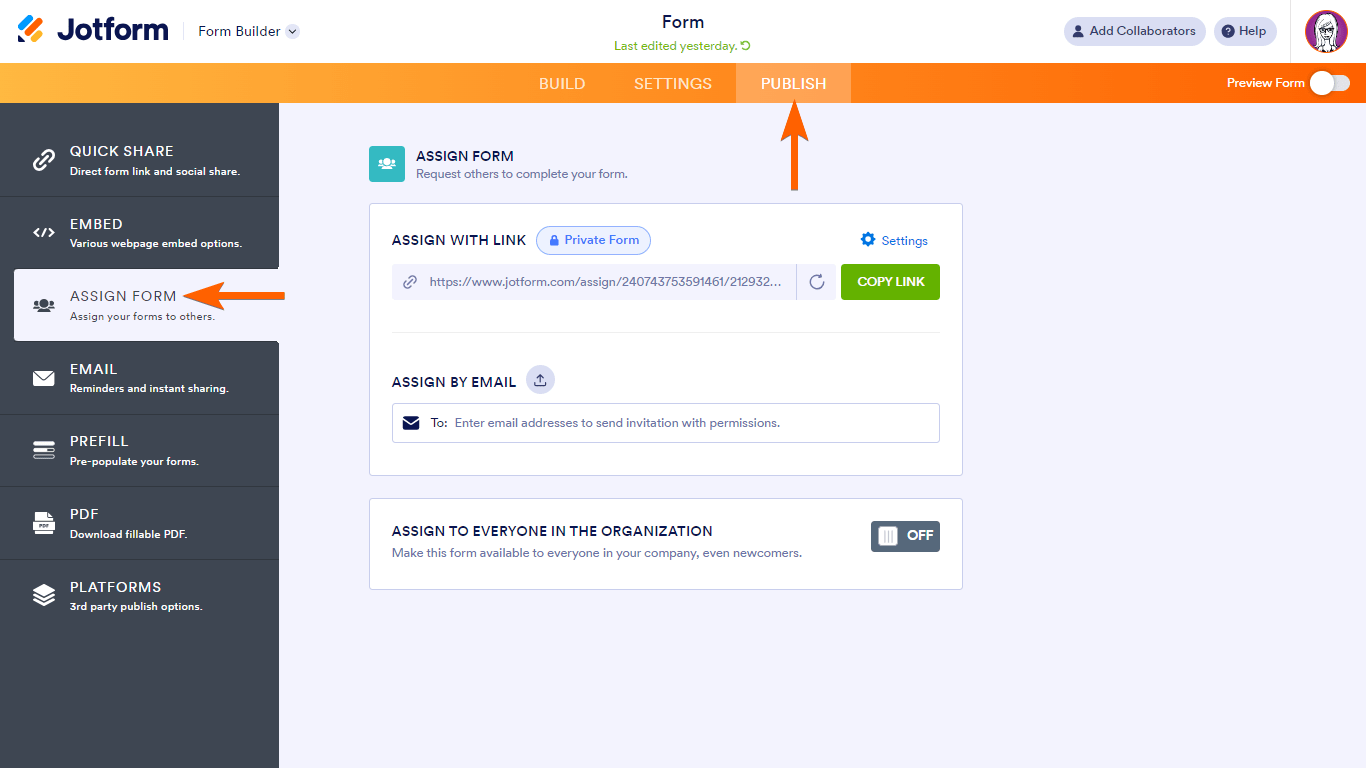-
healthcxAsked on May 2, 2024 at 11:58 PM
Hello,
I would like to know who is responding to our surveys without asking for their contact details. We have regular client who we would like to send a feedback survey once a month. I would like to keep track of who responds and what scores they are providing over time, without having to ask them everytime for their name/ company name. Can Jotform do this?
Many thanksJane
-
Sonnyfer JotForm SupportReplied on May 3, 2024 at 12:56 AM
Hi Jane,
Thanks for reaching out to JotForm Support. You can add your regular clients as an Assignee to your form so you can easily track their submissions. Let me show you how to do that:
- In Form Builder, click on Publish at the top.
- Select Assign Form on the sidebar.

- Either copy and send the provided link to your assignees or use the email field to send invitations.

That's it. You can also check out this guide about viewing assignee submissions.
Keep us updated and let us know if you need any more help.
- Mobile Forms
- My Forms
- Templates
- Integrations
- INTEGRATIONS
- See 100+ integrations
- FEATURED INTEGRATIONS
PayPal
Slack
Google Sheets
Mailchimp
Zoom
Dropbox
Google Calendar
Hubspot
Salesforce
- See more Integrations
- Products
- PRODUCTS
Form Builder
Jotform Enterprise
Jotform Apps
Store Builder
Jotform Tables
Jotform Inbox
Jotform Mobile App
Jotform Approvals
Report Builder
Smart PDF Forms
PDF Editor
Jotform Sign
Jotform for Salesforce Discover Now
- Support
- GET HELP
- Contact Support
- Help Center
- FAQ
- Dedicated Support
Get a dedicated support team with Jotform Enterprise.
Contact SalesDedicated Enterprise supportApply to Jotform Enterprise for a dedicated support team.
Apply Now - Professional ServicesExplore
- Enterprise
- Pricing