Whether you need specific individuals to regularly fill out your forms or collect data on your behalf, Jotform’s Assign Form feature ensures efficient tracking and easy access for your assignees. You can assign forms via email or a direct link and your assignees can even fill out forms offline with the Jotform Mobile Forms app, making the process seamless and convenient.
Note
A Jotform account is required to use assigned forms.
To assign your form
- In the Form Builder, go to Publish at the top.
- Select Assign Form on the left.
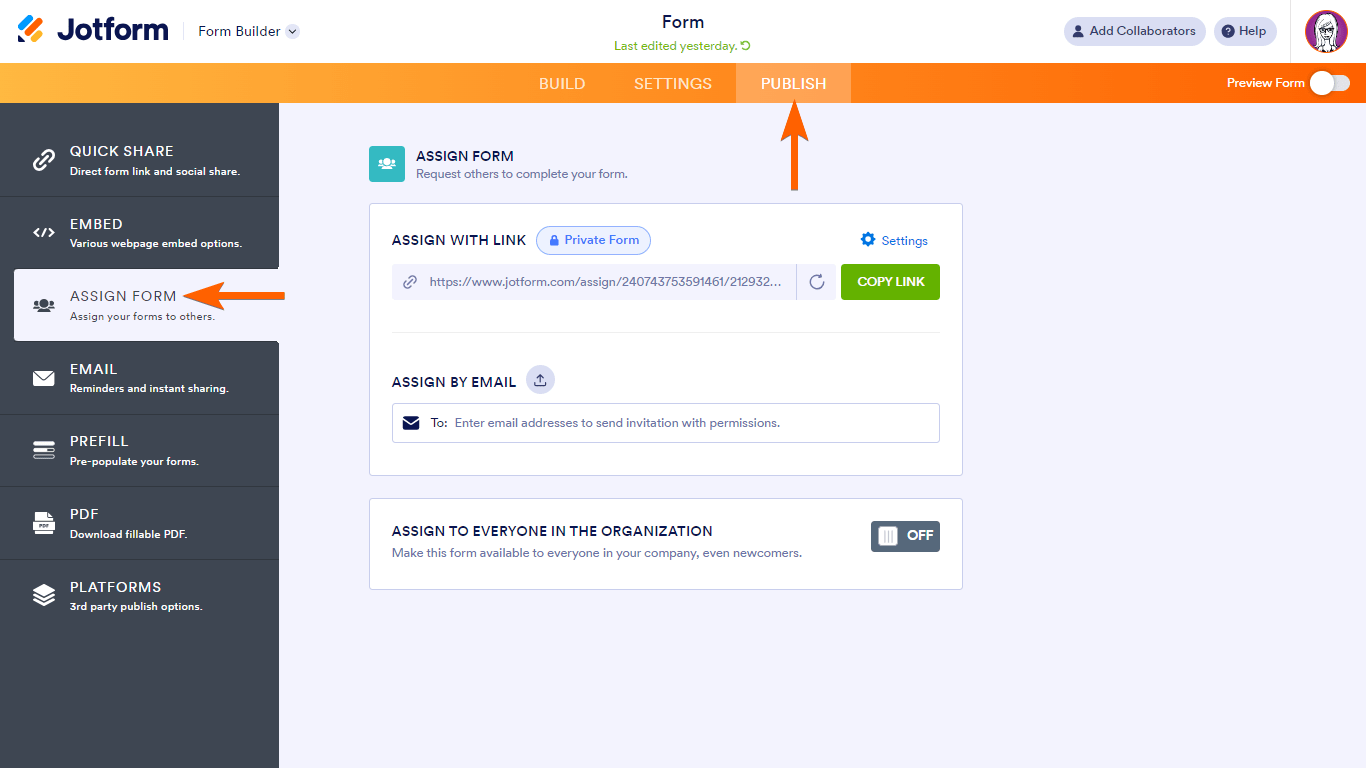
- Copy and send the provided link to your assignees. Or use the email field to send invitations with permissions.

If you have a long list of assignees, you can upload a CSV file containing recipients’ email addresses.
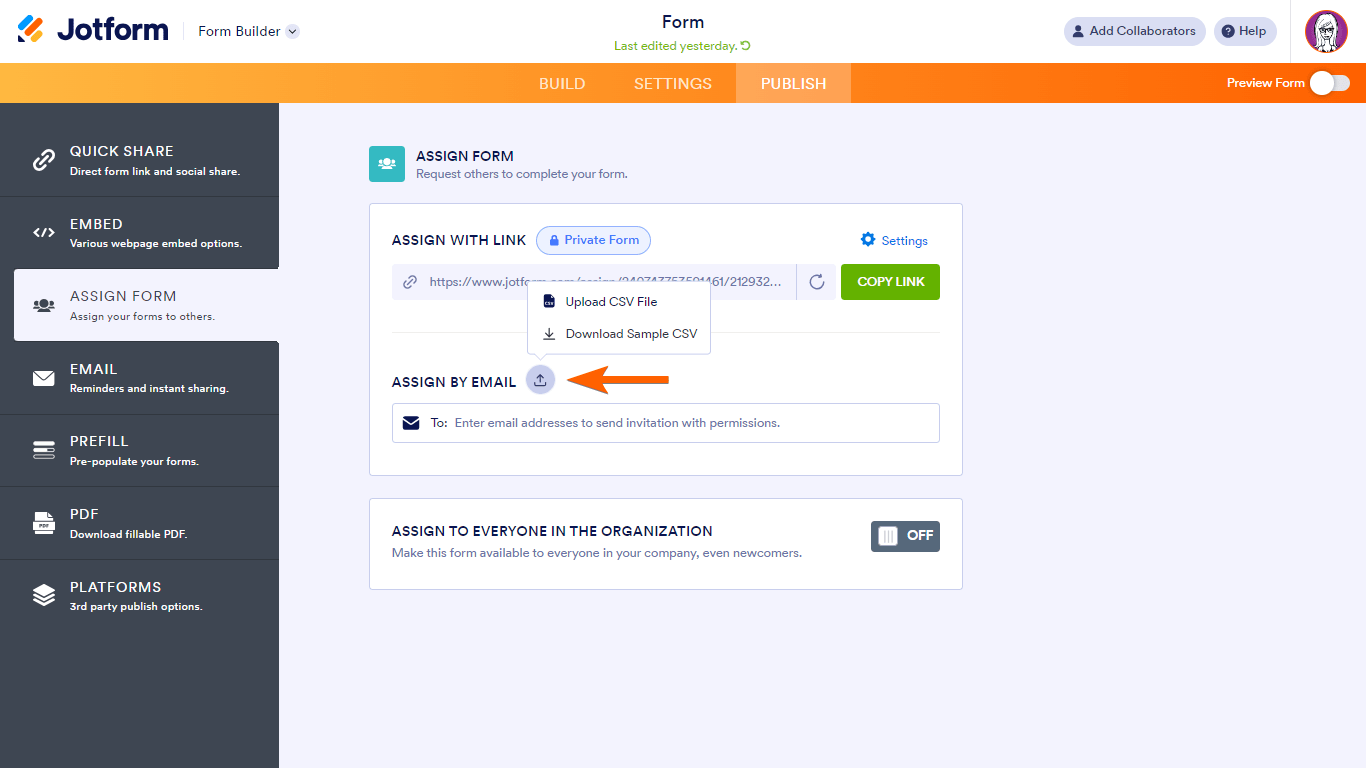
Jotform Enterprise users can turn on Assign to Everyone in the Organization to make the form available to everyone in a company.
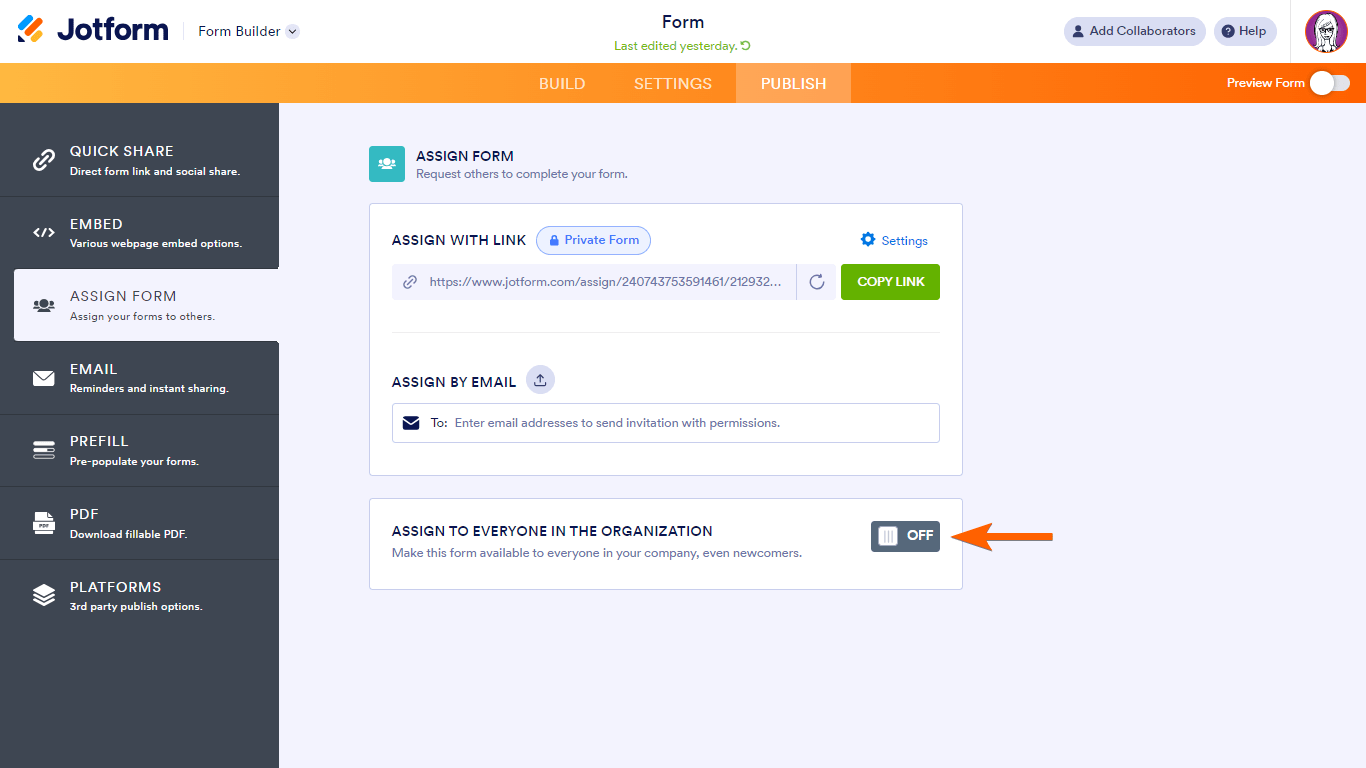
See also: Accessing Forms Assigned to You.


Send Comment:
33 Comments:
36 days ago
Once the form is assigned to someone via email, if i edit the form will they see the updated version or do i need to re-assign the form to them once i have made the edit? Thanks
150 days ago
Is the assignee sentbox a feature available to any respondent? or is this reserved for paid platform users only?
186 days ago
Can you assign a form to multiple people (a team) so they can all collaborate on that particular form?
More than a year ago
Is it possible to get the submitter's name of an assigned user into a field?
More than a year ago
I have created accounts for my customers to private access to my form. But they are unable to receive verification emails. Will the accounts get deleted or blocked if they don't verify? Or is there anyway to verify for them?
More than a year ago
Is there a requirement to create an account if assigned by email and/or link? Or just if assigned by link? What is the max number of assignments per form in an enterprise account?
Thank you’
More than a year ago
Is there a limit to the number of people the form can be assigned to? Is it 100 or dependent on your account level? And if so where do I find that info?
More than a year ago
On March 29, 2021 "Margaret" asked a question about not having a message displayed to users when they have the ASSIGNED link (meaning I want to force the user to log in) that tells them they have to contact the form designer or something in order to have access. It seems like from what's ACTUALLY happening is that the message should say instead "go to your email and click to verify your email address in order to proceed with filling out this form."
Users are getting the WRONG message in the following situation:
1. I send them the "assigned" link - I do NOT have their email addresses ahead of time, so I am just posting this link on our website.
2. I need to have the assigned link because we need to force them to login to Jotform before filling out the form. In order to have this functionality, the form HAS to be PRIVATE (according to Jotform's own instructions).
3. they get the message when they go to the "assign" link that they need to register - this is fine.
4. after entering their email address/info to register, they then get a message saying that they don't have access and that they will need to request access.
5. Automatically, and with NO intervention from me at all, they are getting an email saying to click to verify or something, then they click on it, and they then are able to fill out the form.
So all of this seems to be working as I would expect, EXCEPT for the message they are getting immediately after giving their registration info - the message that tells them they need to "request access" - that totally doesn't make sense in this situation, and is VERY confusing to our users.
What is the right way to achieve what I need to achieve?
More than a year ago
Can I send a form while being in my phone? And if so how?
More than a year ago
Hi can I assign a form to someone so they can also view and manage submissions?
Best
Norm
More than a year ago
I wanted to know how to edit an assigned form to me and how can I upload the form to the website
More than a year ago
Can assigned users see their own data?
Can they see other users or forms data?
More than a year ago
Is an assignee required to create a jotform account in order to complete a form?
More than a year ago
Is there a way for our students not to have to get a form access request to forms they should be able to get to freely
More than a year ago
Hi Team,
Is this Assign Form features also available for the HIPAA Account? - that users being assigned to fill in the Form can edit their submission later??
More than a year ago
Hi,
Is there a maximum assignees for a form?
Currently I have a free account (upgrading soon) and I only can assign 10 email-adresses.
Please help.
Kind Regards,
Sven
More than a year ago
Can you edit the assignee name & email that are entered in the "Assigned to" list?
I have some that are emails only & would like to add their names.
More than a year ago
great. very helpful
More than a year ago
Can you assign multiple forms at the same time to one user vis assign forms via email?
More than a year ago
More than a year ago
Hello,
Our organization has approximately 30 recipients that need to receive this soon. However, we will be sending it to over 100 individuals. We would like to send the forms via text and need to know how we can make that happen.
When we go to the publish section, we only see area for email address, not phone number.
Wendy
More than a year ago
I am trying to share a created form with another member of my team to use. She is new to Jotform and has already created a Jotform account. I've tried all of the instructions provided and NOTHING seems to be working. Please help!
More than a year ago
I just assigned a form to a colleague in my organization, my intention is to allow him to fill out the form in offline mode (with the jotform app). He received the email invitation, but when he opens the invitation the form is nowhere to be found , the form is also not available for him in the app. Am I missing something?
More than a year ago
What happens if an employee leaves or is terminated? How do we un-assign any forms they may have been assigned, since we do not have access or control to their individual Jotform accounts?
If a user terminates their personal Jotform account, does that result in us no longer having view of their submissions?
Will forms submitted by users using their own accounts have that user info automatically captured and be visible in my "review submissions" view, as it did in the old method for assigning forms? Or will our forms need to incorporate a filed those users must fill out signifying their name so that we know who the submissions came from?
What happens if a form needs to go to someone that does not have or is unwilling to provide an email address, or is unwilling to create a Jotform account, and we use the link method? I assume that means any users with links could continue to create submissions indefinitely, and the only way for us to stop them would be to somehow change the link to the form?
More than a year ago
I want specific team members to be able to review the results of completed forms. How do I give them access to the results? Assign forms (they are not filling the forms repeatedly but rather looking at the results and handling them accordingly), email forms? Some forms have HIPPA protection if that changes things?