-
HamishFergusonAsked on May 16, 2018 at 2:49 AM
Hi there,
I work for a Mortgage Broking firm and we are trying to create a Jotform for living expenses but are coming up with a few issues.
We recently had a virtual assistant working on it as he had some experience with Jotform but he hasn't been able to resolve our issues.
I have provided the link. I couldn't attach an example as it wouldn't allow it. Please let me know if you need anything further.
The issue we are experiencing is, once a form is submitted and comes back to us we can't see the headings the expenses are allocated to. Home costs and Investment costs being the most important, as we really need to determine which these fall under. Are you able to fix this so the headings appear on the submitted form?
Look forward to a quick response.
Kind regards,
Carly
Page URL: https://form.jotform.me/81231146756455 -
Kiran Support Team LeadReplied on May 16, 2018 at 8:15 AM
This is occurring due to the field labels are left blank. You may be referring to the field labels from the drop down fields for the values being entered, but since the fields are different the respective labels shall be used to display in the form. You may consider adding the labels to the fields as shown below so that the same labels shall be displayed in your submissions.
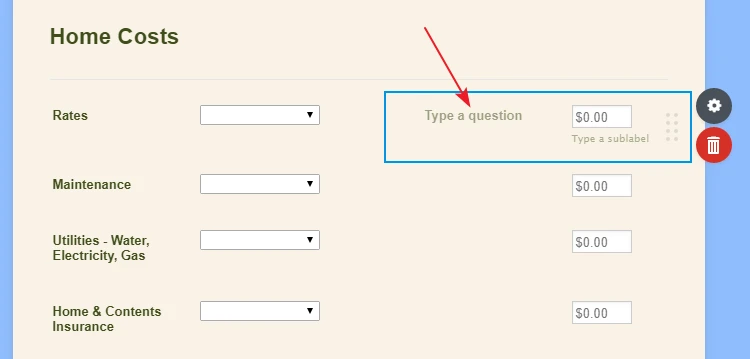
If you do not want the field labels to be displayed to the user, you may add some CSS code to the form as shown below:
#label_50, #label_116, #label_47, #label_56 {
visibility: hidden;
}
You may find the field IDs and the label IDs from the browser console to add to the CSS code.
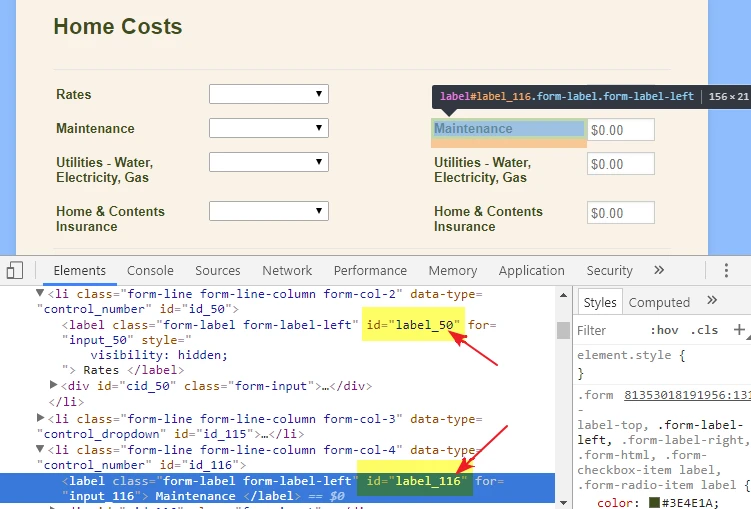
Hope this information helps!
- Mobile Forms
- My Forms
- Templates
- Integrations
- INTEGRATIONS
- See 100+ integrations
- FEATURED INTEGRATIONS
PayPal
Slack
Google Sheets
Mailchimp
Zoom
Dropbox
Google Calendar
Hubspot
Salesforce
- See more Integrations
- Products
- PRODUCTS
Form Builder
Jotform Enterprise
Jotform Apps
Store Builder
Jotform Tables
Jotform Inbox
Jotform Mobile App
Jotform Approvals
Report Builder
Smart PDF Forms
PDF Editor
Jotform Sign
Jotform for Salesforce Discover Now
- Support
- GET HELP
- Contact Support
- Help Center
- FAQ
- Dedicated Support
Get a dedicated support team with Jotform Enterprise.
Contact SalesDedicated Enterprise supportApply to Jotform Enterprise for a dedicated support team.
Apply Now - Professional ServicesExplore
- Enterprise
- Pricing



























































