-
wise_guyAsked on June 18, 2018 at 3:25 PM
We would like to have our customers redirected to www.wiseguyrepair.com/checkin for our form but we've tried every possible option and the formatting does not work regardless of how we do it. At this point, we're trying to just get the jotform page to appear as if it's a page on our website through 301 but wix doesn't allow this unless you have admin rights to the site. Is there another way we can accomplish this?
Thank you!
-
Welvin Support Team LeadReplied on June 18, 2018 at 4:25 PM
Your form is in Card Layout. By default, Smart Embed is enabled in the Publish wizard. If you do not like the formatting output when you embed the form, you can turn this option off to use its default formatting instead of adopting your web styles.
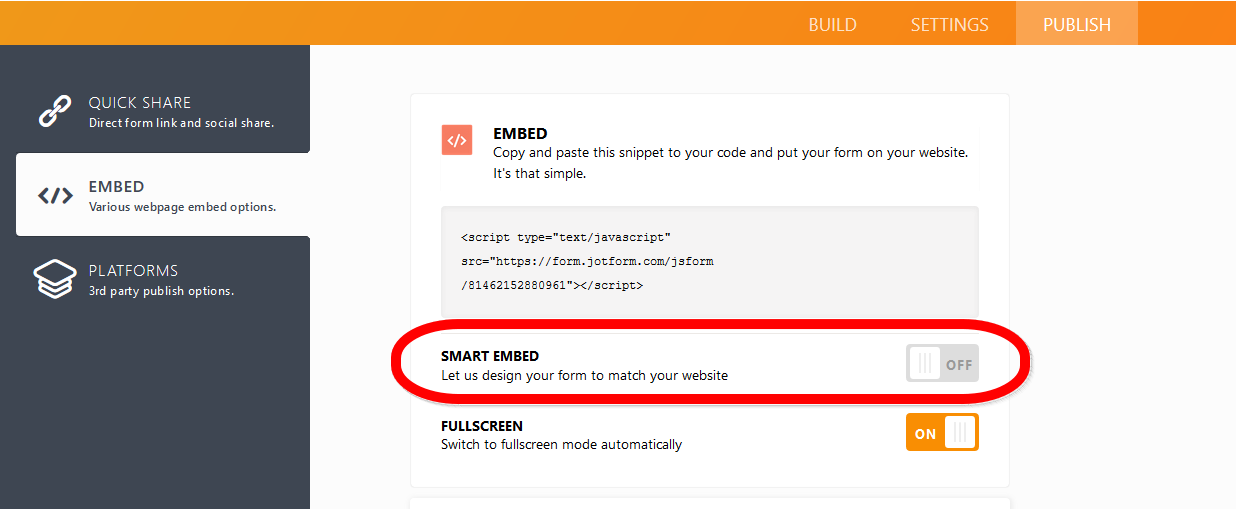
https://www.jotform.com/help/70-Adding-a-form-to-Wix-Site
Would you also mind letting us know what formatting in the form that is not working to your end?
-
wise_guyReplied on June 18, 2018 at 4:43 PMI've tried the smart embed but there's no way to tell Wix to use the entire
page area for the embedded site. It ends up being slightly off centered
because I have to drag the element outside of the screen area.
... -
Elton Support Team LeadReplied on June 18, 2018 at 5:10 PM
Yes, I'm afraid that's not possible with Wix when the form is embedded. You'll have to manually configure the height and width of the embed container. The site theme you're using might also matter.
But anyway, have you had any chance of using the iframe embed code on a new blank page on your Wix site? This might help
-
wise_guyReplied on June 18, 2018 at 5:43 PMHow would I add that to the site? When i tried to do that with a blank
developer panel it told me the code was invalid.
... -
Richie JotForm SupportReplied on June 18, 2018 at 5:49 PM
You could use the HTML code option in your Wix site when you embed the Iframe code.
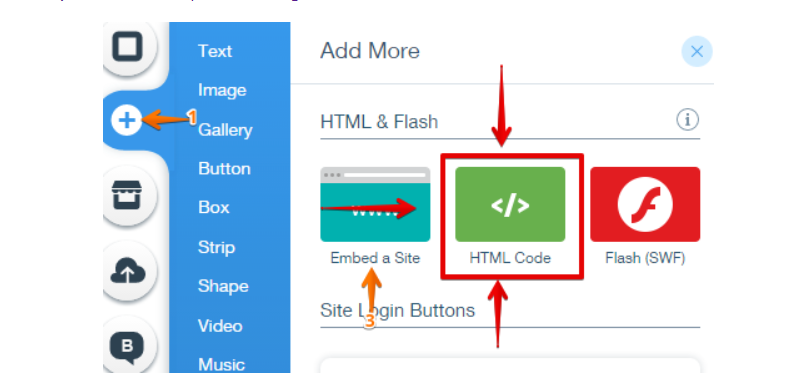
Please give it a try and let us know how it goes.
Thank you.
-
wise_guyReplied on June 18, 2018 at 6:43 PMThank you, it appears to look good on a desktop but mobile shows nothing.
Here is the link: www.wiseguyrepair.com/checkin
... -
David JotForm Support ManagerReplied on June 18, 2018 at 7:29 PM
Can you confirm if you are using the Iframe code? I have inspected the source code of your page, but it does not seem to show the Iframe code.
-
wise_guyReplied on June 30, 2018 at 12:43 PMYup it's definitely the iframe code, I've attached the code below.
The issue is in mobile the top and bottom of the form are cropped out
regardless of the height and width of the element.
"
id="JotFormIFrame-81417770384158"
onDISABLEDload="window.parent.scrollTo(0,0)"
allowtransparency="true"
allowfullscreen="true"
allow="geolocation; microphone; camera"
src="https://form.jotform.com/wiseguyrepair/check-in"
frameborder="0"
style="width: 1px;
min-width: 100%;
height:539px;
border:none;"
scrolling="no"
>
"
... -
AdrianReplied on June 30, 2018 at 1:23 PM
The form embedded on your website is an iframe within an iframe (Wix way of handling these things).
There are also styles being applied to the elements of the page that are causing the form to be "cropped out".

What I suggest you do is use JotForm with your custom domain and redirect the users to that URL. This way, you won't have to embed the form on your website and the form will appear correctly.
The URL would look something like http://forms.wiseguyrepair.com/form/1234567890 or http://forms.wiseguyrepair.com/wiseguyrepair/checkin
Help Article: How-to-use-Custom-Domains-with-Jotform
Help Article: How-to-Create-a-Custom-URL-of-a-FormIf you had complete control over the source code of your website, it would be much easier getting this to work. I have created a demo page with your form embedded here.
DEMO: https://shots.jotform.com/adrian/embed/script/81417770384158.html
Source Code: https://pastebin.com/raw/MtgE5cys
This is how the form looks on mobile:

-
wise_guyReplied on June 30, 2018 at 2:43 PMThank you so much! Is there anyway to get complete control using Wix?
... -
Jed_CReplied on June 30, 2018 at 5:01 PM
According to wix site, you can explore your wix code by enabling your developers tool. You can check the link here https://www.wix.com/code/home?utm_campaign=support_articles_beta.
To start using Wix Code, turn on Developer Tools: Go to the Wix Editor > Code > Developer Tools
I hope this helps. Let us know if you have any questions or if you need further assistance.
- Mobile Forms
- My Forms
- Templates
- Integrations
- INTEGRATIONS
- See 100+ integrations
- FEATURED INTEGRATIONS
PayPal
Slack
Google Sheets
Mailchimp
Zoom
Dropbox
Google Calendar
Hubspot
Salesforce
- See more Integrations
- Products
- PRODUCTS
Form Builder
Jotform Enterprise
Jotform Apps
Store Builder
Jotform Tables
Jotform Inbox
Jotform Mobile App
Jotform Approvals
Report Builder
Smart PDF Forms
PDF Editor
Jotform Sign
Jotform for Salesforce Discover Now
- Support
- GET HELP
- Contact Support
- Help Center
- FAQ
- Dedicated Support
Get a dedicated support team with Jotform Enterprise.
Contact SalesDedicated Enterprise supportApply to Jotform Enterprise for a dedicated support team.
Apply Now - Professional ServicesExplore
- Enterprise
- Pricing


































































