-
mteelAsked on June 26, 2018 at 1:51 PM
You can fill it out, but when it's submitted it just shows "Please wait..." on the submit button.
-
Richie JotForm SupportReplied on June 26, 2018 at 3:12 PM
I have checked the form in your webpage, could you try re-embedding the form with Iframe code?
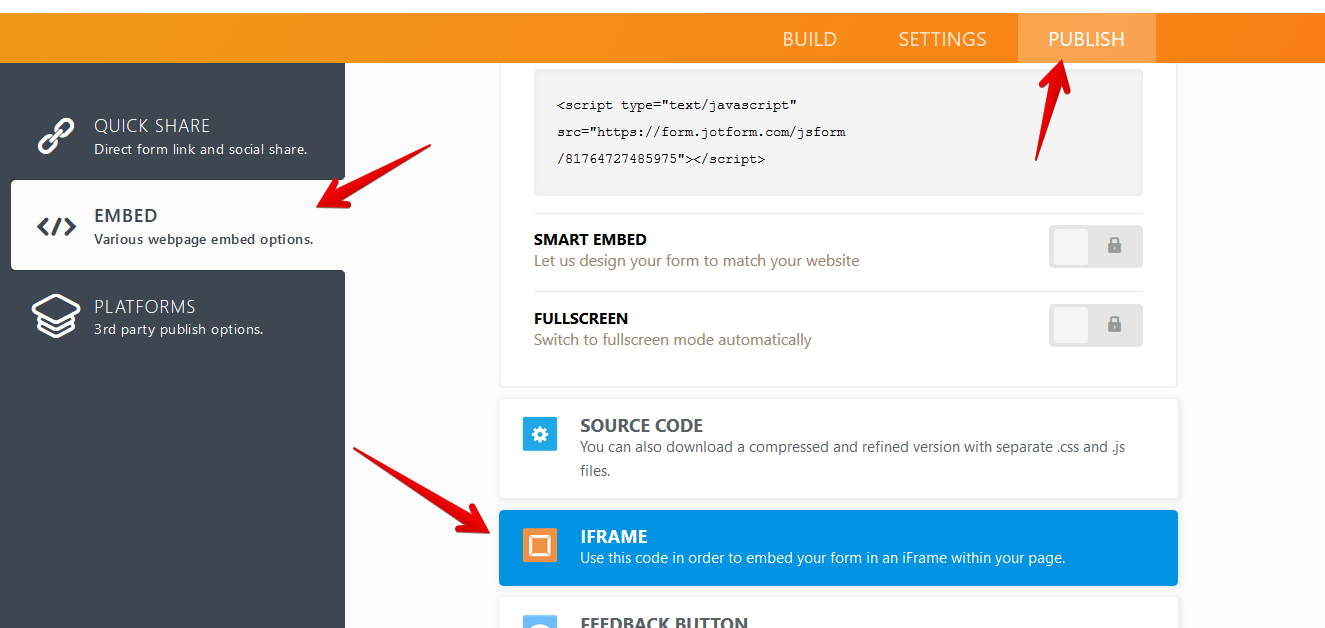
Let us know how it goes.
Thank you.
-
mteelReplied on June 27, 2018 at 10:42 AM
I tried it and I'm still getting the same issue.
-
Richie JotForm SupportReplied on June 27, 2018 at 11:55 AM
Could you try re-embedding using the Iframe code without the <script> part?
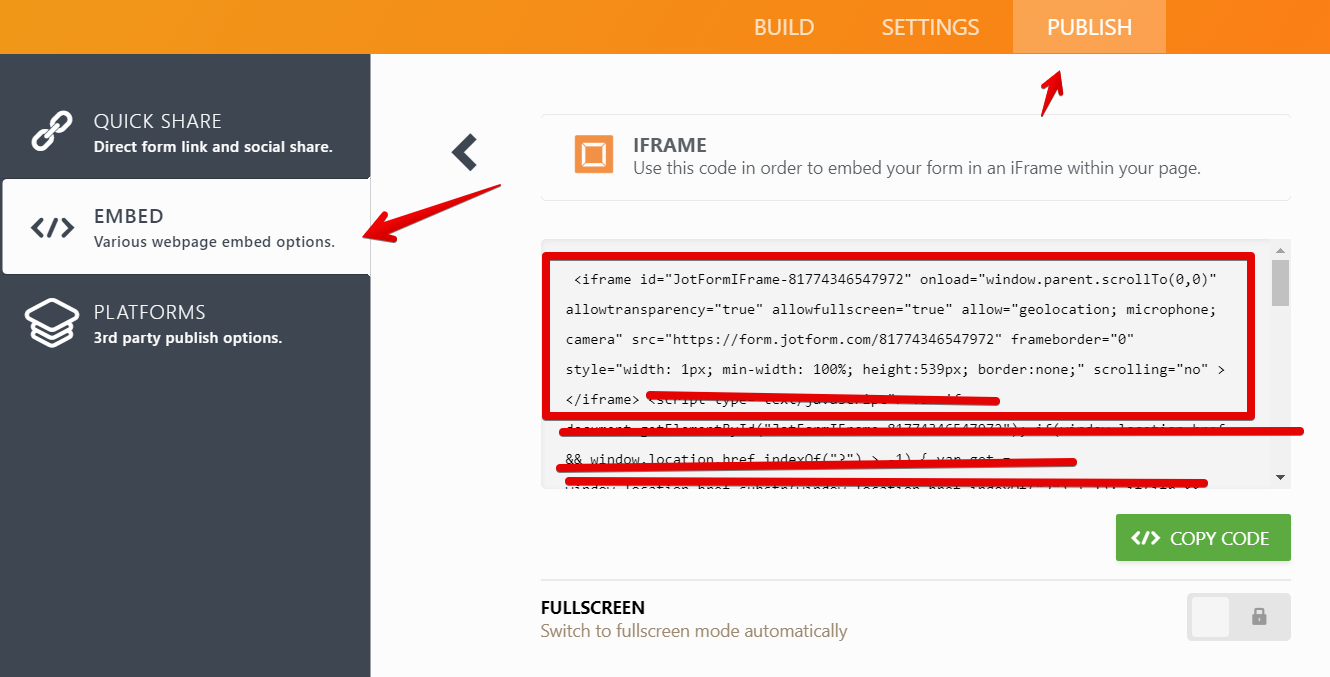
Let us know how it goes.
Thank you.
-
mteelReplied on June 29, 2018 at 9:10 AM
Same issue.
-
mteelReplied on June 29, 2018 at 11:42 AM
The site is built with Wix. I'm not sure what you're asking me to do?
-
Richie JotForm SupportReplied on June 29, 2018 at 12:03 PM
Thank you for the added information.
May we know if you have followed this guide in embedding your form on your Wix website?
Guide:https://www.jotform.com/help/70-Adding-a-Form-to-Your-Wix-Site
I have consulted with my colleague and we think the issue might be on your encryption or security, not letting the submit button trigger.
Kindly try your form with another browser or another computer.
Let us know how it goes.
Thank you.
-
mteelReplied on June 29, 2018 at 12:18 PM
followed in instructions from the link. Tried it on another computer with a different browser. Same issue.
-
Richie JotForm SupportReplied on June 29, 2018 at 12:39 PM
Could you please give us a screenshot of your console?
For Chrome-Press Ctrl+Shift+J (Windows / Linux) or Cmd+Opt+J (Mac)
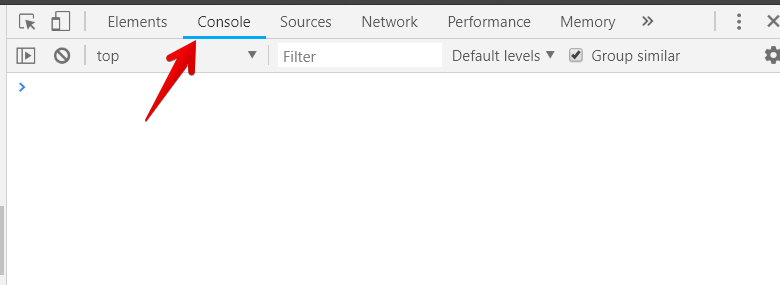
Firefox -Press Ctrl+Shift+K (Windows / Linux) or Cmd+Opt+K (Mac)
and let us know if there are errors showing in it.
Guide:-How-to-add-screenshots-images-to-questions-to-the-support-forum
Thank you.
-
mteelReplied on July 9, 2018 at 4:28 PM
I've done this three times now. Here it is again.

-
mteelReplied on July 9, 2018 at 4:29 PM
this site is live now. Here's the url: https://www.mymountaineerrv.com/finance
-
Richie JotForm SupportReplied on July 9, 2018 at 4:53 PM
Can you try disabling your unique submissions and autofill?
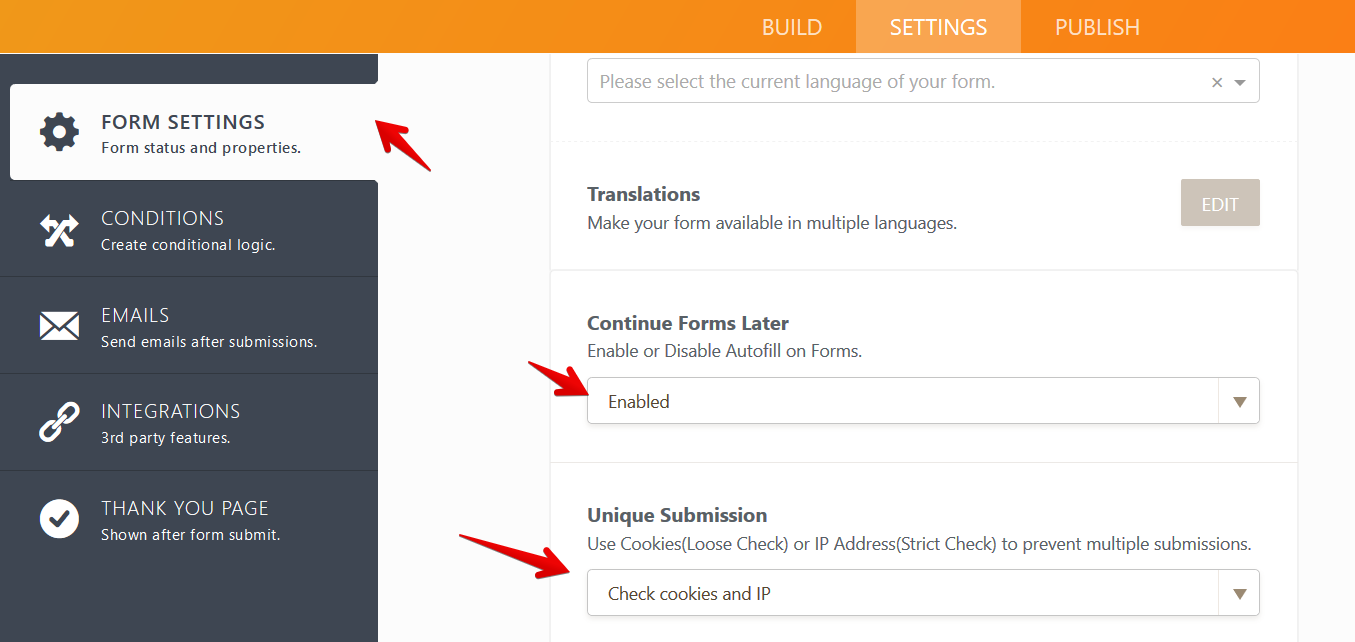
Let us know if the issue still remains.
Thank you.
-
mteelReplied on July 10, 2018 at 10:39 AM
Not working. Here's the settings I changed:
Continue Forms Later (changed to Disabled)
Unique Submission: (changed to No Check)
-
Richie JotForm SupportReplied on July 10, 2018 at 11:21 AM
I have tested a cloned version of your form and I was able to submit the form.
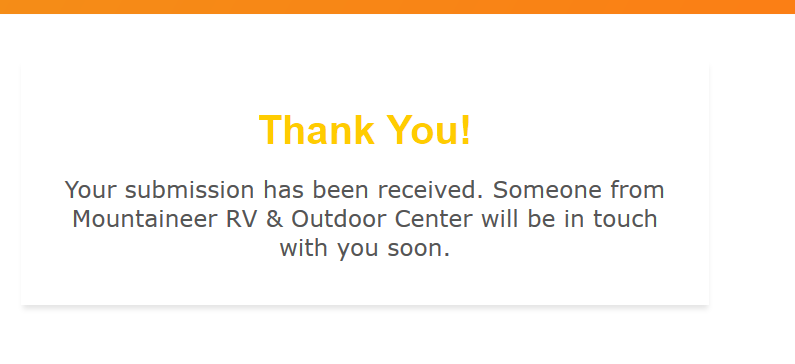
Can you test a submission using your direct Form URL and let us know how it goes.
Can we also test a submission using your form?
Thank you.
-
mteelReplied on July 10, 2018 at 11:24 AM
I've tried and I'm still having the same issue. Please test the form on the website. I don't understand why this is happening.'
Here's the link again: https://www.mymountaineerrv.com/finance
-
Richie JotForm SupportReplied on July 10, 2018 at 12:44 PM
I have tested your form in your website and this is the result I got from the console when I tried to submit your form.
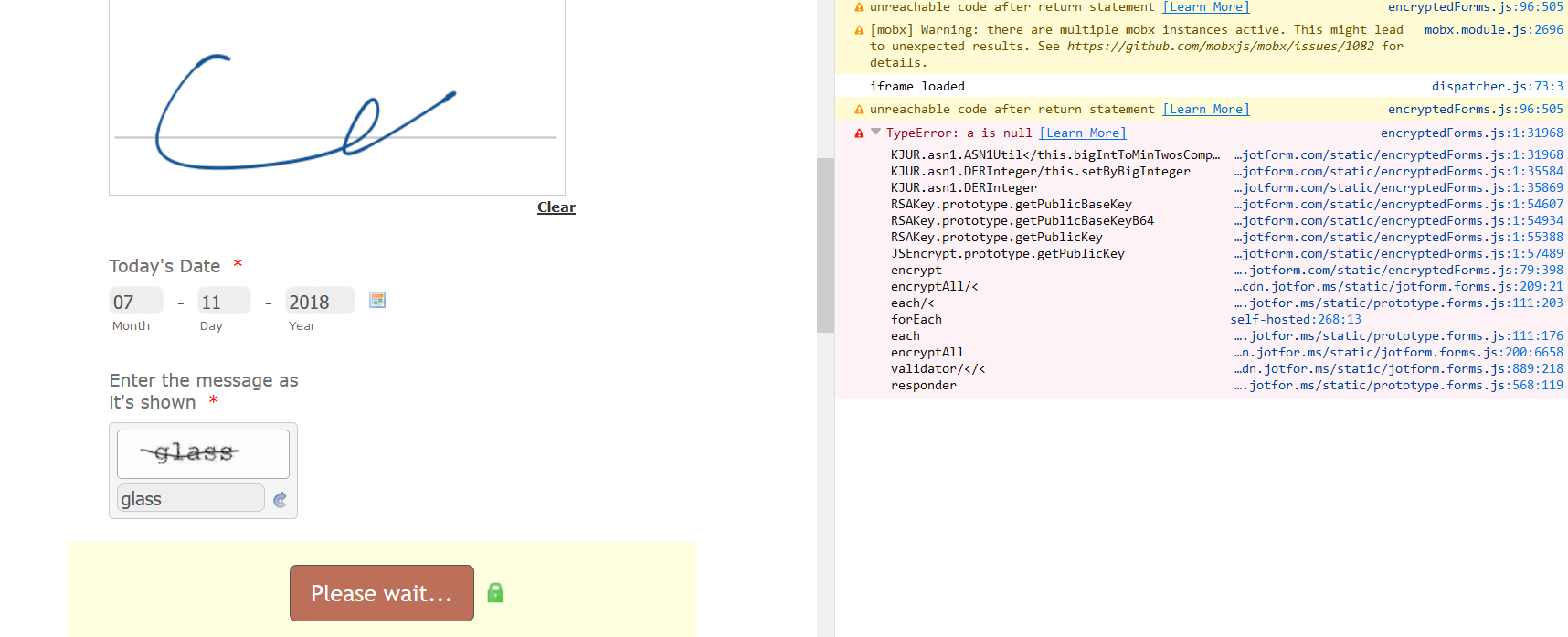
It seems the error is from your form encryption. Kindly remove the form encryption and test a submission.
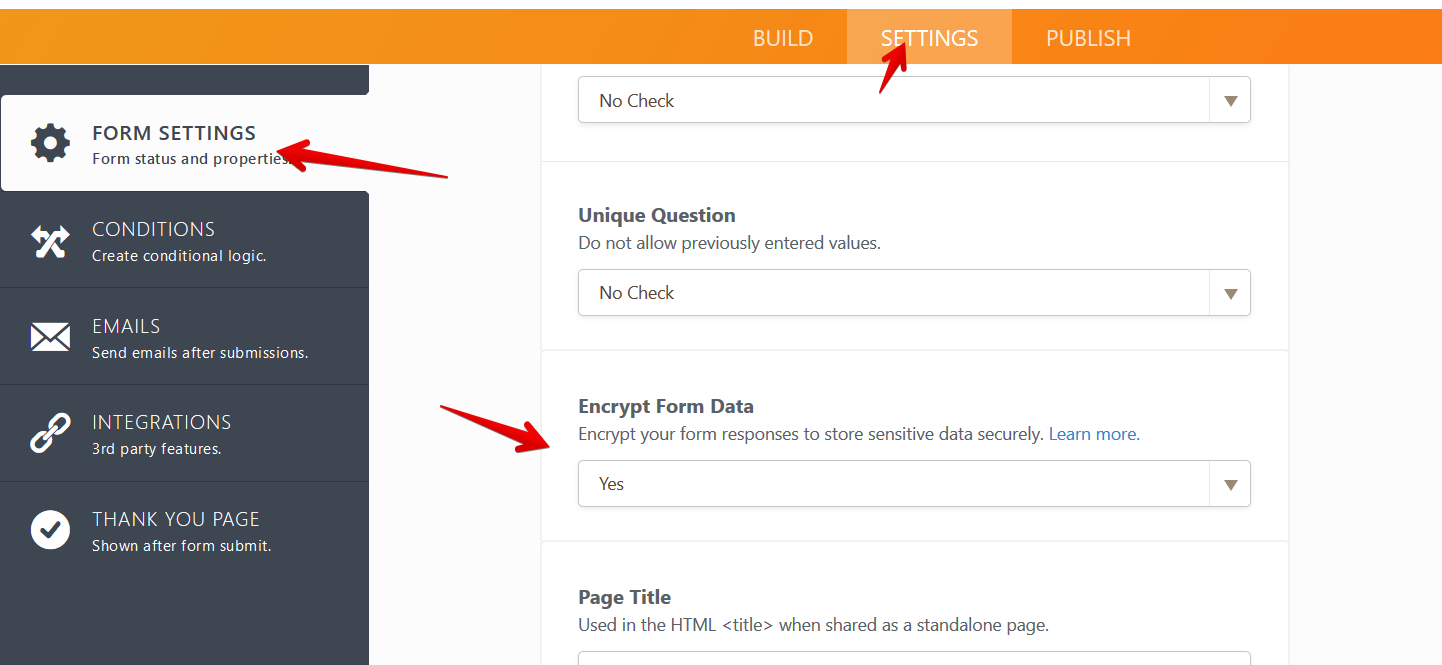
Let us know if the issue still remains.
Thank you.
-
mteelReplied on July 10, 2018 at 1:24 PM
that worked. So this financial form is not encrypted now?
-
Richie JotForm SupportReplied on July 10, 2018 at 1:32 PM
Yes, the financial form is not encrypted anymore. But do note, this doesn't mean your form is not protected.
All your forms are served across protected 256 bit SSL (Secure Socket Layer) connection that uses a SHA256 Certificate.This is the same level of protection used by online banking or e-commerce providers.
For more information on security, you can check this link - https://www.jotform.com/security/
- Mobile Forms
- My Forms
- Templates
- Integrations
- INTEGRATIONS
- See 100+ integrations
- FEATURED INTEGRATIONS
PayPal
Slack
Google Sheets
Mailchimp
Zoom
Dropbox
Google Calendar
Hubspot
Salesforce
- See more Integrations
- Products
- PRODUCTS
Form Builder
Jotform Enterprise
Jotform Apps
Store Builder
Jotform Tables
Jotform Inbox
Jotform Mobile App
Jotform Approvals
Report Builder
Smart PDF Forms
PDF Editor
Jotform Sign
Jotform for Salesforce Discover Now
- Support
- GET HELP
- Contact Support
- Help Center
- FAQ
- Dedicated Support
Get a dedicated support team with Jotform Enterprise.
Contact SalesDedicated Enterprise supportApply to Jotform Enterprise for a dedicated support team.
Apply Now - Professional ServicesExplore
- Enterprise
- Pricing




























































