-
danmee10Asked on July 18, 2018 at 4:16 PM
I'm displaying a JotForm form in a webview, and am having difficulty with the thank you page that displays after the form submits.
When I select the "redirect to external link" option, it redirects the whole page to the new url instead of the contents of the webview. This is not what happens when I use the "Show a Thank You page" option, which only redirects inside the webview. Is there any way to get the external url to work the same way as the internal thank you page?The screen shot below shows what happens when I have the "Show a Thank You page" option selected. When "redirect to external link" is selected, the whole window moves from messenger.com to the url I set as the external link, instead of just displaying in the webview.
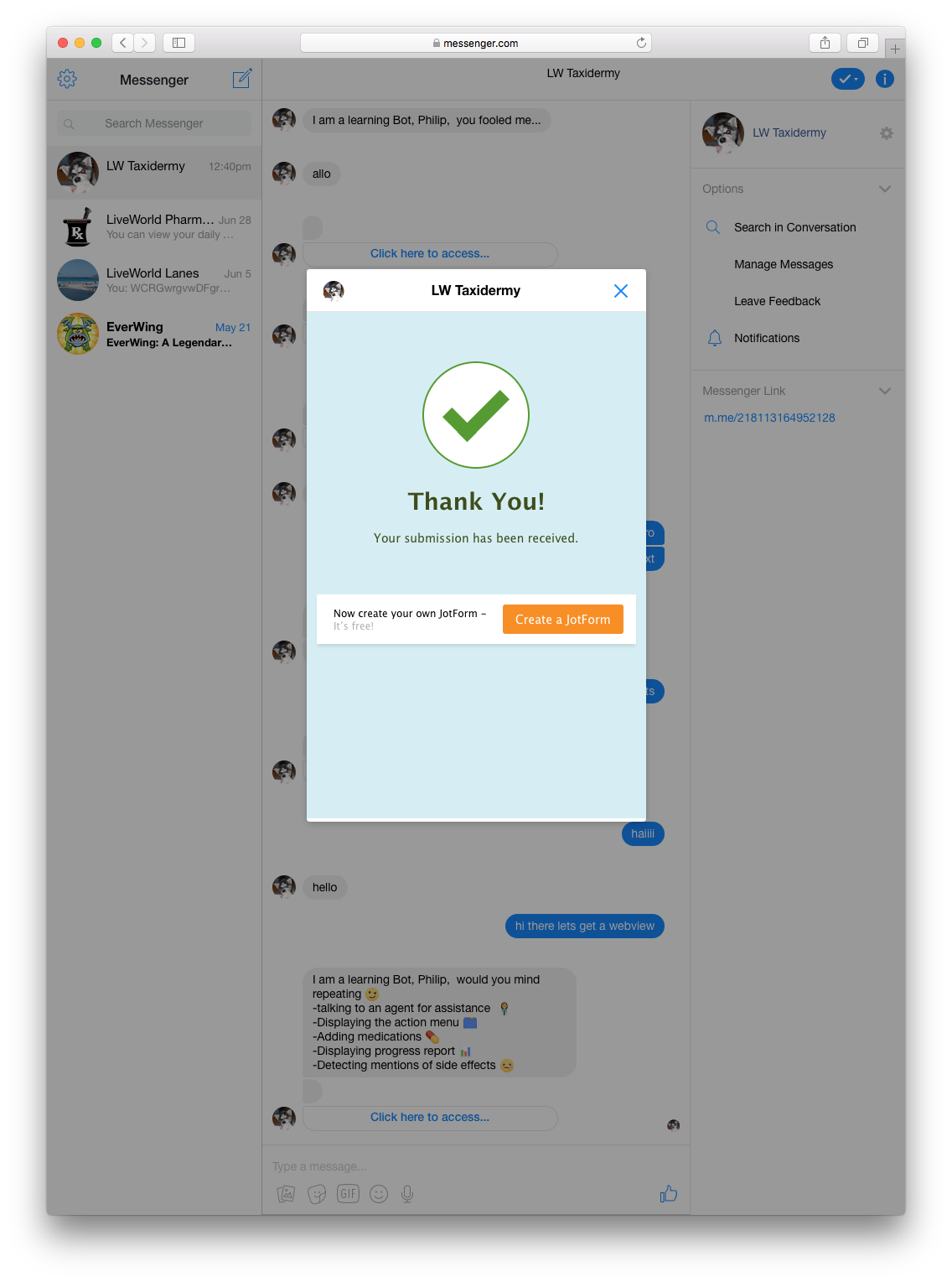
-
Kevin Support Team LeadReplied on July 18, 2018 at 5:50 PM
I have been testing with the iFrame code and it seems like it will always redirect the entire page when using a custom thank you URL.
We may forward this to our second level as feature request, although we cannot provide an ETA or ensure this will be implemented, we will keep you updated via this thread.
Let us know if you would like to get the request opened.
-
danmee10Replied on July 20, 2018 at 1:36 PM
Yes, that would be great. A couple other solutions that would help are:
1. If I could add my own scripts to your built in Thank you page, then I could use that to close the webview.
The scripts I need can be found in the facebook docs, https://developers.facebook.com/docs/messenger-platform/webview/extensions
<script>
(function(d, s, id) {
var js, fjs = d.getElementsByTagName(s)[0];
if (d.getElementById(id)) {
return;
}
js = d.createElement(s);
js.id = id;
js.src = "//connect.facebook.net/en_US/messenger.Extensions.js";
fjs.parentNode.insertBefore(js, fjs);
}(document, 'script', 'Messenger'));
</script>
<script>
window.extAsyncInit = function() {
// the Messenger Extensions JS SDK is done loading
MessengerExtensions.requestCloseBrowser(function success(){
// webview closed
}, function error(err) {
// an error occurred
console.error("err --> ", err);
});
};
</script>
2. If I could conditionally swap your Thank you page with the redirect based on whether the form is being viewed in mobile or not.
Without one of these solutions, I'm going to be either forcing a mobile user to close their own webview, or completely redirecting a web user out of their current page
-
Kevin Support Team LeadReplied on July 20, 2018 at 1:57 PM
I will pass to our second level the request to avoid the entire page being reloaded while using a custom thank you page.
Regarding your other points:
1. I'm afraid that this will not be possible, we do not allow custom codes in the entire form builder in general (includes all the wizards) due to security reasons, this is to protect us and our users from people who may be using malicious codes.
2. This is actually possible, you only need to add the Hidden Box widget to your form in order to know if the form is being loaded in mobile or desktop and follow this guide to conditionally redirect the user to a different page depending on the device they are using: https://www.jotform.com/help/317-Change-Thank-You-Page-URL-Based-on-a-Condition
This guide will help you adding the widget to your form: https://www.jotform.com/help/252-How-to-Add-a-Widget-to-Your-Form
Thanks.
-
danmee10Replied on July 20, 2018 at 2:18 PM
Nice! Auto close on a desktop would still be great, but the Hidden Box worked and at least makes my feature usable for now.
I'll keep an eye out for updates on this, but I have to say, JotForm has been crushing it in terms of support. You guys are more responsive and helpful than the majority of services I've been using lately. -
Richie JotForm SupportReplied on July 20, 2018 at 2:25 PM
On behalf of my colleague, you're welcome.
If you need further assistance, please let us know.
Thank you.
- Mobile Forms
- My Forms
- Templates
- Integrations
- INTEGRATIONS
- See 100+ integrations
- FEATURED INTEGRATIONS
PayPal
Slack
Google Sheets
Mailchimp
Zoom
Dropbox
Google Calendar
Hubspot
Salesforce
- See more Integrations
- Products
- PRODUCTS
Form Builder
Jotform Enterprise
Jotform Apps
Store Builder
Jotform Tables
Jotform Inbox
Jotform Mobile App
Jotform Approvals
Report Builder
Smart PDF Forms
PDF Editor
Jotform Sign
Jotform for Salesforce Discover Now
- Support
- GET HELP
- Contact Support
- Help Center
- FAQ
- Dedicated Support
Get a dedicated support team with Jotform Enterprise.
Contact SalesDedicated Enterprise supportApply to Jotform Enterprise for a dedicated support team.
Apply Now - Professional ServicesExplore
- Enterprise
- Pricing




























































