-
creditperson777Asked on August 3, 2018 at 12:08 PM
-
Richie JotForm SupportReplied on August 3, 2018 at 1:08 PM
You can view your user's submission in the submissions panel.
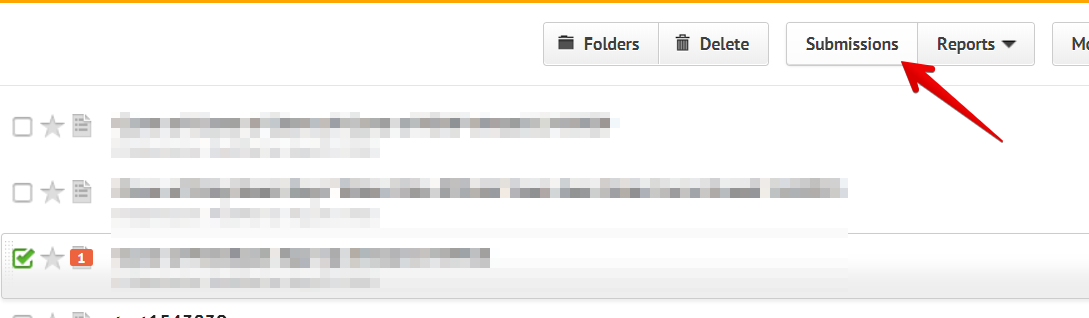
Guide:https://www.jotform.com/help/269-How-to-View-Form-Submissions
Hope this helps.
If you have further questions,please let us know .
Thank you.
-
creditperson777Replied on August 3, 2018 at 1:22 PM
I appreciate your help but it didn't work !
MY form is sitting in 'incomplete submission ' box and won't open so I can finish it... I'm sorry but why is this so hard...? I should be able to click the bottom and finish...
PLEASE WORK ON THAT !
-
Richie JotForm SupportReplied on August 3, 2018 at 1:45 PM
We are sorry for the inconvenience this may have caused.
I have checked your submissions and found your incomplete submission.
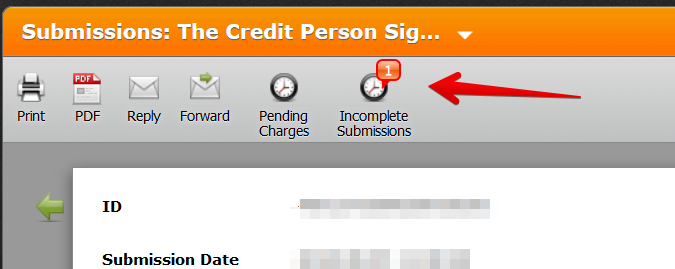
Do note that incomplete submissions are created when your user did not complete the payment process.
If you want to view the incomplete submission, you can click the Incomplete Submissions button.
Fore more information, you can check this article.
https://www.jotform.com/help/135-How-to-View-Incomplete-Payments
Can you please try another web browser in viewing your incomplete submissions and let us know if the issue still remains.
Thank you.
-
creditperson777Replied on August 3, 2018 at 2:43 PMThat didn't work, when I click the incomplete submission button I am not
getting the option- details or complete submission... just delete....Also I
did change browsers...Nothing changed...I need to complete this
submission...I don't want to bother my customer for the third time....
brent
... -
Richie JotForm SupportReplied on August 3, 2018 at 3:16 PM
I have checked the incomplete submission and it seems that the data is missing.
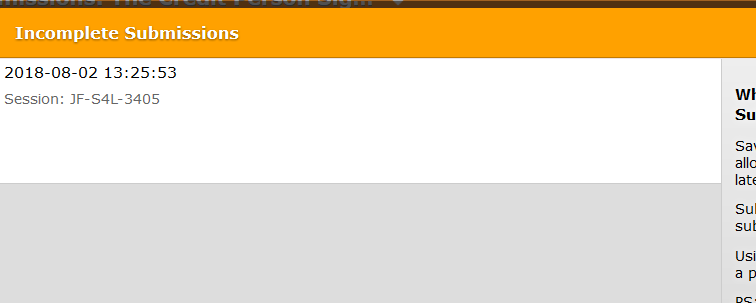
May we know if you have embedded your form into your web page?If yes, can we have the web page URL?
Also, I have noticed that your asking for username and password.
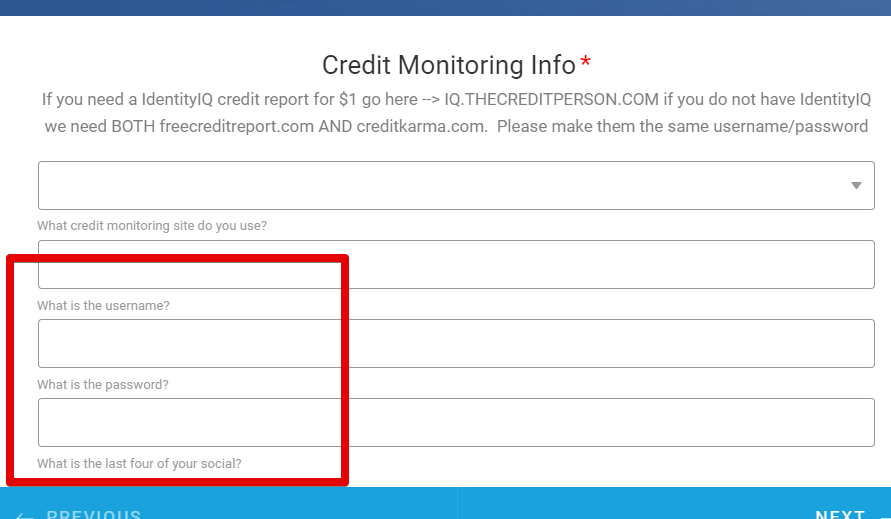
This violates our terms of use.
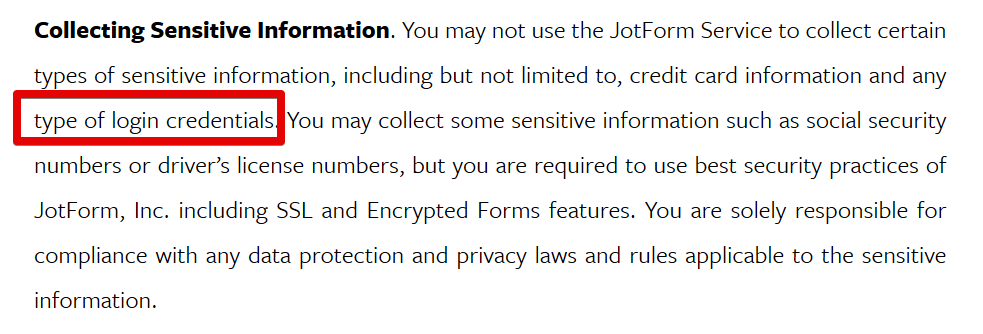
Kindly remove the field or we will suspend your account.
We will wait for your reply.
Thank you.
-
creditperson777Replied on August 3, 2018 at 5:43 PMThe signature on our Jot Form is there to have clients sign to say that
they agrees to our terms and conditions for credit repair. We have not
spammed or phished their information is part of what is our terms of credit
repair. The clients come requesting service and we have to have their
username and password to review their credit on their behalf which is what
they are paying us to do.
Best Regards,
... -
Richie JotForm SupportReplied on August 3, 2018 at 6:14 PM
Unfortunately, the signature widget or the terms and condition widget will work only for the social security number.
We understand you're not using your form as a spam or phishing information. However, we have to act according to the general rule to be in compliance with our terms of use. We recommend you remove the username and password field in your form or we would have to suspend your account.
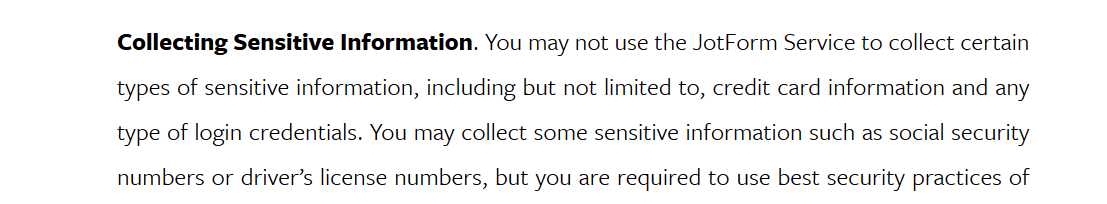
Thank you.
-
creditperson777Replied on August 3, 2018 at 6:43 PMWe will have someone work on it ASAP
... -
Vanessa_TReplied on August 3, 2018 at 7:45 PM
Upon checking your form, you are already in compliance with our Terms Of Use.
As for the Incomplete Submissions, are you still having issues with it? Upon checking, it seems that you are using our Save and Continue Later feature, hence, when a form is incompletely filled up, the session details is shown in here.
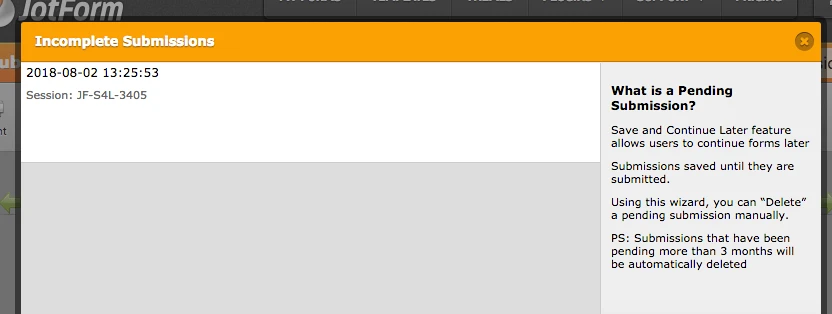
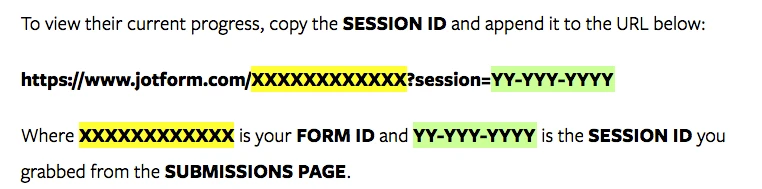
- Mobile Forms
- My Forms
- Templates
- Integrations
- INTEGRATIONS
- See 100+ integrations
- FEATURED INTEGRATIONS
PayPal
Slack
Google Sheets
Mailchimp
Zoom
Dropbox
Google Calendar
Hubspot
Salesforce
- See more Integrations
- Products
- PRODUCTS
Form Builder
Jotform Enterprise
Jotform Apps
Store Builder
Jotform Tables
Jotform Inbox
Jotform Mobile App
Jotform Approvals
Report Builder
Smart PDF Forms
PDF Editor
Jotform Sign
Jotform for Salesforce Discover Now
- Support
- GET HELP
- Contact Support
- Help Center
- FAQ
- Dedicated Support
Get a dedicated support team with Jotform Enterprise.
Contact SalesDedicated Enterprise supportApply to Jotform Enterprise for a dedicated support team.
Apply Now - Professional ServicesExplore
- Enterprise
- Pricing




























































