-
SmithFellowshipsAsked on August 21, 2018 at 4:35 PM
We need to make a form where a user can come and fill out the first section and submit responses. If the responses on Part 1 of the form are approved by our manager, we want to be able to give the submitter a link to move on to Part 2. We want to end up with all of the data from Part 1 and Part 2 together in the same JotForm data set to allow us to create reports based on the answers in the two sections.
How can we do that?
-
David JotForm Support ManagerReplied on August 21, 2018 at 5:39 PM
This is possible, please check this guide that explains how to create an approval workflow: https://www.jotform.com/help/432-A-General-Approach-on-Building-an-Approval-Process-Workflow
Let us know if you need more help, we will be glad to assist you.
-
SmithFellowshipsReplied on August 22, 2018 at 8:49 AM
Thanks, BDavid. It looks like I will need to build two separate forms and copy over information from one to the other. What we are really hoping for is one cumulative form that is built in stages:
Responder Completes/Submits Part 1 --> Manager Reviews/Approves Part 1 --> Manager sends responder to Part 2 --> Responder Completes/Submits Part 2 --> Manager process answers from Parts 1 & 2 and prepares report
It looks like JotForm cannot easily do that. If I am wrong and you have suggestions, please share them. If you don't have a way to make it happen yet, I'll get inventive with the article you sent me and see if I can jury-rig a way to do it.
-
David JotForm Support ManagerReplied on August 22, 2018 at 11:44 AM
I have created an example following your desired approval workflow, here is my form: https://form.jotform.co/82334703323853
You can clone it in your account to test it: https://www.jotform.com/help/42-How-to-Clone-an-Existing-Form-from-a-URL
Make sure to put a different email address when filling the form.
Basically, this is what I did:
1) Separated each part of the form with "Page Break" fields, that I hidden through their properties:
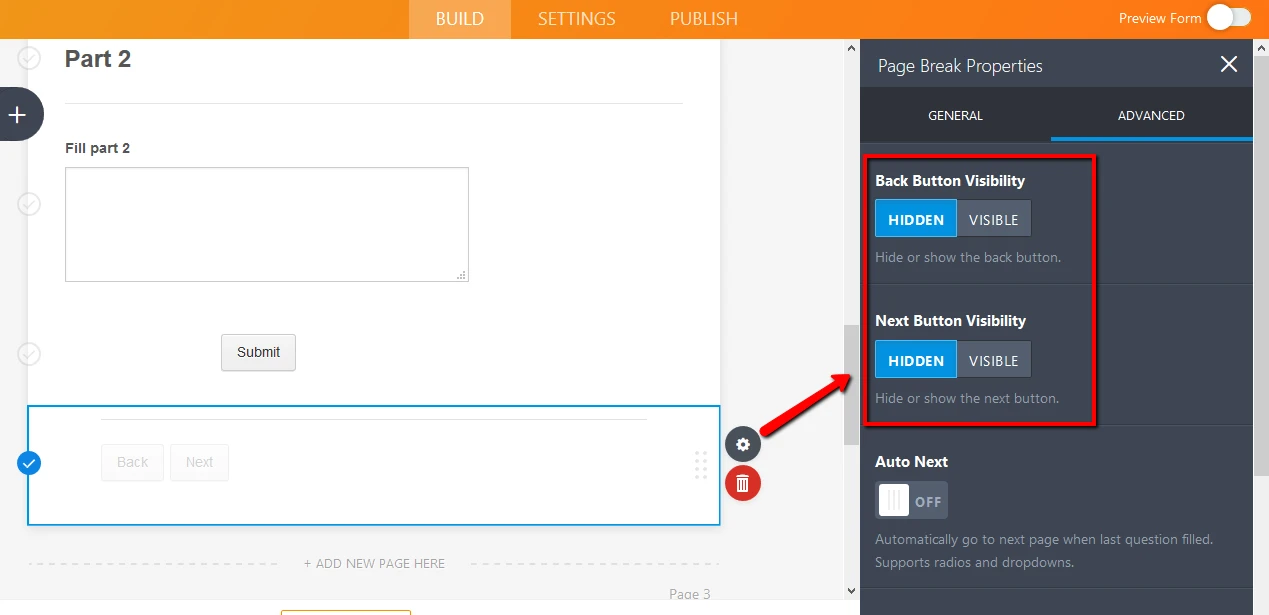
2) I added two Single Choice fields to approve or deny part 1 and 2.
-The first "Single Choice" field is conditioned to show on edit URL only: https://www.jotform.com/help/389-How-to-Show-or-Hide-Fields-on-Edit-URL
-The second "Single Choice" field is located in the last page of the form, in order to avoid making it visible for the "responder", who is now submitting second part of the form through edit URL.
3) Then, I created the following notifications:
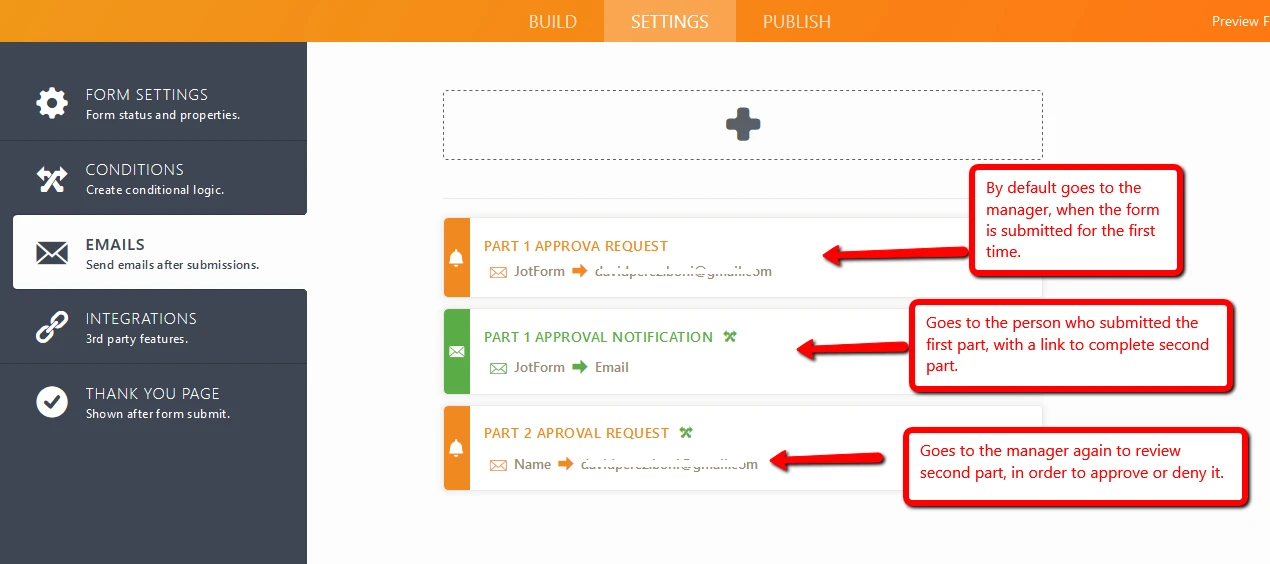
Here is what each notification contains:
a) Part 1 Approval Request: simply the edit link to the submission:
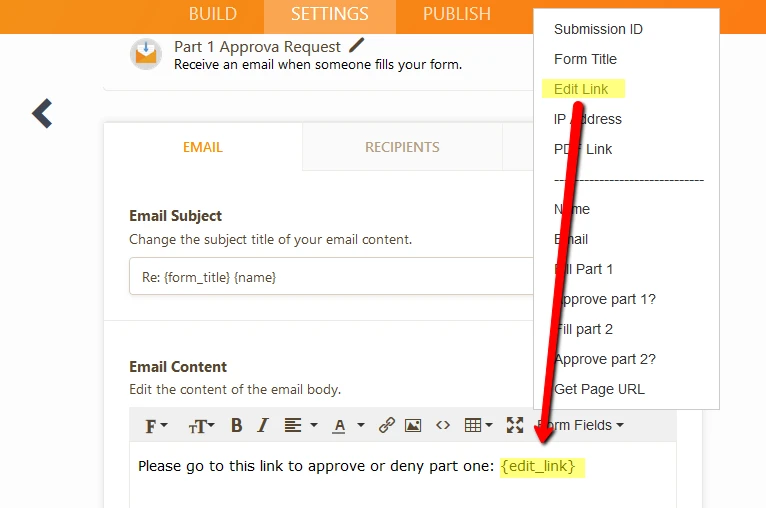
b) Part 1 Approval Notification: a message that ask the user to go to a specific link to complete part 2. This link jumps to the second page of the form directly:
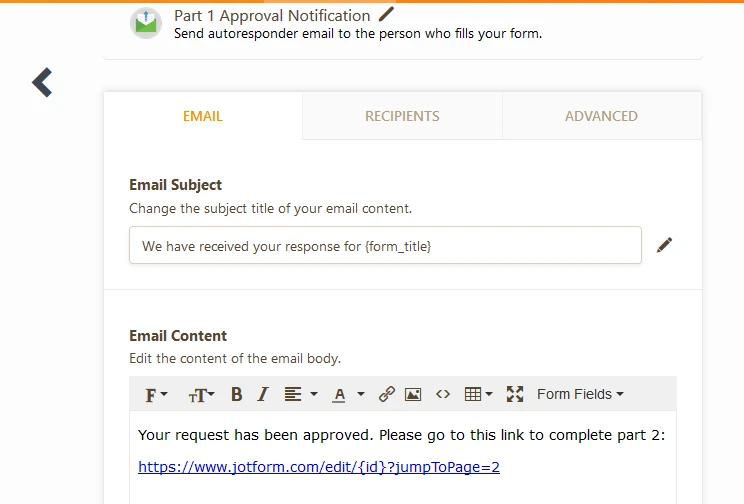
c) Part 2 Approval Request: this contains a link to check the second part, and a link approve or deny it:
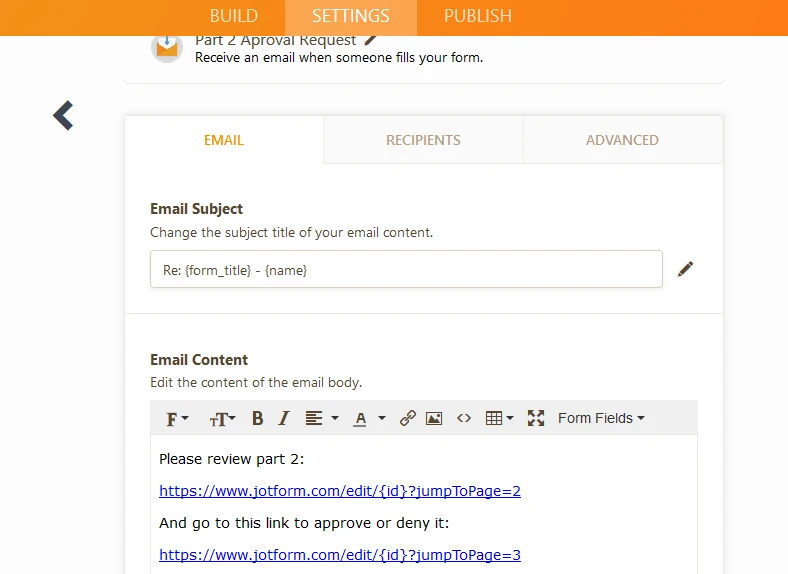
4) Finally, I created the conditions to trigger each the autoresponder, and notification: https://www.jotform.com/help/167-How-to-Send-Email-Based-on-User-s-Answer
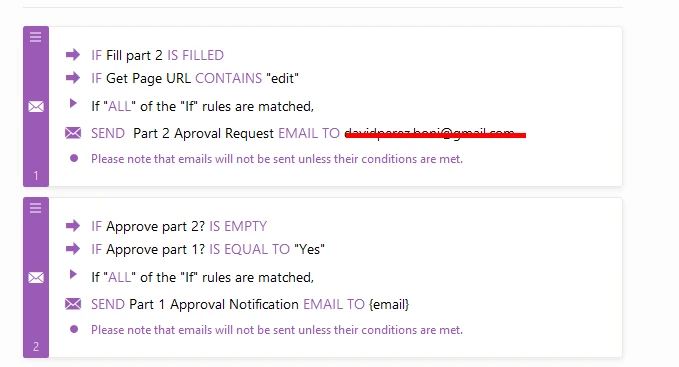
Let us know if you need more help.
- Mobile Forms
- My Forms
- Templates
- Integrations
- INTEGRATIONS
- See 100+ integrations
- FEATURED INTEGRATIONS
PayPal
Slack
Google Sheets
Mailchimp
Zoom
Dropbox
Google Calendar
Hubspot
Salesforce
- See more Integrations
- Products
- PRODUCTS
Form Builder
Jotform Enterprise
Jotform Apps
Store Builder
Jotform Tables
Jotform Inbox
Jotform Mobile App
Jotform Approvals
Report Builder
Smart PDF Forms
PDF Editor
Jotform Sign
Jotform for Salesforce Discover Now
- Support
- GET HELP
- Contact Support
- Help Center
- FAQ
- Dedicated Support
Get a dedicated support team with Jotform Enterprise.
Contact SalesDedicated Enterprise supportApply to Jotform Enterprise for a dedicated support team.
Apply Now - Professional ServicesExplore
- Enterprise
- Pricing



























































