-
dbqfoundationAsked on August 23, 2018 at 11:35 AM
Will we ever be able to import from a file not just via a website? I have gone through some of the forum for the answer to this but not finding it. The only other option was to use Adobe Form Central but that is no longer available. Is there a reason we cannot import from a file?
-
Victoria_KReplied on August 23, 2018 at 12:25 PM
My apologies, can you please provide some more information so we could assist properly? What do you need to import from a file?
Form submissions can be imported using our Import Submissions application: Import-App-Easily-Import-Your-Excel-or-CSV-Data-into-JotForm
-
dbqfoundationReplied on August 23, 2018 at 12:40 PM
I am creating a few forms on JotForm. These forms exist already as an Adobe file. I would be easier if I could import the files and tweak instead of recreating the form.
-
Victoria_KReplied on August 23, 2018 at 12:44 PM
If you have fillable PDF form, you may try converting it into jotform using the following application: https://www.jotform.com/fillable-pdf-form-creator/
If you need to edit PDFs you can check edit PDF guide to further information.

Please let us know if you need more help.
-
dbqfoundationReplied on August 23, 2018 at 12:49 PM
How do I find this when I log on to the site (not using the link)? When I click "Create Form" this is not an option.
-
Victoria_KReplied on August 23, 2018 at 12:51 PM
Please go to this page https://www.jotform.com/fillable-pdf-form-creator/:
1. Click the Create A Fillable PDF Form button.
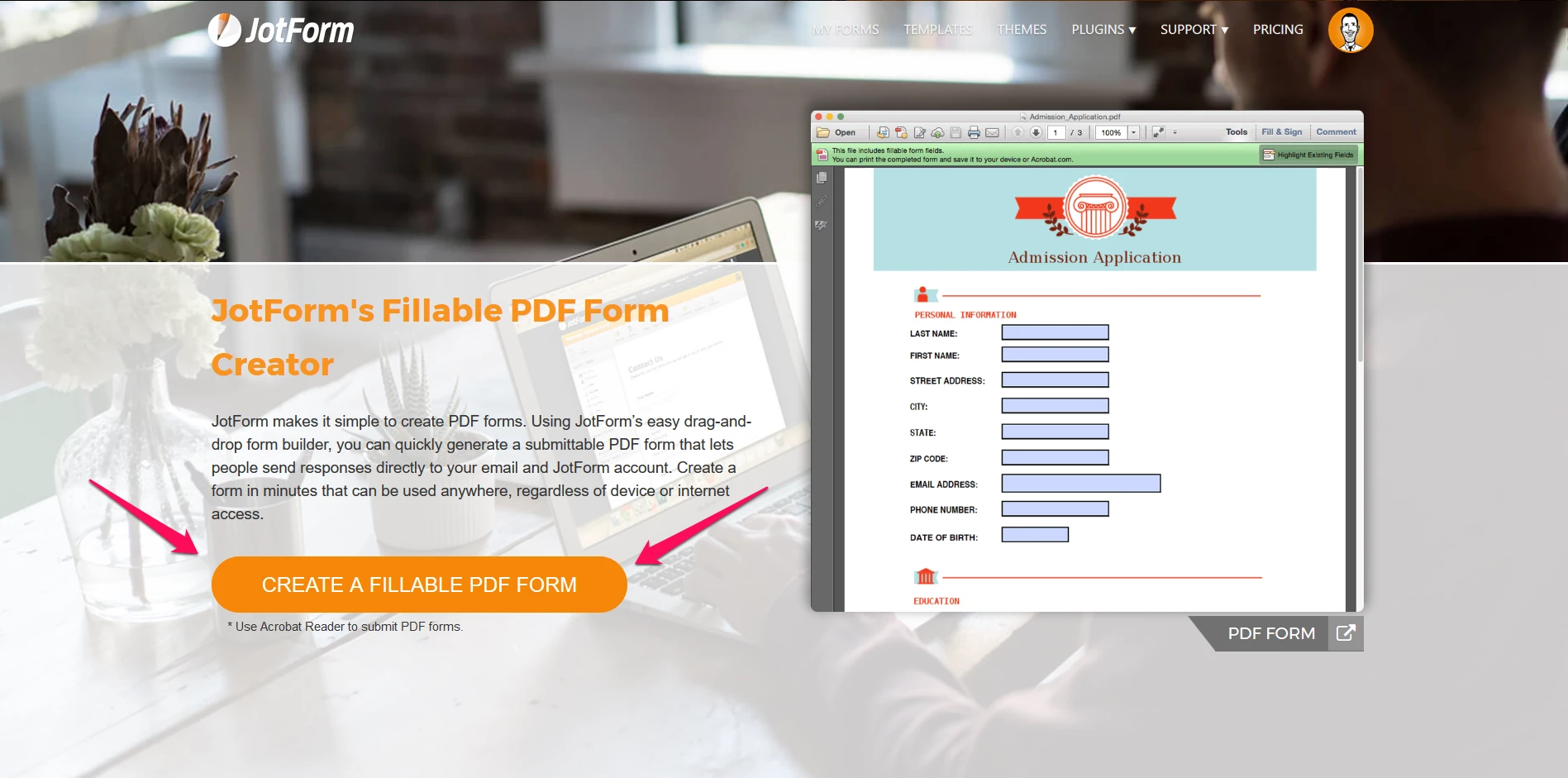
2. Then choose the Convert PDF Form.

3. Enter your E-mail address and Upload your PDF Form. You will be notified when the upload process is complete.
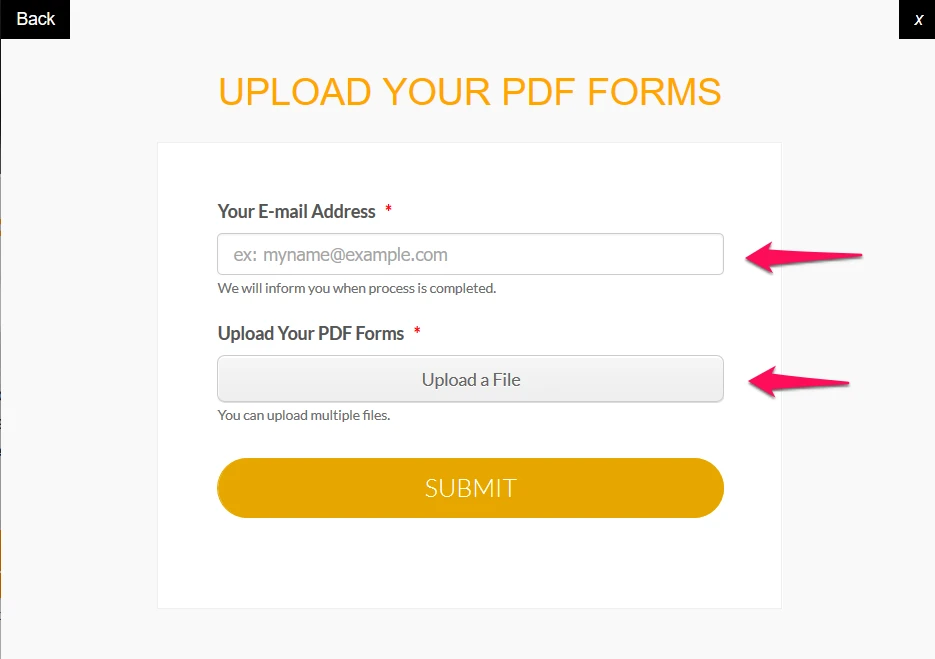
4. Finally, you can see your PDF form on your My Forms page.
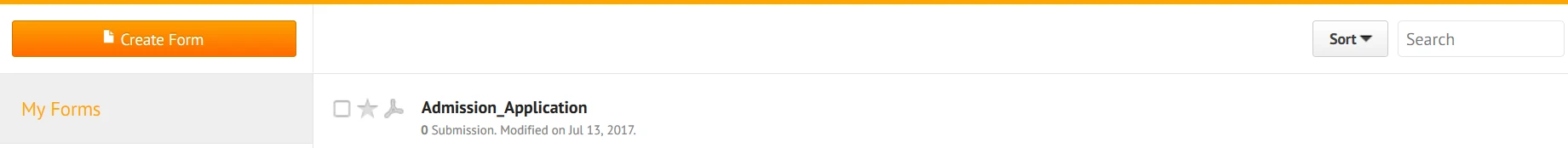
If you need further assistance please let us know. We will be happy to help.
-
dbqfoundationReplied on August 23, 2018 at 1:17 PM
I understand that is the link and how upload from there. My question is how do I get to this location on your website after I log in? This is what I see once I log in. Where do I click next?
-
roneetReplied on August 23, 2018 at 2:05 PM
Unfortunately, the screenshot which you tried to upload in the forum was not loaded here.
I would suggest you follow this guide to upload the screenshot in the forum:
https://www.jotform.com/help/438-How-to-Post-Screenshots-to-Our-Support-Forum
Do you already have JotForm forms in your account which you want to convert it to the fillable pdf one? If yes, you can directly convert them into fillable PDF from you my forms page (https://www.jotform.com/myforms/).
Refer to this screenshot:
If you want to create fillable pdf form out of your non-fillable pdf form then you may follow the link (https://www.jotform.com/fillable-pdf-form-creator/) and process provided by my colleague. There is no separate section in your profile for this. You can easily access this from the URL provided.
Hope this helps!
Thanks.
- Mobile Forms
- My Forms
- Templates
- Integrations
- INTEGRATIONS
- See 100+ integrations
- FEATURED INTEGRATIONS
PayPal
Slack
Google Sheets
Mailchimp
Zoom
Dropbox
Google Calendar
Hubspot
Salesforce
- See more Integrations
- Products
- PRODUCTS
Form Builder
Jotform Enterprise
Jotform Apps
Store Builder
Jotform Tables
Jotform Inbox
Jotform Mobile App
Jotform Approvals
Report Builder
Smart PDF Forms
PDF Editor
Jotform Sign
Jotform for Salesforce Discover Now
- Support
- GET HELP
- Contact Support
- Help Center
- FAQ
- Dedicated Support
Get a dedicated support team with Jotform Enterprise.
Contact SalesDedicated Enterprise supportApply to Jotform Enterprise for a dedicated support team.
Apply Now - Professional ServicesExplore
- Enterprise
- Pricing





























































