-
EdesignsplansAsked on September 22, 2018 at 5:28 PM
Is it possible to have two PayPal options to pay in Canadian or US dollars?
Or is there a way to have a condition that I can use so that if the customer picks the US price that final total can be paid in US funds. As it stands now I have both options but the payment will only accept canadian dollars.
Any thoughts?
Thank you
-
Welvin Support Team LeadReplied on September 22, 2018 at 7:00 PM
I'm sorry to say, but you can only use one currency in the form. Adding one more is not possible in the form builder. You may consider sending an invoice to your clients instead if they wish to use another currency.
-
EdesignsplansReplied on September 22, 2018 at 9:38 PM
ok..
How about this.. Can I use two different forms on the same page and create a condition or something to be able to toggle between the two? For example when they pick Canadian currency only that form show and the same if they pick US currency only that one will show?
-
David JotForm Support ManagerReplied on September 22, 2018 at 10:16 PM
That's possible, what you can do is to clone your entire form, so one form would be in US currency, and the other one in Canadian currency. Then, create a third form that would work as a "Container", so there should be only 3 fields in this container form:
1) The field that asks for the preferred currency.
2) An Iframe widget where you will display the US PayPal form.
3) Another Iframe widget where you will display the Canadian PayPal form.
Finally, you will have two create two conditions in this container form to show each of the Iframe widget based on the currency that was selected: https://www.jotform.com/help/316-How-to-Show-or-Hide-Fields-Base-on-User-s-Answer
All this is explain in a workaround guide we have created: https://www.jotform.com/help/182-How-to-Create-a-Basic-Multiple-Payment-Form
Let us know if you need more help.
-
EdesignsplansReplied on September 23, 2018 at 8:09 PM
I thank you.
I just about have it right but I need to move a couple of things and tweak it somewhat.
This image shows what I am trying to do.
I have a temporary page upload to view at
https://www.edesignsplans.ca/temp_file/bungalow-2013726.html
Thank you for your help.. much needed

-
EdesignsplansReplied on September 23, 2018 at 8:14 PM
Also if the Plan selections could be more over to the left would be great too?
Thank you
-
Elton Support Team LeadReplied on September 24, 2018 at 3:33 AM
I applied that changes in your form by injecting custom CSS codes. Kindly check.
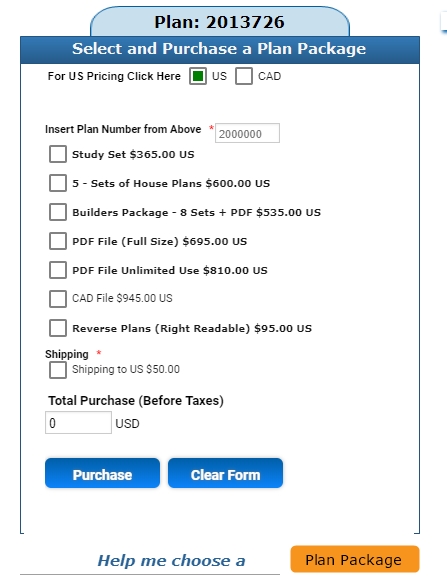
-
EdesignsplansReplied on September 24, 2018 at 8:23 AM
Thank you...
I would still like to "Reduce the space between "US pricing click here" and "Insert plan number"
I've tried with no success.
And somehow now my form appears too narrow?
I would all the lines without wrapping around?
Thank you all for your help.
Jerry
-
Richie JotForm SupportReplied on September 24, 2018 at 10:03 AM
Kindly try to add this custom CSS
#id_39{
margin-top:-30px;
position:initial;
width:470px;
}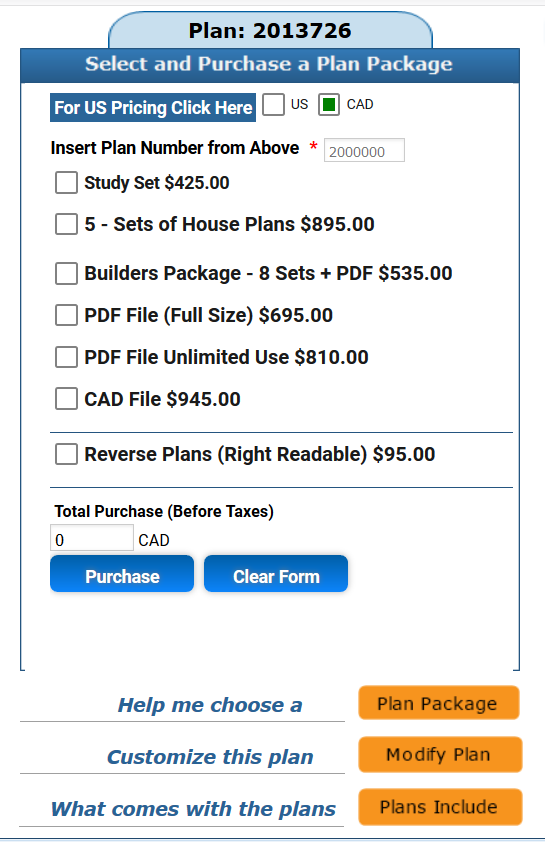
Guide:-How-to-Inject-Custom-CSS-Codes
and let us know how it goes.
- Mobile Forms
- My Forms
- Templates
- Integrations
- INTEGRATIONS
- See 100+ integrations
- FEATURED INTEGRATIONS
PayPal
Slack
Google Sheets
Mailchimp
Zoom
Dropbox
Google Calendar
Hubspot
Salesforce
- See more Integrations
- Products
- PRODUCTS
Form Builder
Jotform Enterprise
Jotform Apps
Store Builder
Jotform Tables
Jotform Inbox
Jotform Mobile App
Jotform Approvals
Report Builder
Smart PDF Forms
PDF Editor
Jotform Sign
Jotform for Salesforce Discover Now
- Support
- GET HELP
- Contact Support
- Help Center
- FAQ
- Dedicated Support
Get a dedicated support team with Jotform Enterprise.
Contact SalesDedicated Enterprise supportApply to Jotform Enterprise for a dedicated support team.
Apply Now - Professional ServicesExplore
- Enterprise
- Pricing































































