-
jeffwatsonAsked on October 1, 2018 at 11:32 AM
-
AshtonPReplied on October 1, 2018 at 12:39 PM
I recommend enabling the autofill feature of the form. This will store the data on local browser up to 24 hours. Here is the article that explains How to Enable Auto Fill on Forms.
I hope this helps. Do let us know should you need further assistance.
-
jeffwatsonReplied on October 1, 2018 at 12:58 PM
when i tried to use the edit function in View Submissions and i changed the forms email address it sent an email to me and the new address as a reply. but on the bottom of the email it said edit this:
You can edit this submission and view all your submissions easily.
i dont want customer to be able to see/access this
also when i went to edit the form from view submissions page it did not auto fill fields
thks
-
AshtonPReplied on October 1, 2018 at 1:32 PM
You can remove the edit and view submission option from the email notification/autoresponder template. This guide explains How-to-Edit-the-Email-Template-for-Notifications-and-Autoresponders
If you remove the last line from the email content that will remove the option in the email.
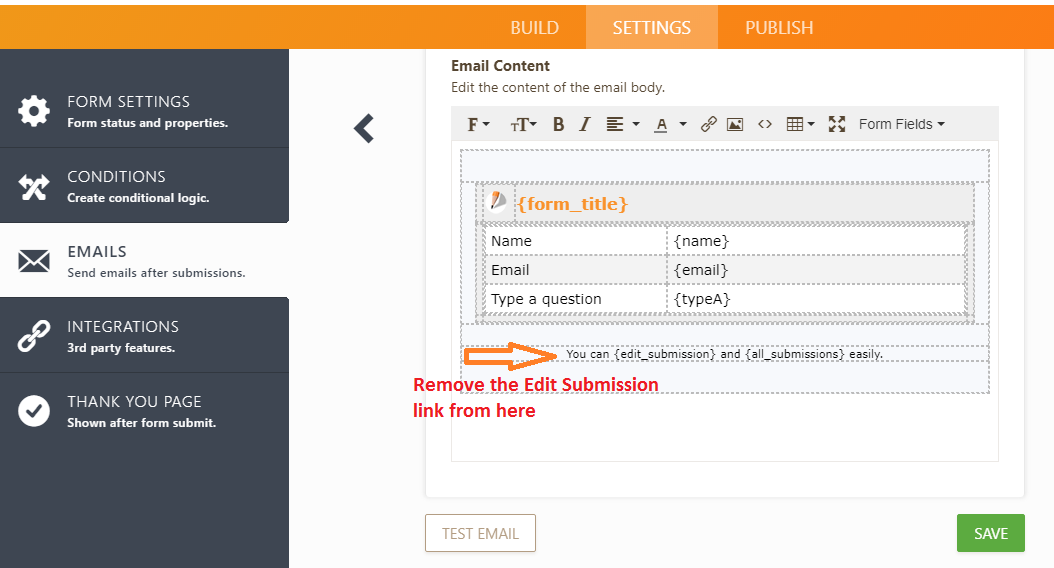
Also about editing the form - when you edit the submission, it always displays the data that is filled by the user. Can send us the screenshot of the issue - How-to-Post-Screenshots-to-Our-Support-Forum
-
jeffwatsonReplied on October 1, 2018 at 1:39 PM
got it thks
- Mobile Forms
- My Forms
- Templates
- Integrations
- INTEGRATIONS
- See 100+ integrations
- FEATURED INTEGRATIONS
PayPal
Slack
Google Sheets
Mailchimp
Zoom
Dropbox
Google Calendar
Hubspot
Salesforce
- See more Integrations
- Products
- PRODUCTS
Form Builder
Jotform Enterprise
Jotform Apps
Store Builder
Jotform Tables
Jotform Inbox
Jotform Mobile App
Jotform Approvals
Report Builder
Smart PDF Forms
PDF Editor
Jotform Sign
Jotform for Salesforce Discover Now
- Support
- GET HELP
- Contact Support
- Help Center
- FAQ
- Dedicated Support
Get a dedicated support team with Jotform Enterprise.
Contact SalesDedicated Enterprise supportApply to Jotform Enterprise for a dedicated support team.
Apply Now - Professional ServicesExplore
- Enterprise
- Pricing



























































