-
rozmotozAsked on November 15, 2018 at 11:21 PM
I’d like to use the excel report feature but I can’t find the button for it. Help?
-
cansu Jotform SupportReplied on November 16, 2018 at 1:14 AM
Hi,
Go to my form/select report/click reports/click add report

Then choose report type.

Check columns according to you needs.

If you have any further question do not hesitate to ask.
Thanks.
-
rozmotozReplied on November 16, 2018 at 1:27 PM
Is this on a desktop? Because I have a different view.
-
MikeReplied on November 16, 2018 at 2:58 PM
Yes, this is from the desktop. The Reports tab is not available on the mobile.
If you have a Microsoft Excel or a similar software installed on your mobile device, you may also try downloading the Excel file from the Submissions page:
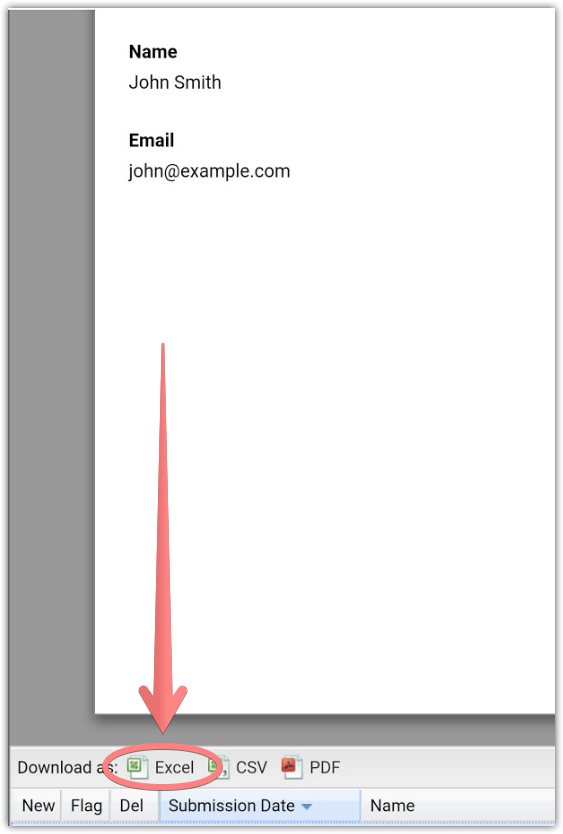
Although, this is not guaranteed that the iOS will be able to handle it properly.
This is also possible to get a report in Google Sheets:
How to Integrate Forms with Google Sheets
If you need any further assistance, please let us know.
- Mobile Forms
- My Forms
- Templates
- Integrations
- INTEGRATIONS
- See 100+ integrations
- FEATURED INTEGRATIONS
PayPal
Slack
Google Sheets
Mailchimp
Zoom
Dropbox
Google Calendar
Hubspot
Salesforce
- See more Integrations
- Products
- PRODUCTS
Form Builder
Jotform Enterprise
Jotform Apps
Store Builder
Jotform Tables
Jotform Inbox
Jotform Mobile App
Jotform Approvals
Report Builder
Smart PDF Forms
PDF Editor
Jotform Sign
Jotform for Salesforce Discover Now
- Support
- GET HELP
- Contact Support
- Help Center
- FAQ
- Dedicated Support
Get a dedicated support team with Jotform Enterprise.
Contact SalesDedicated Enterprise supportApply to Jotform Enterprise for a dedicated support team.
Apply Now - Professional ServicesExplore
- Enterprise
- Pricing































































