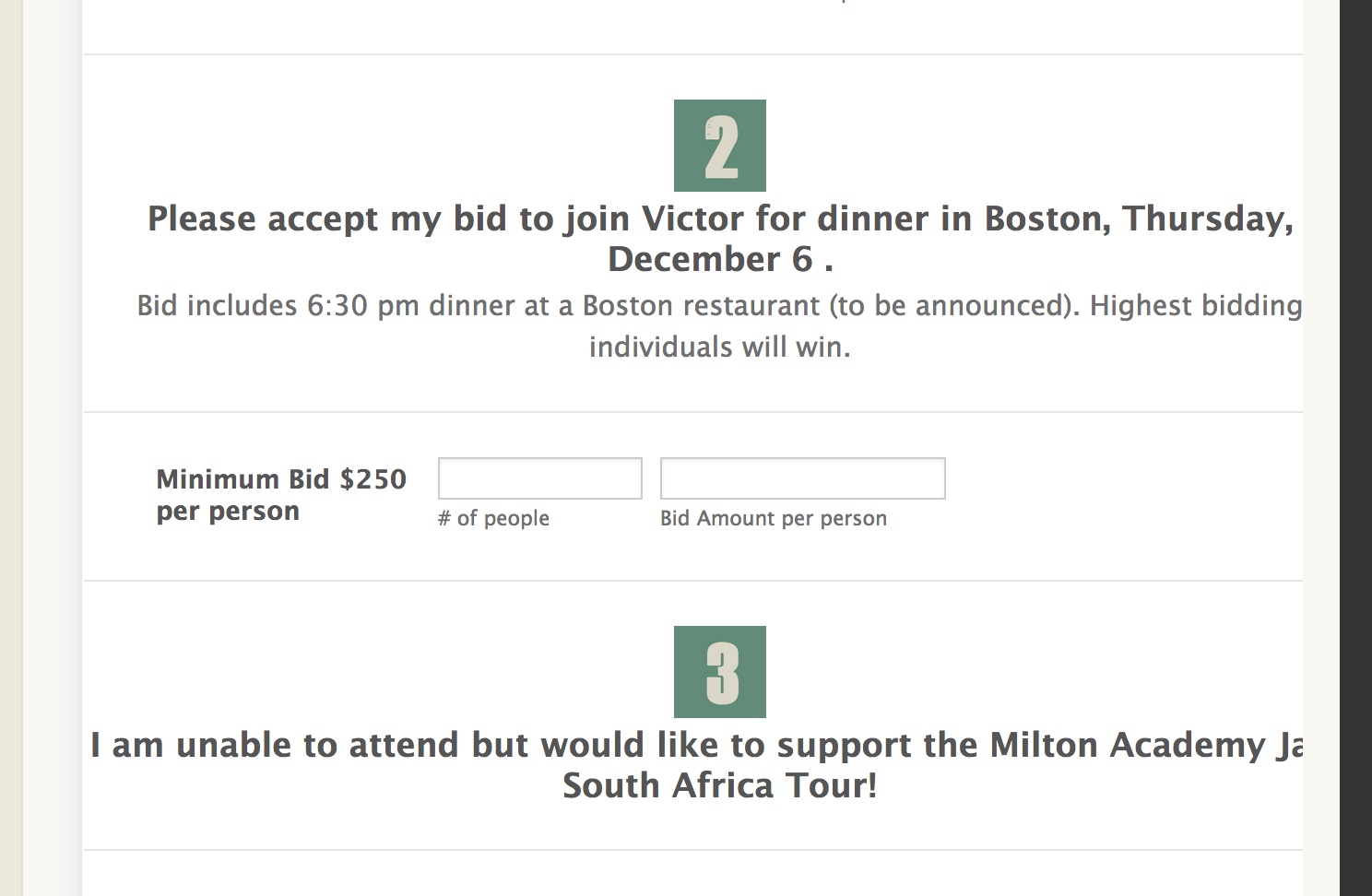-
scanlondesignAsked on November 19, 2018 at 4:09 PM
-
jonathanReplied on November 19, 2018 at 6:48 PM
I was able to see the issue also when I checked on your live website

To fix, what I suggest you try first is to re-embed your form on the website using instead its iframe embed code.
User guide: Getting the Form iFrame Code
Make sure you removed/clean first any previous script code of the form on the website before you publish again using the iframe code.
Let us know if issue persist even after doing this.
-
scanlondesignReplied on November 21, 2018 at 6:17 AM
This did not solve the problem - text still looks cut off as above
-
Kevin Support Team LeadReplied on November 21, 2018 at 9:07 AM
Inject this CSS code to the form:
.form-all {
width: 100%;
}
This guide will help you doing so: https://www.jotform.com/help/117-How-to-Inject-Custom-CSS-Codes
If the code still does not work, please do not remove it and let us know so we can investigate it.
Thanks.
-
scanlondesignReplied on November 23, 2018 at 1:19 PM
Thanks - this finally worked. Don't know why I would have had to insert this extra code when the same project worked fine 2 years ago. All I was doing was updating a couple dates and some text. The form basically stayed the same.
- Mobile Forms
- My Forms
- Templates
- Integrations
- INTEGRATIONS
- See 100+ integrations
- FEATURED INTEGRATIONS
PayPal
Slack
Google Sheets
Mailchimp
Zoom
Dropbox
Google Calendar
Hubspot
Salesforce
- See more Integrations
- Products
- PRODUCTS
Form Builder
Jotform Enterprise
Jotform Apps
Store Builder
Jotform Tables
Jotform Inbox
Jotform Mobile App
Jotform Approvals
Report Builder
Smart PDF Forms
PDF Editor
Jotform Sign
Jotform for Salesforce Discover Now
- Support
- GET HELP
- Contact Support
- Help Center
- FAQ
- Dedicated Support
Get a dedicated support team with Jotform Enterprise.
Contact SalesDedicated Enterprise supportApply to Jotform Enterprise for a dedicated support team.
Apply Now - Professional ServicesExplore
- Enterprise
- Pricing