-
bangbangbeautyAsked on November 28, 2018 at 1:59 AMOnce I have gathered client info through my info and consent form, how do I view the info and can I add notes?
-
Richie JotForm SupportReplied on November 28, 2018 at 10:27 AM
You can view the info in your submissions page.
Guide:https://www.jotform.com/help/269-How-to-View-Form-Submissions
You could also view the user's info in your email when you enable notification emails.
Guide:https://www.jotform.com/help/25-Setting-up-Email-Notifications
You may add notes in the user's submission by editing them.
However, you need to use conditions to hide your notes and enable them when editing.
You will need the Show/Hide condition:-How-to-Show-or-Hide-Fields-Base-on-User-s-Answer
Then the get page URL widget:https://widgets.jotform.com/widget/get_form_page_url
Use the Get Page URL to show the note field when you edit the form.
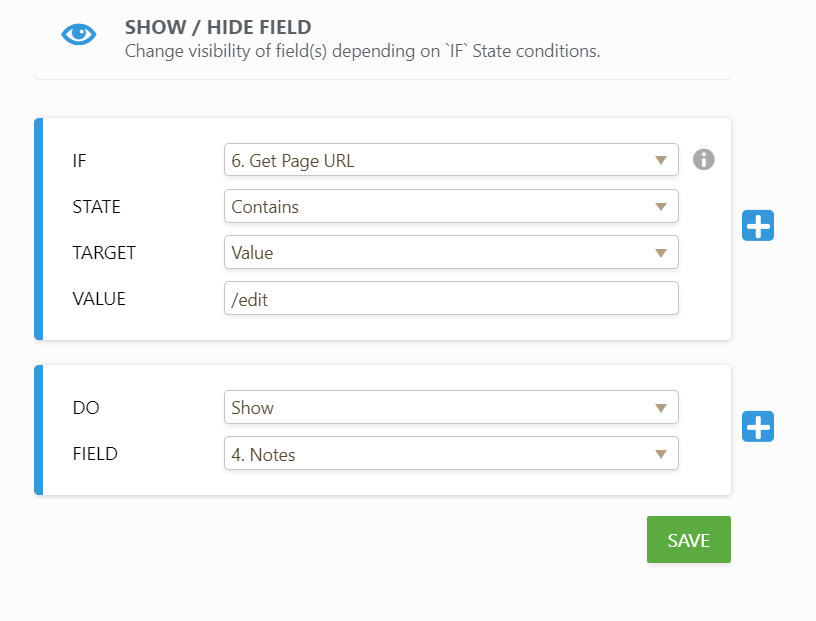
Here is a guide on editing the form submission:https://www.jotform.com/help/325-How-to-Edit-Submissions-Made-on-Your-Forms
Hope this information helps.
If you need further assistance, let us know.
-
bangbangbeautyReplied on November 28, 2018 at 6:11 PM
Thank you! This is great.
How long after form is submitted is info available to view?
What would be your suggestion if we simply wanted to have a form filled out on an Ipad in salon to gather consent and treatment info, but nowhere else.
We have decided we don't want the forms on our website or sent to clients as as a link. We would like it be an easy to find form stored either in dropbox or on Ipad that we can have open when our client arrives.
Thanks for your help. -
Kevin Support Team LeadReplied on November 28, 2018 at 10:12 PM
How long after form is submitted is info available to view?
Submission is available immediately, as soon as the user gets the thank you page and emails are triggered.
What would be your suggestion if we simply wanted to have a form filled out on an Ipad in salon to gather consent and treatment info, but nowhere else.
We have decided we don't want the forms on our website or sent to clients as as a link. We would like it be an easy to find form stored either in dropbox or on Ipad that we can have open when our client arrives.
You may simply add a shortcut to your iPad, this way you open the form in the browser by simply taping on the shortcut.
This guide will help you adding the shortcut on iPad: https://smallbusiness.chron.com/add-shortcut-website-ipad-72051.html
Thanks.
- Mobile Forms
- My Forms
- Templates
- Integrations
- INTEGRATIONS
- See 100+ integrations
- FEATURED INTEGRATIONS
PayPal
Slack
Google Sheets
Mailchimp
Zoom
Dropbox
Google Calendar
Hubspot
Salesforce
- See more Integrations
- Products
- PRODUCTS
Form Builder
Jotform Enterprise
Jotform Apps
Store Builder
Jotform Tables
Jotform Inbox
Jotform Mobile App
Jotform Approvals
Report Builder
Smart PDF Forms
PDF Editor
Jotform Sign
Jotform for Salesforce Discover Now
- Support
- GET HELP
- Contact Support
- Help Center
- FAQ
- Dedicated Support
Get a dedicated support team with Jotform Enterprise.
Contact SalesDedicated Enterprise supportApply to Jotform Enterprise for a dedicated support team.
Apply Now - Professional ServicesExplore
- Enterprise
- Pricing




























































