-
richvgnaAsked on November 29, 2018 at 7:03 AM
-
Victoria_KReplied on November 29, 2018 at 7:09 AM
Hello again,
I can see that MailChimp integration is up and running on your form VGNA Membership Form. Could you let us know if any problem still persist with it?
-
richvgnaReplied on November 29, 2018 at 1:30 PM
Victoria, the problem I am having is not know the steps to take to actually send out an email through mailchimp with my jotform embedded. All the documentation seems to not mention this.
Yes, I have successfully integrated Mailchimp to JotForm. But how do I send out the form????
-
richvgnaReplied on November 29, 2018 at 1:56 PM
-
Victoria_KReplied on November 29, 2018 at 4:31 PM
Hello,
It seems that you would like to embed a form to newsletter email to be sent out via MailChimp. Unfortunately, it is not recommended to embed the form in an HTML email. Most email providers does not support script in HTML emails. You might be able to send it but the recipient provider might block it, tag it as a spam or as a malicious email. You will also be having a hard time designing it because there are email provider that doesn't allow external stylesheets. JotForm is using external stylesheets and scripts.
I would recommend you sharing or emailing the form's direct link instead. Here's a guide: https://www.jotform.com/help/303-How-to-Send-a-form-via-email
Hope that helps. If you have any questions, let us know. Thank you.
-
richvgnaReplied on November 29, 2018 at 5:04 PM
Thank you for that information. When I press Quick Share i do not have the options to share on email.... that may be the issue. See screen shot below

-
Victoria_KReplied on November 29, 2018 at 5:35 PM
My apologies, when I check your account, share options seem to be in place. Could you try with different browser or to clear cache and cookie of the browser you are currently using?
Please let us know how it goes.
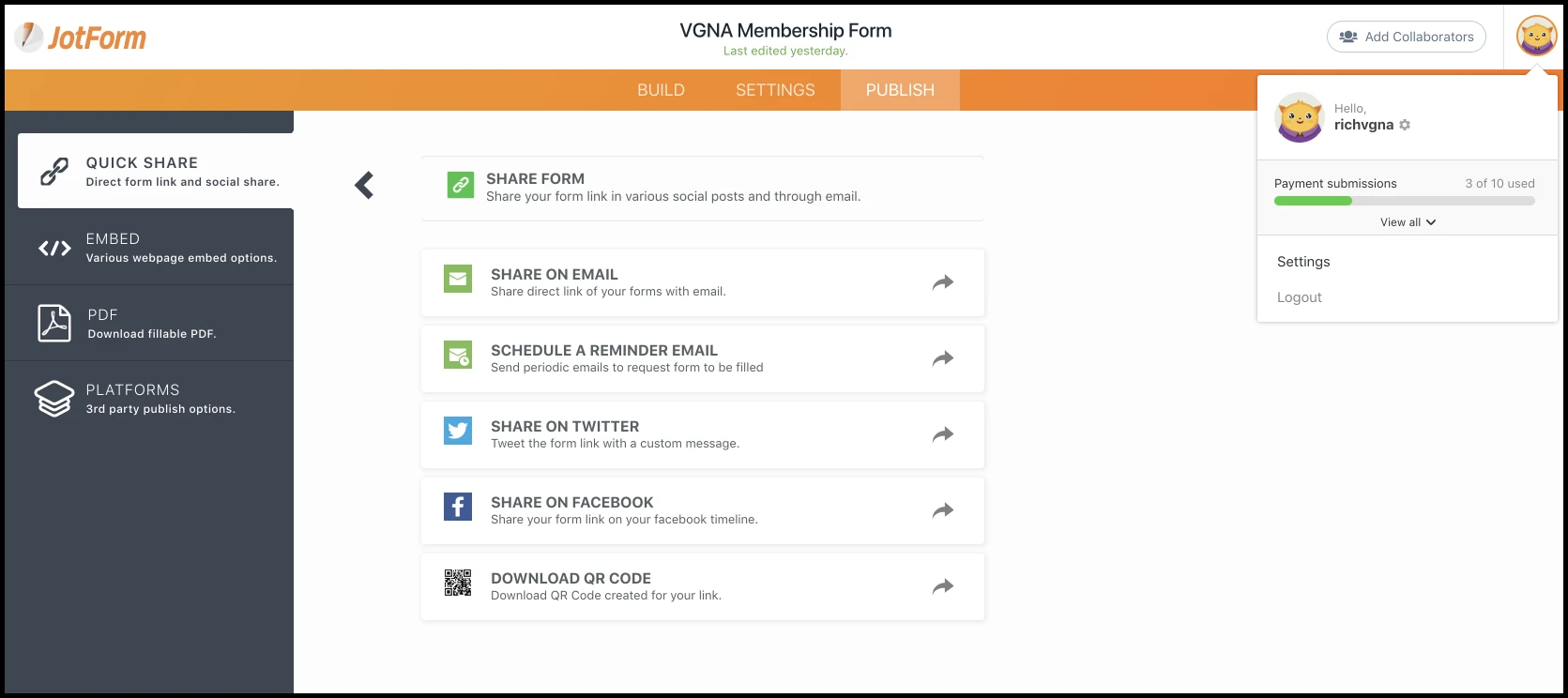
-
richvgnaReplied on November 29, 2018 at 6:19 PM
Ok, Im using Chrome, I cleared the image and files cache no change. Tried Firefox, it works there?
Is there a problem using chrome?
So now that I can send the link, how do I send to Mailchimp list? I guess there is no way other than to send directly in mailchimp with link. I hope any responses populate the Mailchimp database.
-
John_BensonReplied on November 29, 2018 at 9:56 PM
I checked your account using the latest version of Google Chrome and I was not able to replicate the issue.
Here's a screencast of my test using Chrome:

So now that I can send the link, how do I send to MailChimp list?
You just need to integrate MailChimp into your form properly. Here's a guide: https://www.jotform.com/help/163-How-to-Integrate-with-MailChimp
- Mobile Forms
- My Forms
- Templates
- Integrations
- INTEGRATIONS
- See 100+ integrations
- FEATURED INTEGRATIONS
PayPal
Slack
Google Sheets
Mailchimp
Zoom
Dropbox
Google Calendar
Hubspot
Salesforce
- See more Integrations
- Products
- PRODUCTS
Form Builder
Jotform Enterprise
Jotform Apps
Store Builder
Jotform Tables
Jotform Inbox
Jotform Mobile App
Jotform Approvals
Report Builder
Smart PDF Forms
PDF Editor
Jotform Sign
Jotform for Salesforce Discover Now
- Support
- GET HELP
- Contact Support
- Help Center
- FAQ
- Dedicated Support
Get a dedicated support team with Jotform Enterprise.
Contact SalesDedicated Enterprise supportApply to Jotform Enterprise for a dedicated support team.
Apply Now - Professional ServicesExplore
- Enterprise
- Pricing































































