-
NCBFAdminAsked on December 18, 2018 at 11:07 AM
The Martha Watson Scholarship Application Form (partial....)
I click on a link on my website and enter my Name and Email address.
I get a "Thank you" opening up in a Tab in my browser.
I also receive an email to that email - We received your partial submission.
Both of them also have the following link below:
https://form.jotform.com/83034637315151?session=nor3ert@gmail.com
Using the link I receive in the email I get redirected to the first page of my Form.
Using the link in the "Thank you" above I get to the first page but data is already filled in on the first page (Only first page).
Under submissions on the form I only see nor3ert@gmail.com and nothing else.
It looks like this:
Can you explain to me where this info could come from?
I also had issues all morning trying to find the LINK icon in setting up the "Thank you" email in the form. Suddenly after 2 hours it was available again - strange. Should have taken a screenshot.
Things I did already:
Cleared my browser cache (using Mozilla Firefox)
Cleared my temp folder and rebooted my WIN10 PC.
Tried this with another email and had same result.
A colleague of mine tested and this person never applied on our site/forms:
Brandon Dale Gray
graybrandon79@yahoo.comwife: Brandi Starr Gray
We have numerous partial submission Forms (already tested Mildred and Luther H.) successfully. Martha Watson and Bullard Family are the last 2 we need to be ready for January 1.
Hope this is enough info.
my email is: it@ncbaptistfoundation.org
-
NRReplied on December 18, 2018 at 11:25 AM
This screen shot with the unknown data filled in never made it into the request.
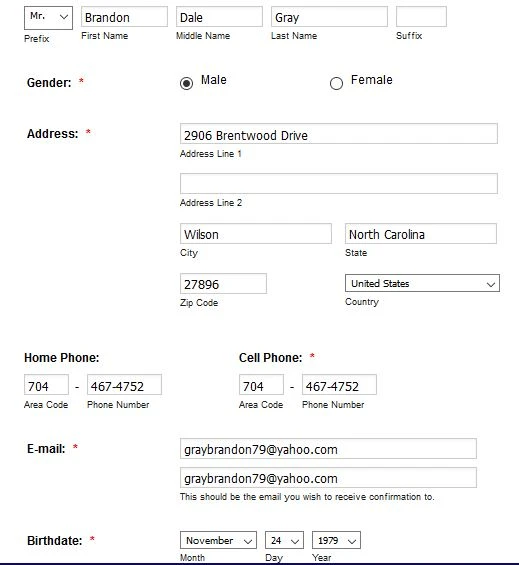
-
jherwinReplied on December 18, 2018 at 1:42 PM
I checked the submission on your form (https://form.jotform.com/83034637315151) and see only two incomplete submissions. However, one submission have no email.
Are you the one who entered this email (nor3ert@gmail.com) and submitted the form?
Could you let us know what is the form URL where you entered the data in your screenshot. Also, could you let us know if we can send a test submission to the form to test it from our end?
Looking forward to your response.
-
jherwinReplied on December 18, 2018 at 1:56 PM
I also noticed that when I opened this form: https://form.jotform.com/83034637315151. There are some data loaded on form and the fields are like prepopulated. I cleared your form caches, can you please confirm if the issue still persists?
Also, make sure you cleared your browser caches and cookies before opening the form. Or open it using another browser.
-
NRReplied on December 18, 2018 at 2:00 PM
Nor3ert@gmail.com is my email. Yes I did
I do not see a second one under submission!
Were you able to duplicate seeing the data prefilled below (screenshot)?
I did not enter any data, I do not know where it pulls it from....
Form URL: https://form.jotform.com/83034794915161
Naturally you have permission to test.
Appreciate it.
Norbert
This screen shot with the unknown data filled in never made it into the request.
-
NCBFAdminReplied on December 18, 2018 at 2:05 PM
I tried it again and I still get the same prefilled first page on the form.
I cleared the cache as recommended.
Same issue
Feel free to start one using you own email.
Just am unable to understand where this possibly is pulling this data from.
Thanks
-
NCBFAdminReplied on December 18, 2018 at 2:10 PM
If you find this data below anywhere, it is OK to remove it. We never put this in and we checked this person never ever requested a scholarship.
Brandon Dale Gray
graybrandon79@yahoo.comwife: Brandi Starr Gray
-
NCBFAdminReplied on December 18, 2018 at 2:19 PM
I do not see the 2nd incomplete submission.
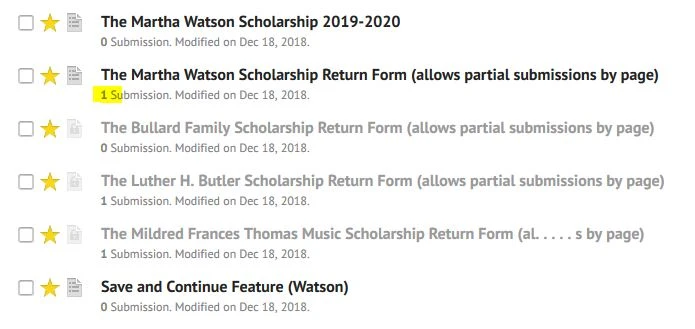
Only one I see:
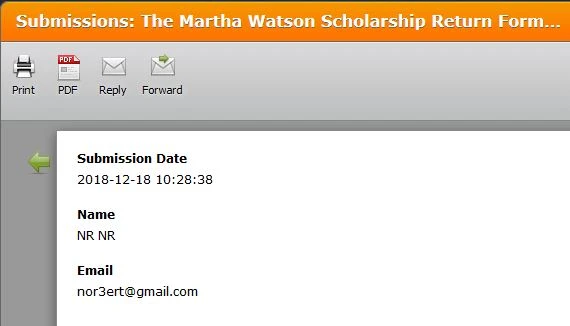
-
NCBFAdminReplied on December 18, 2018 at 2:35 PM
We will need to turn on about 13-15 forms January 1, 2019.
I know I will have to up our account but I was asked by management to test as is.
So I have turned up and down Scholarship forms in threes depending which one I was trying to test.
Wonder if I confused the system with the constant enable and disable (when I found forms not working correct).
It behaved strange already for the last 2 days.
It is concerning it pulling this info into the form. Management is now worried what if it pulls already collected data from someone elses form when they try to start theirs.
Appreciate all your help with this.
When I had my form as I liked it I cloned all the others and just made the changes to the name and links. easy peasy
-
jherwinReplied on December 18, 2018 at 4:43 PM
I see, so you do not want the "save forms and continue later" feature in your form. This is the reason why you get a URL like this: https://form.jotform.com/83034637315151?session=nor3ert@gmail.com, if the user does not complete filling out your form, they will get the URL so they can continue filling out your form until they submit it.
To disable save and continue later option, go to your form settings (https://www.jotform.com/build/83034637315151/settings), find the "Continue Forms Later" and disabled it.

Give it a try and let us know how it goes. -
NCBFAdminReplied on December 19, 2018 at 7:59 AM
Don't understand how you end up with the last conclusion. The entire reason for the 3 forms per Scholarship was to be able to do the Scholarships in stages.
Did you find out where the data for "Brandon Dale Gray" is coming from and why it keeps showing it on one link but not the other?
Where is the partial data being kept until the user completes the entire Form?
-
NCBFAdminReplied on December 19, 2018 at 9:57 AM
I need to go ahead and continue on testing my forms. I will bring up the Form and remove all the data in the first page and try saving it. Maybe we can at least get rid of the data.
Seems there was another sign up that show up under Submissions, it was not me. I received another email in my gmail account. When clicking on the link it opened up the first page but this time the same "Brandon Dale Gray" data showed up there as well.
I believe finding where it pulls this data will resolve what is wrong here.
I will wait till 11AM to go ahead with what I outlined - in case you were the one working on this.
I had not touched any form or anything since I opened the Ticket yesterday.
-
NCBFAdminReplied on December 19, 2018 at 10:31 AM
JHerwin,
Seems that PAGE 1 of the Watson form got corrupted.
If you compare it with any other 2019-2020 form you see that the first page is different but should not.
Can you cut and paste the first page from another form into the Watson?
Or is it easier to remove Watson entirely and clone one of the others and make the changes?
Please let me know asap.
Appreciated!
-
NCBFAdminReplied on December 19, 2018 at 10:50 AM
Correction:
The first page on Watson is correct. This Scholarship asks different questions I was not aware of but just confirmed.
My bad!
Still hoping you can find out or tell me where this partial data from "Brandon Dale Gray" is kept so we can just delete it.
We then could start with a new one and see if it works. This all stalls only because of the data "Brandon Dale Gray" pre-populating. Removing the existing submissions did not do the trick the last time I tried.
-
NCBFAdminReplied on December 19, 2018 at 11:23 AM
FYI - I tested the Bullard Scholarship - worked fine start to finish.
-
NCBFAdminReplied on December 19, 2018 at 11:53 AM
We just upgraded to Bronze so we can leave the Scholarships ENABLED that we tested already.
I will clear the Watson one once more and see if there is any pre-filling of data happens again.
Keeping you posted.
-
NCBFAdminReplied on December 19, 2018 at 12:02 PM
Starting out with a clean slate: (after removing all submissions for Watson and raising our level from free to Bronze)
-
NCBFAdminReplied on December 19, 2018 at 12:32 PM
Opened the new link on 3 different devices. The "Brandon Dale Gray" is still showing up on the first page when it connects on each of them.
I can make a change to the first page - move to the 2nd page and when I go back to page 1 it shows that it kept the change.
Please, I really need someone to get back to me asap and assist in resolving this or at least discuss what is happening here. My deadline is end of this year to get this working.
Help please!
I put my direct extension under My Jotform Profile and General Information - right behind the company name for only you to see.
-
jherwinReplied on December 19, 2018 at 1:59 PM
Sorry for the confusion. What I'm trying to say in my first reply is that the reason the data continues to appear in your form is that sessions are saved in your local storage browser.
The save and continue later and auto-fill feature is enabled in your form so if you do not completely fill the form and do not submit it. Sessions or data will be saved to your browser local storage so you'll be able to continue it if you re-open the form again.You can check for more details here: How to Save Forms and Continue Later & How to Enable Auto Fill on Forms.
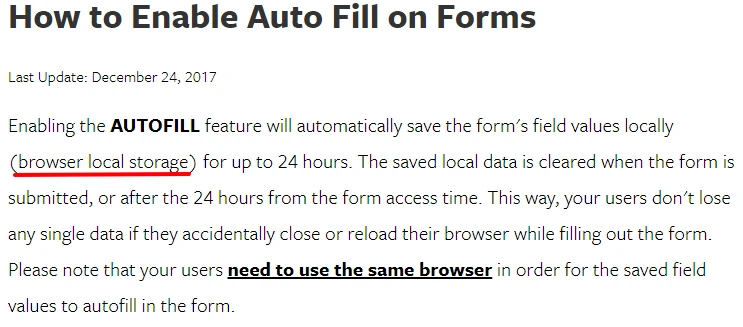
Data "Brandon Dale Gray" comes from incomplete submission on your form, you access it using session ID (email) and it is also saved in your browser because the session is still not submitted.I removed the incomplete submission on your form and also cleared the form caches. When I open the form (https://www.jotform.us/form/83034637315151) it no longer loads the data.
Guide: How to Clear Your Form Cache?
You will find the incomplete submissions options while checking the submissions page for your form: How to View Form Submissions.
Please check and let me know if the issue still persists.
-
NCBFAdminReplied on December 19, 2018 at 2:33 PM
At this point the Watson form shows 2 submissions (they are from this morning). I open up the links (Thank you and from the email I am being send and it still pulls the data.
I will be off tomorrow and will try it Friday morning (about 36+ hours from now)
The data should be gone.
I will let you know.
PS: The local cache theory does not sound quite right, since this morning I send someone the link from the email:
https://form.jotform.com/83034637315151?session=nor3ert@aol.com
She never worked on this but she as well showed the exact same data when she opened the link. Neither of the devices has my AOL account installed.
I made her change the Gender from Male to Female and go to page 2. When going back the change kept. I open up that same link on my browser I still see Male selected.
That would point to your local cache theory but not explain why she pulled it up in the first place.
I have another question: If the browser is set to clean the cache on exiting the browser (which you can do) would that mean the "Save and Continue" feature never would work?
-
NCBFAdminReplied on December 19, 2018 at 3:49 PM
This is NOT a Autofill issue we are experiencing!
My other admin is pointing out that the data is being kept 3 month, we still don't know where it is being kept, I still doubt it is local cache.
I update this ticket Friday morning.
Thanks JHerwin
-
Victoria_KReplied on December 19, 2018 at 4:10 PM
As my colleague has already mentioned, your form has Save and Continue option set up via sessions feature and also browser autofill enabled at form settings:
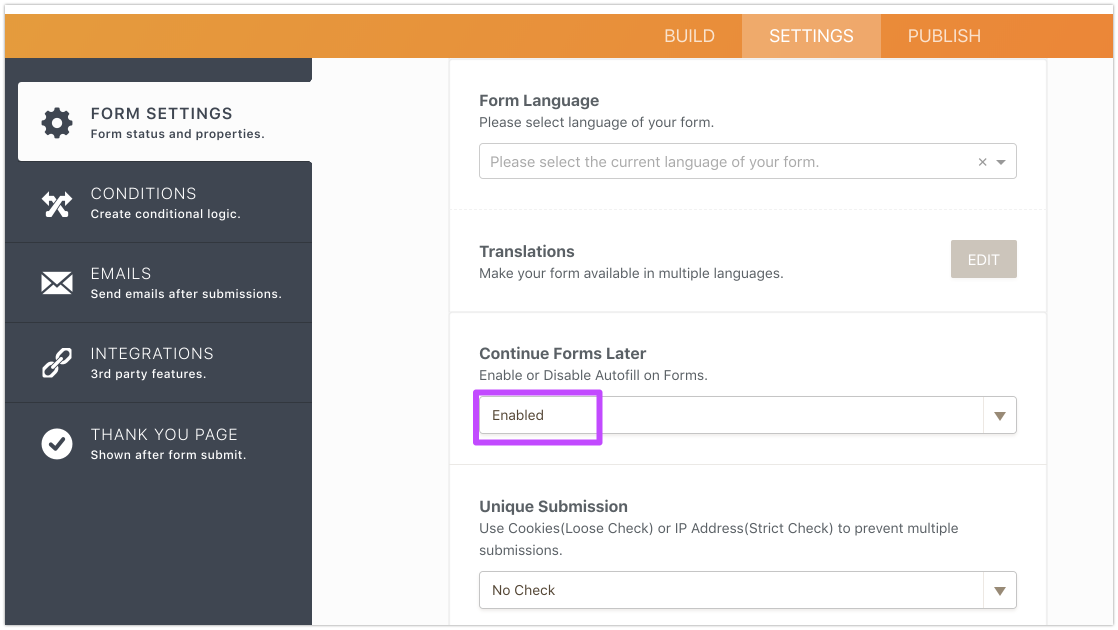
I assume those 2 settings are conflicting somehow. Let's say you are opening a session link (for example https://form.jotform.com/83034637315151?session=nor3ert@aol.com) and your browser is tryin to fill a form with answers that are already stored in cache.
I have another question: If the browser is set to clean the cache on exiting the browser (which you can do) would that mean the "Save and Continue" feature never would work?
Continue Forms Later is not required to be enabled via form settings for the sessions method of saving data to work. I would suggest to disable this setting as shown on a screenshot above.
When the form is being filled via session link, the data is being saved to our servers and you can review it in incomplete submissions section. This data is stored up to 3 month only.
Please try with the setting to Continue Forms Later disabled and let us know if any issue will happen again.
-
NCBFAdminReplied on December 21, 2018 at 9:55 AM
Worked fine this morning.
Have a great Christmas and a happy New Year.
Appreciate all the feedback and advice. Learned a lot more about Jotform stepping through this process.
OK to close the ticket.
- Mobile Forms
- My Forms
- Templates
- Integrations
- INTEGRATIONS
- See 100+ integrations
- FEATURED INTEGRATIONS
PayPal
Slack
Google Sheets
Mailchimp
Zoom
Dropbox
Google Calendar
Hubspot
Salesforce
- See more Integrations
- Products
- PRODUCTS
Form Builder
Jotform Enterprise
Jotform Apps
Store Builder
Jotform Tables
Jotform Inbox
Jotform Mobile App
Jotform Approvals
Report Builder
Smart PDF Forms
PDF Editor
Jotform Sign
Jotform for Salesforce Discover Now
- Support
- GET HELP
- Contact Support
- Help Center
- FAQ
- Dedicated Support
Get a dedicated support team with Jotform Enterprise.
Contact SalesDedicated Enterprise supportApply to Jotform Enterprise for a dedicated support team.
Apply Now - Professional ServicesExplore
- Enterprise
- Pricing






























































