-
Ehssan7Asked on January 1, 2019 at 2:24 PM
Hi
I have some question hope to have an answer
I need to build some forms as below links can jotform help me to do that? pls check links to understand my needs I don't subscribe then I found it's not helping me.
1- shipping calculator page
https://www.stackry.com/en/shipping-calculator
2- user profile for order servievs, etc
Regards
Ehssan
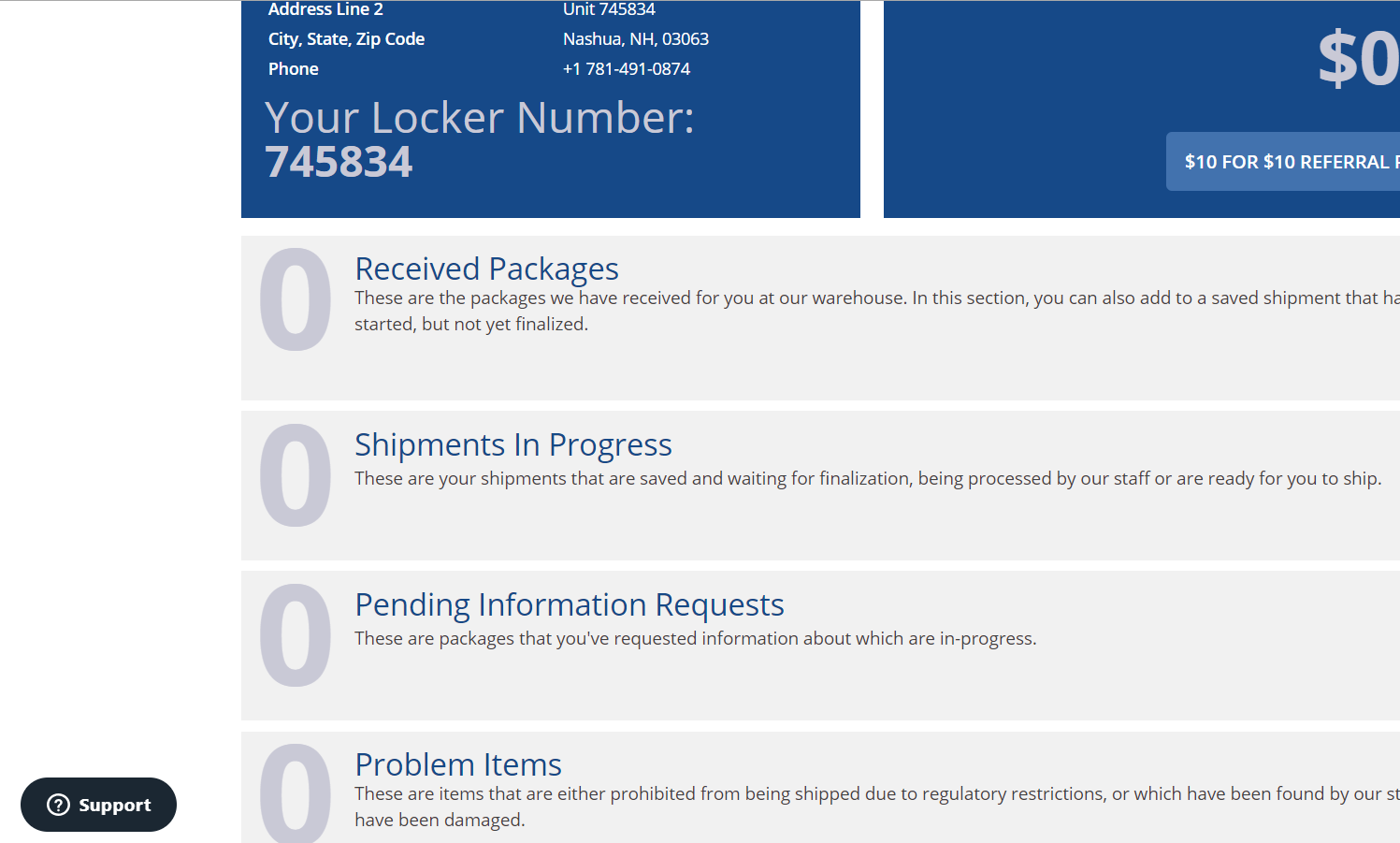
-
jonathanReplied on January 1, 2019 at 3:48 PM
You can also make use of all the features of JotForm even if you're on FREE account.
If I understand correctly, you want to have shipping calculation option.
It is available using payment field. You can review the user guide below.
User guide: How to Add Shipping Cost to Payment Forms
Let us know if you need further assistance.
-
Ehssan7Replied on January 1, 2019 at 4:33 PM
Dear Jonathan
I don't need for payment gateway like PayPal I need be like table rate quotation of shipping companies.
Thank you
-
jonathanReplied on January 1, 2019 at 5:51 PM
Thank you for the clarification. In this case you will need to create the form using the basic fields and then use the Calculation features.
User guides
https://www.jotform.com/help/259-How-to-Perform-Form-Calculation-Using-a-Widget
https://www.jotform.com/help/343-How-to-Perform-Form-Calculation-in-the-Matrix-Field
-
Ehssan7Replied on January 2, 2019 at 8:35 AM
Hi
Are this display of forms ?or there errorr ?
What not full page ?

-
Kevin Support Team LeadReplied on January 2, 2019 at 9:41 AM
The form should display the full width, but on your page, it seems like the form's width is reduced, try embedding your form using the iFrame code given by our wizard, this guide will help you getting it: https://www.jotform.com/help/148-Getting-the-Form-iFrame-Code
I hope this helps.
-
Ehssan7Replied on January 2, 2019 at 11:32 AM
Thank you, Kevin, for its help.
But I have a question about my shipping calculator for example as below
Choice Uthe SA Shipping price * by DHL 1 Kg = result Price
How i can do it for each country, each company, each wight?
Thank
-
Kevin Support Team LeadReplied on January 2, 2019 at 12:47 PM
You may list the countries and companies on a drop down, then add calculation values to each drop down and value accordingly, so if for USA the price is $100 you add 100 as calculation value and if for company 1 the price is $50 then you add 50 as calculation value.
This guide will help you adding the calculation value: https://www.jotform.com/help/301-How-to-Assign-Calculation-Value
Now, to perform the calculation you only need to follow the guide my colleague shared before: https://www.jotform.com/help/259-How-to-Perform-Form-Calculation-Using-a-Widget
And include the desired fields you need involved on your formula/calculation.
I hope this helps.
-
Ehssan7Replied on January 2, 2019 at 3:31 PM
Dear Kenin
Can I make table rate like a link below? or cant?
https://www.stackry.com/en/shipping-calculator
If I have a deffrent price by weight like if a 20kg price is low than 10kg price, What I should do?
Thank you guys for helping me
-
jonathanReplied on January 2, 2019 at 5:08 PM
You can assign Calculation Values to the fields so that you can use them in the Calculation.
Example:

Please review our user guide: How to Assign Calculation Value
and How to Perform Form Calculation Using a Widget
-
jonathanReplied on January 2, 2019 at 5:09 PM
I will also try create a demo form for you. I will update you on this thread when I have it available.
Thank you.
-
Ehssan7Replied on January 3, 2019 at 7:06 PM
Thank you, Jonathan, am waiting you
-
Ehssan7Replied on January 8, 2019 at 10:05 AM
Dear Jonathan
Any Update?
-
Ehssan7Replied on January 10, 2019 at 1:49 PM
Dear @Jonathan
Any update for my request?
-
Richie JotForm SupportReplied on January 10, 2019 at 2:25 PM
Can you please share to us the calculation for the weight? If its 20kg or 10kg how much would the cost be?
Or do you have a total price already depending on the weight?
As what my colleague has suggested, you may use Form calculation widget to calculate fields.
-
Ehssan7Replied on January 10, 2019 at 8:31 PM
pls check above you find to answer your question
-
Ehssan7Replied on January 13, 2019 at 8:07 AM
Dear @jonathan
Any update for demo ??
- Mobile Forms
- My Forms
- Templates
- Integrations
- INTEGRATIONS
- See 100+ integrations
- FEATURED INTEGRATIONS
PayPal
Slack
Google Sheets
Mailchimp
Zoom
Dropbox
Google Calendar
Hubspot
Salesforce
- See more Integrations
- Products
- PRODUCTS
Form Builder
Jotform Enterprise
Jotform Apps
Store Builder
Jotform Tables
Jotform Inbox
Jotform Mobile App
Jotform Approvals
Report Builder
Smart PDF Forms
PDF Editor
Jotform Sign
Jotform for Salesforce Discover Now
- Support
- GET HELP
- Contact Support
- Help Center
- FAQ
- Dedicated Support
Get a dedicated support team with Jotform Enterprise.
Contact SalesDedicated Enterprise supportApply to Jotform Enterprise for a dedicated support team.
Apply Now - Professional ServicesExplore
- Enterprise
- Pricing































































