-
Henrique_BambuiAsked on January 10, 2019 at 8:16 AM
Hi there,
I'm trying to increase the fields width reducing that blank space on the right of each field but it isn't changing.
I've tried using the following CSS code but it didnt work:
.form-textbox {
max-width : none !important;
}
Best regards,
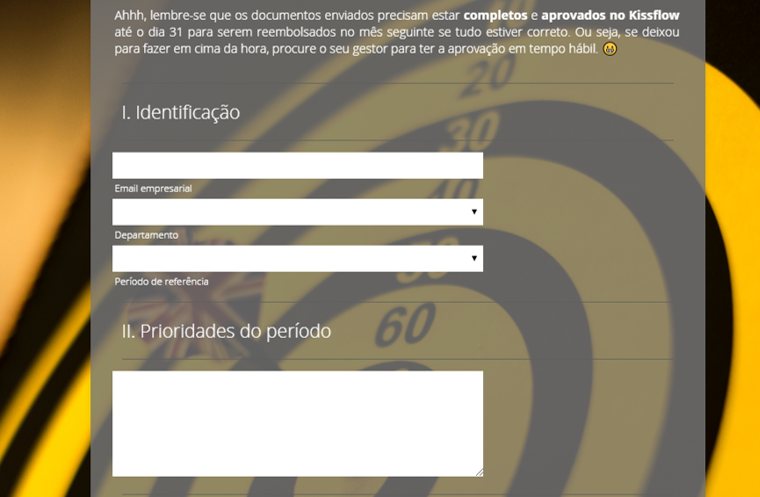
-
Richie JotForm SupportReplied on January 10, 2019 at 9:19 AM
To increase the width of your textbox and text area you might need to use width .
Example:
.form-textbox {
width:500px !important;
}
.form-dropdown{
width:500px !important;
}
.form-textarea{
width:500px !important;
}
Guide:https://www.jotform.com/help/117-How-to-Inject-Custom-CSS-Codes
However, if you want to edit the specific field you may use the field ID.
Guide:https://www.jotform.com/help/146-How-to-Find-Field-IDs-and-Names
Hope this information helps.
If you need further assistance, let us know.
-
Henrique_BambuiReplied on January 10, 2019 at 11:06 AM
Hi,
The CSS code worked fine under the BUILD tab.
However, when I open the published form, it keeps showing the previous field size.
Best regards
-
Richie JotForm SupportReplied on January 10, 2019 at 11:34 AM
It seems that using the class doesn't change the width of the fields.
We may try getting the Field Ids to edit the CSS. Can you please try this custom CSS code?
#input_127 {
width : 650px !important;
}
#input_210,#input_268 {
width : 650px !important;
}
#input_261,#input_263,#input_264{
width : 650px !important;
}Here is a guide on how to get the field id.
Guide:https://www.jotform.com/help/146-How-to-Find-Field-IDs-and-Names
-
Henrique_BambuiReplied on January 10, 2019 at 11:50 AM
It´s working.
Tks
- Mobile Forms
- My Forms
- Templates
- Integrations
- INTEGRATIONS
- See 100+ integrations
- FEATURED INTEGRATIONS
PayPal
Slack
Google Sheets
Mailchimp
Zoom
Dropbox
Google Calendar
Hubspot
Salesforce
- See more Integrations
- Products
- PRODUCTS
Form Builder
Jotform Enterprise
Jotform Apps
Store Builder
Jotform Tables
Jotform Inbox
Jotform Mobile App
Jotform Approvals
Report Builder
Smart PDF Forms
PDF Editor
Jotform Sign
Jotform for Salesforce Discover Now
- Support
- GET HELP
- Contact Support
- Help Center
- FAQ
- Dedicated Support
Get a dedicated support team with Jotform Enterprise.
Contact SalesDedicated Enterprise supportApply to Jotform Enterprise for a dedicated support team.
Apply Now - Professional ServicesExplore
- Enterprise
- Pricing



























































