-
flyingkiwiAsked on January 13, 2019 at 3:08 PM
on my form i would like to set it up so isers are automaticvally signed up for newsletter with option to switch it off?
-
Mike_G JotForm SupportReplied on January 13, 2019 at 4:48 PM
You can try any of the following integrations available in your form to collect email addresses from your respondents.
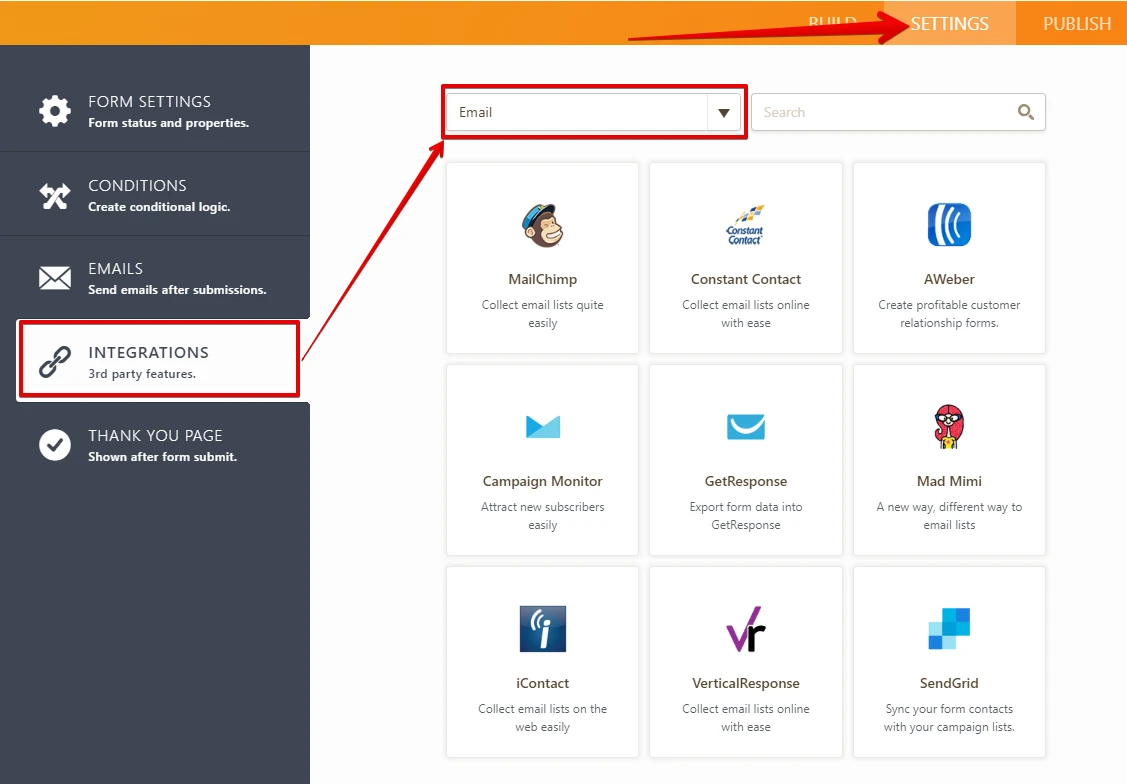
I suggest that you try MailChimp as I believe it has the options you need to meet your requirements.
How-to-Integrate-with-MailChimp
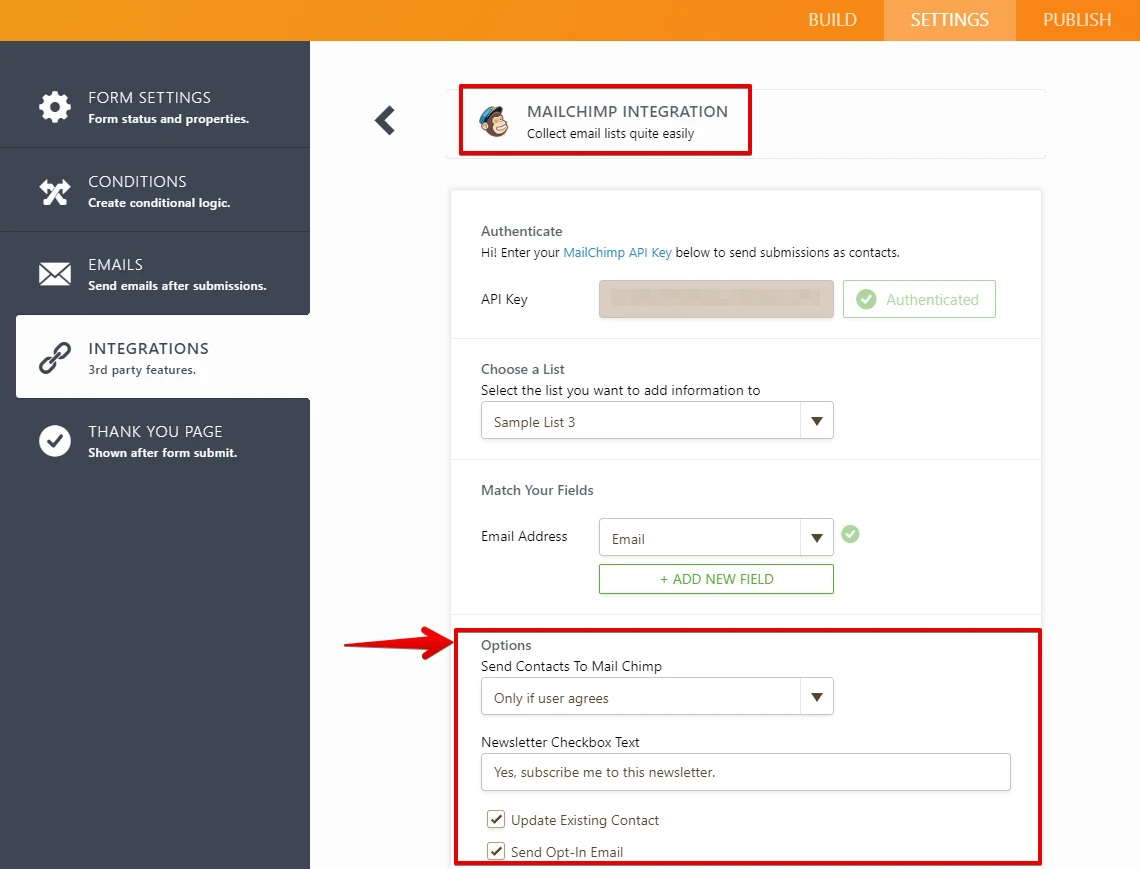
I hope this helps. If you have other questions or concerns, please do not hesitate to let us know
-
flyingkiwiReplied on January 14, 2019 at 11:57 AM
thanks ive added the integration for campaign monitor but still dont qiute understand how i can now add an option for people to choose to be on the newsletter list???
-
flyingkiwiReplied on January 14, 2019 at 11:59 AM
actually think ive cracked it now but can i edit any of the text or titles around the newsletter on my form??? - https://www.flyingkiwi.com/competition
-
DonaldHagReplied on January 14, 2019 at 1:07 PM
Yes, this is possible, you can edit the titles and text from within the form builder. A simple way to make edits is to apply a theme to your form.
Alternatively, you can make edits by selecting a form field and clicking the Properties or Settings icon to view various editing and design related options.

There is also a form designer tool to make changes to the overall design of the form, click the paintbrush icon in the top right corner to access these options.
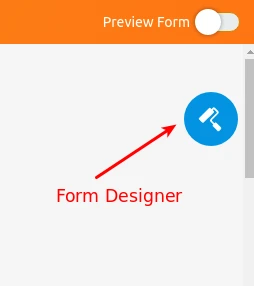
Do let us know the specifics of what changes you need to make so we can provide further assistance.
- Mobile Forms
- My Forms
- Templates
- Integrations
- INTEGRATIONS
- See 100+ integrations
- FEATURED INTEGRATIONS
PayPal
Slack
Google Sheets
Mailchimp
Zoom
Dropbox
Google Calendar
Hubspot
Salesforce
- See more Integrations
- Products
- PRODUCTS
Form Builder
Jotform Enterprise
Jotform Apps
Store Builder
Jotform Tables
Jotform Inbox
Jotform Mobile App
Jotform Approvals
Report Builder
Smart PDF Forms
PDF Editor
Jotform Sign
Jotform for Salesforce Discover Now
- Support
- GET HELP
- Contact Support
- Help Center
- FAQ
- Dedicated Support
Get a dedicated support team with Jotform Enterprise.
Contact SalesDedicated Enterprise supportApply to Jotform Enterprise for a dedicated support team.
Apply Now - Professional ServicesExplore
- Enterprise
- Pricing




























































