-
asserbizAsked on January 20, 2019 at 6:37 AM
Hi,
I would like to ask for your help.
The appointment slot widget is a plus, but there are some personalized features that we need for a customer:
- When sessions are sold out how can we remove the line script, just to see the Sold Out word?
- How can we change the hoover color when we choose an item?
- How can we change the green check symbol for other, or change the color (if possible)
Best Regards
-
Victoria_KReplied on January 20, 2019 at 7:18 AM
Hello, You can adjust Appointment Slots styling with custom CSS, for example:
- When sessions are sold out how can we remove the line script, just to see the Sold Out word?
You can change text to 'Sold Out' here:
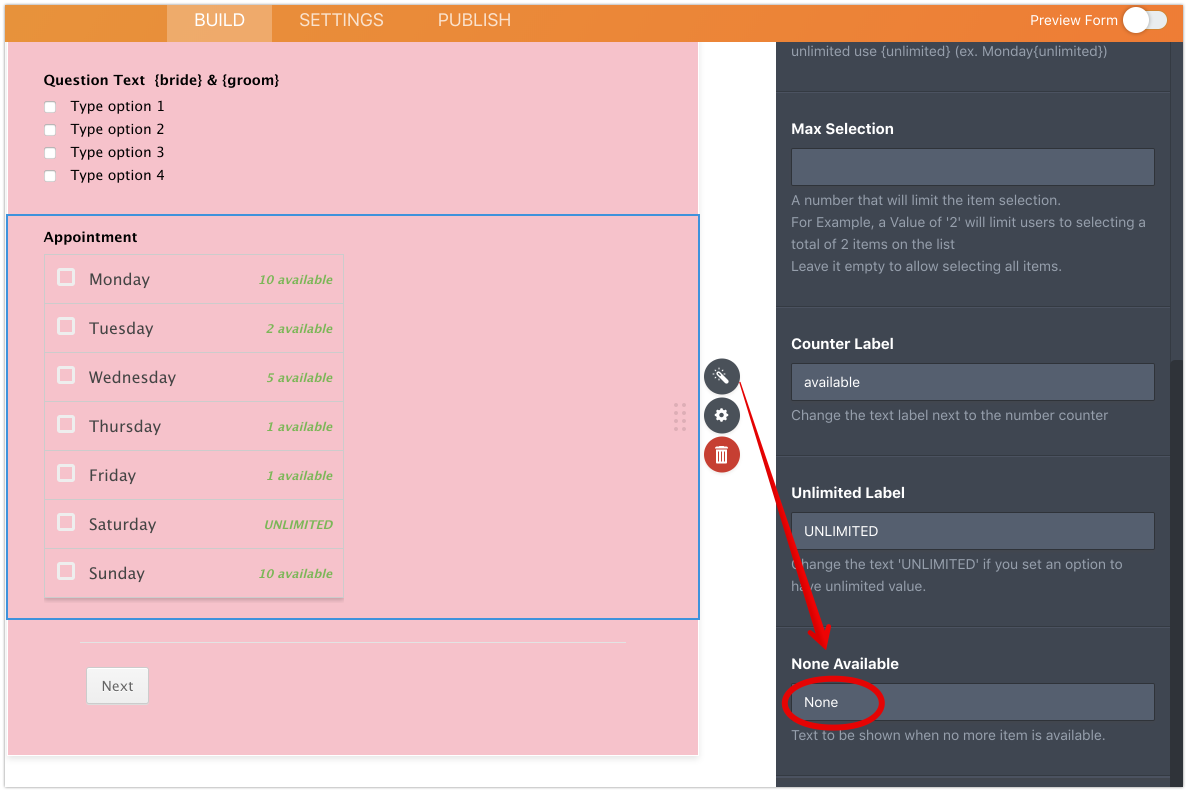
- How can we change the hoover color when we choose an item?
.checklist li.hover {
background: red;
}
Instead of 'red', please add the color you need. Please inject the code according to this guide:
How-to-Add-a-Widget-to-Your-Form
- How can we change the green check symbol for other, or change the color (if possible)
Check symbol is actually an image that is shown for selected items, we can not change it's color, but you can replace it with your custom checkbox mark, here is the code:
.checklist label.checkbox .after {
url("../img/check.png") center center no-repeat transparent;
}
Please enter URL of your image instead of highlighted orange one.
Hope this helps! But, please get back to us if you need further assistance.
-
asserbizReplied on January 20, 2019 at 9:03 AM
Hi Viktoria,
Thanks for your help. I´ve didn´t wrote well. The line script that i want to remove is that one that crosses the words (see example below).
Thanks
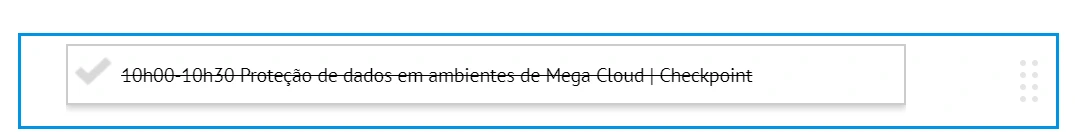
-
Victoria_KReplied on January 20, 2019 at 9:49 AM
You can remove this line using the following code:
label.line-through {
text-decoration: none;
}
-
asserbizReplied on January 20, 2019 at 10:46 AM
Hi, thank you worked like a charm.
- Mobile Forms
- My Forms
- Templates
- Integrations
- INTEGRATIONS
- See 100+ integrations
- FEATURED INTEGRATIONS
PayPal
Slack
Google Sheets
Mailchimp
Zoom
Dropbox
Google Calendar
Hubspot
Salesforce
- See more Integrations
- Products
- PRODUCTS
Form Builder
Jotform Enterprise
Jotform Apps
Store Builder
Jotform Tables
Jotform Inbox
Jotform Mobile App
Jotform Approvals
Report Builder
Smart PDF Forms
PDF Editor
Jotform Sign
Jotform for Salesforce Discover Now
- Support
- GET HELP
- Contact Support
- Help Center
- FAQ
- Dedicated Support
Get a dedicated support team with Jotform Enterprise.
Contact SalesDedicated Enterprise supportApply to Jotform Enterprise for a dedicated support team.
Apply Now - Professional ServicesExplore
- Enterprise
- Pricing



























































