-
ekuser2Asked on February 8, 2019 at 8:50 AM
Hello Dear JotForm Team!
I need to give a "Image-Choice" to the User on Jotform Card,
but the Email Confirmation should have NOT the image of the choice.
It should have - ONLY the text.
I found this question, but without final answer from you:
https://www.jotform.com/answers/1459027-Image-choices-widget-Ability-to-display-the-text-value-instead-of-images-in-the-email-notificationThe other problem I found - it is impossible to use "Image Radio Buttons" on JotForm Cards. This would have solve the problem.
Please tell me, how can I realize the "Image Choices" on JotForm,
but get ONLY text result in the Email Confirmation of the choice made by user?
Maybe there is a alternative way?
Thank you and I wait for your unswer.
Ewgenij -
Victoria_KReplied on February 8, 2019 at 10:22 AM
Hello Ewgenij, I can suggest a workaround to receive only text value for Image Choice field on email notifications. You can use standard Image Choice field on a card form and assign 'Calculation Values' to image options:

Here is related guide: How-to-Assign-Calculation-Value
After that, you may add Form Calculation widget to capture calculation value from Image Choice field: How-to-Perform-Form-Calculation-Using-a-Widget
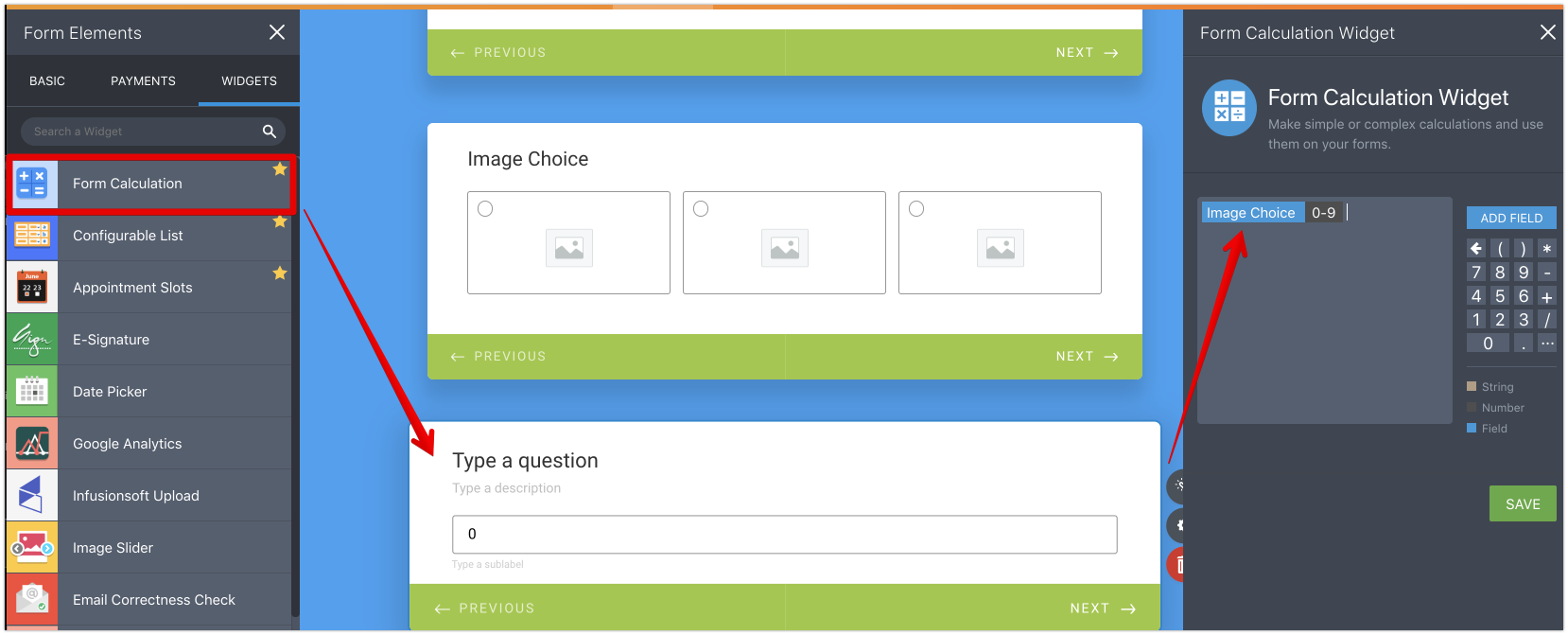
Then, it should be simple to include a calculation widget on email notifications instead of Image Choice field: How-to-Edit-the-Email-Template-for-Notifications-and-Autoresponders
Hope this helps! But, please get back to us if you need further assistance.
I have moved your other concern as separate thread and will answer it shortly here: https://www.jotform.com/answers/1726885
- Mobile Forms
- My Forms
- Templates
- Integrations
- INTEGRATIONS
- See 100+ integrations
- FEATURED INTEGRATIONS
PayPal
Slack
Google Sheets
Mailchimp
Zoom
Dropbox
Google Calendar
Hubspot
Salesforce
- See more Integrations
- Products
- PRODUCTS
Form Builder
Jotform Enterprise
Jotform Apps
Store Builder
Jotform Tables
Jotform Inbox
Jotform Mobile App
Jotform Approvals
Report Builder
Smart PDF Forms
PDF Editor
Jotform Sign
Jotform for Salesforce Discover Now
- Support
- GET HELP
- Contact Support
- Help Center
- FAQ
- Dedicated Support
Get a dedicated support team with Jotform Enterprise.
Contact SalesDedicated Enterprise supportApply to Jotform Enterprise for a dedicated support team.
Apply Now - Professional ServicesExplore
- Enterprise
- Pricing



























































