-
NaturalTecAsked on February 11, 2019 at 6:40 AM
Good Morning,
How to use information entered by the user on a form to create a PDF.
For example, my clients tell me some information to get a budget. I would like to create this budget automatically. Can I do this using Jotform? -
roneetReplied on February 11, 2019 at 10:05 AM
When the user submits a Form, by default a submission PDF is created. You may customize the PDF from the PDF editor.
Here is a guide to do so:
https://www.jotform.com/help/384-How-to-Customize-PDF-Submissions-Report
If you want to attach this PDF to Autoresponse/Notification email then you may do so by following this:
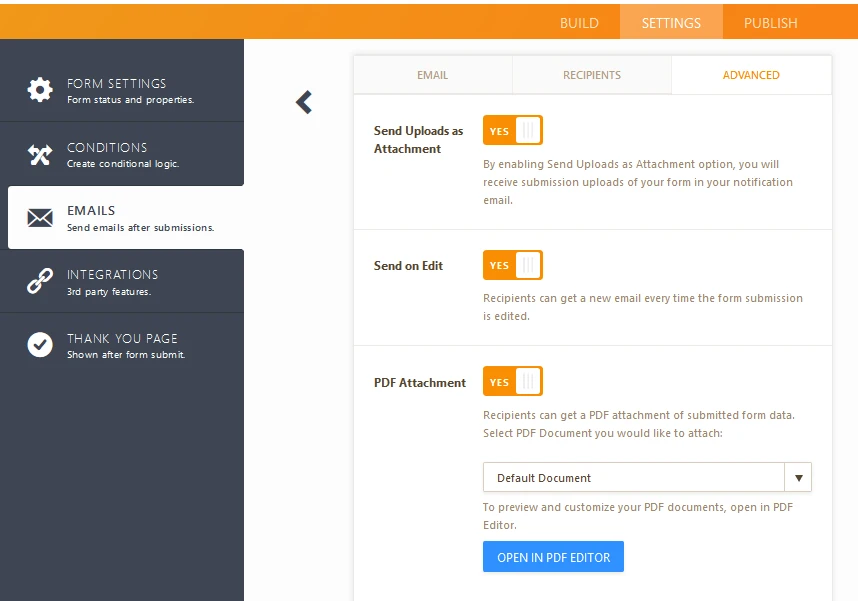
Let us know if you are referring to something else. We will gladly assist you.
Thanks.
-
roneetReplied on March 12, 2019 at 10:51 PM
Also, please let us know the Form URL so that we could assist you in setting up your Form related to Budget calculation.
You can use our Form Calculation widget to calculate the budget fields that you have in the form.
Here is a detailed guide:
https://www.jotform.com/help/259-How-to-Perform-Form-Calculation-Using-a-Widget
Also, if you require to charge the final amount in the Form from your users then you may use our Payment tools.
Here is a detailed guide:
https://www.jotform.com/help/182-How-to-Create-a-Basic-Multiple-Payment-Form
Thanks.
- Mobile Forms
- My Forms
- Templates
- Integrations
- INTEGRATIONS
- See 100+ integrations
- FEATURED INTEGRATIONS
PayPal
Slack
Google Sheets
Mailchimp
Zoom
Dropbox
Google Calendar
Hubspot
Salesforce
- See more Integrations
- Products
- PRODUCTS
Form Builder
Jotform Enterprise
Jotform Apps
Store Builder
Jotform Tables
Jotform Inbox
Jotform Mobile App
Jotform Approvals
Report Builder
Smart PDF Forms
PDF Editor
Jotform Sign
Jotform for Salesforce Discover Now
- Support
- GET HELP
- Contact Support
- Help Center
- FAQ
- Dedicated Support
Get a dedicated support team with Jotform Enterprise.
Contact SalesDedicated Enterprise supportApply to Jotform Enterprise for a dedicated support team.
Apply Now - Professional ServicesExplore
- Enterprise
- Pricing



























































