-
umgdmvAsked on February 21, 2019 at 8:57 PM
Hello,
I’m experiencing the following issues with 2 additional forms I added to my site.
I have created a total of three, with one working fine (“The Pricing & Plans” form is working fine @ https://urbanmarketingusa.com/urban-marketing/).
I’m trying to add an “auto response” with my forms.
My form for “Print orders” (located here @ https://urbanmarketingusa.com/printing/ ) and “Distribution order form” (located here @https://urbanmarketingusa.com/flyer-distribution/) keeps giving me error that says I need to change the “recipient field” but when I try to adjust this, the drop down says “recipient field” and when I click it, it drops down to another “recipient field” that is not clickable or editable.
What am I doing wrong?
Also, the same two forms for “Printing orders” and “Distribution orders” that I added, are not working when I try to test a sample purchase.
I keep getting an error, however, I set it up the same way as I did the “Packages and Pricing” form and that’s working fine.
I added new two Sandbox API credentials (one for the “Print order form” and another for the “Distribution Order” form JUST like I did for the Pricing & Plans form) under my PayPal, and made them “live”, copy and pasted the client ID, and the secret ID and they are NOT working.
But this worked fine and is working fine, with the “Pricing & Plans” form but why isn’t working with the other forms? You can review that here @ https://urbanmarketingusa.com/urban-marketing/
I’ve added attachments too.
Please help…
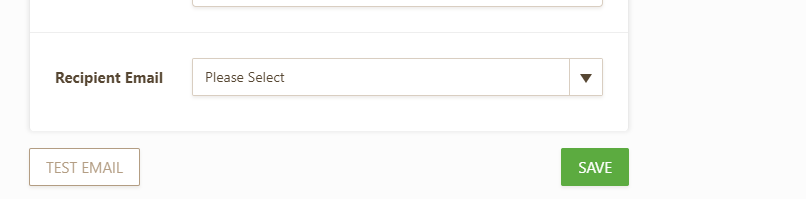
-
umgdmvReplied on February 21, 2019 at 9:02 PM




.png)

-
umgdmvReplied on February 21, 2019 at 9:02 PM
extra screenshots...i look forward to your help!
-
roneetReplied on February 21, 2019 at 10:17 PM
On checking all the 3 Form I noticed that you have a missing email field in the recipient email. Please add an email field in the Form and then map the field in the recipient dropdown of the autoresponse email.

Here is a detailed guide:
https://www.jotform.com/help/26-Setting-up-an-Autoresponder-Email
https://www.jotform.com/help/314-How-to-Properly-Add-Change-and-Test-a-New-Email-Recipient-Address
Let us know if you have further questions.
Thanks.
- Mobile Forms
- My Forms
- Templates
- Integrations
- INTEGRATIONS
- See 100+ integrations
- FEATURED INTEGRATIONS
PayPal
Slack
Google Sheets
Mailchimp
Zoom
Dropbox
Google Calendar
Hubspot
Salesforce
- See more Integrations
- Products
- PRODUCTS
Form Builder
Jotform Enterprise
Jotform Apps
Store Builder
Jotform Tables
Jotform Inbox
Jotform Mobile App
Jotform Approvals
Report Builder
Smart PDF Forms
PDF Editor
Jotform Sign
Jotform for Salesforce Discover Now
- Support
- GET HELP
- Contact Support
- Help Center
- FAQ
- Dedicated Support
Get a dedicated support team with Jotform Enterprise.
Contact SalesDedicated Enterprise supportApply to Jotform Enterprise for a dedicated support team.
Apply Now - Professional ServicesExplore
- Enterprise
- Pricing































































.png)


