-
zvoulgarelisAsked on March 5, 2019 at 9:27 AM
Good morning,
I would like to see if it is possible to add a certificate to be sent to the participant once the survey is submitted. I currently have the certificate template in word and PDF but the survey would have to trigger the name and date field.
Is this possible? If, so how difficult is this process?
Zoe
-
Alan_DReplied on March 5, 2019 at 11:46 AM
You can create a new PDF document as a certificate and attach it to your autoresponder email. You can get values(name, date etc) from the form and use these in PDF.
Please create a PDF document for your form.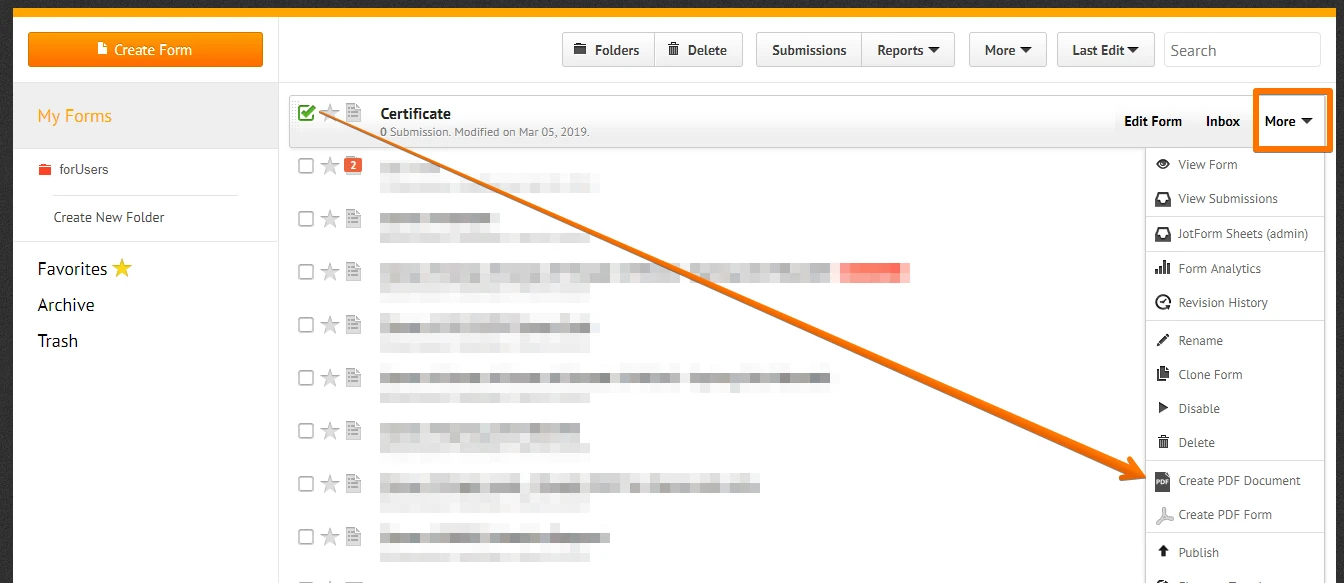
Enter title and select layout.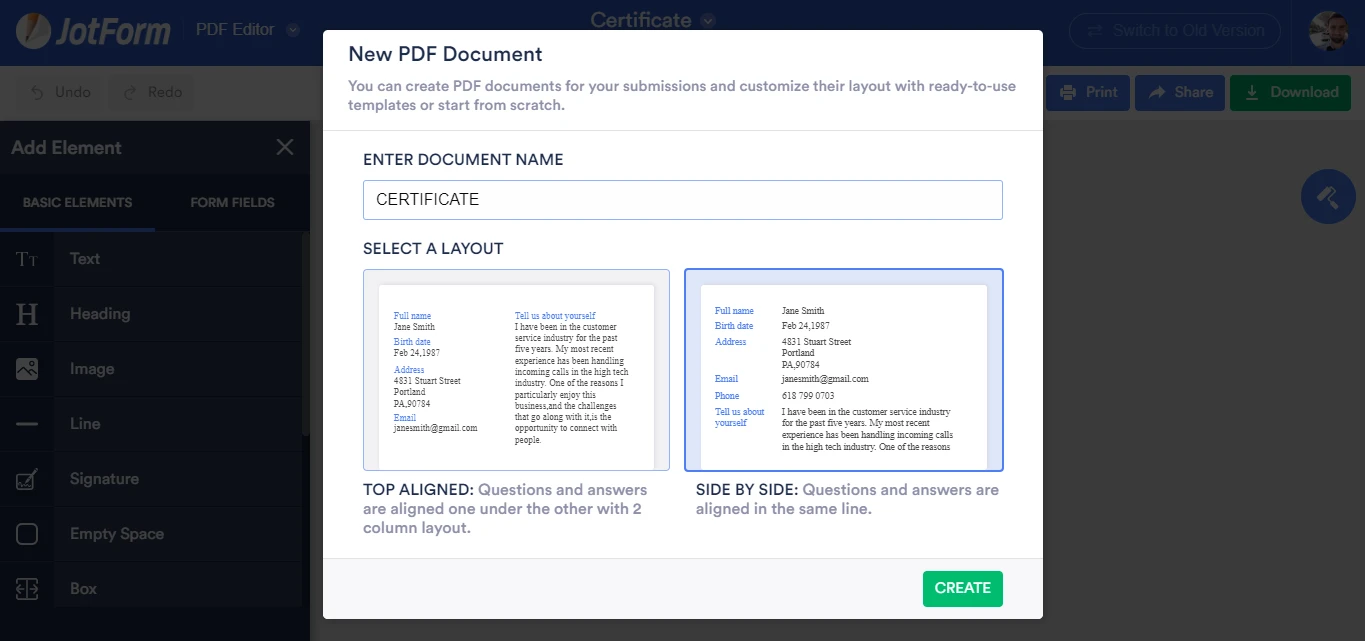
Customize your PDF as a certificate.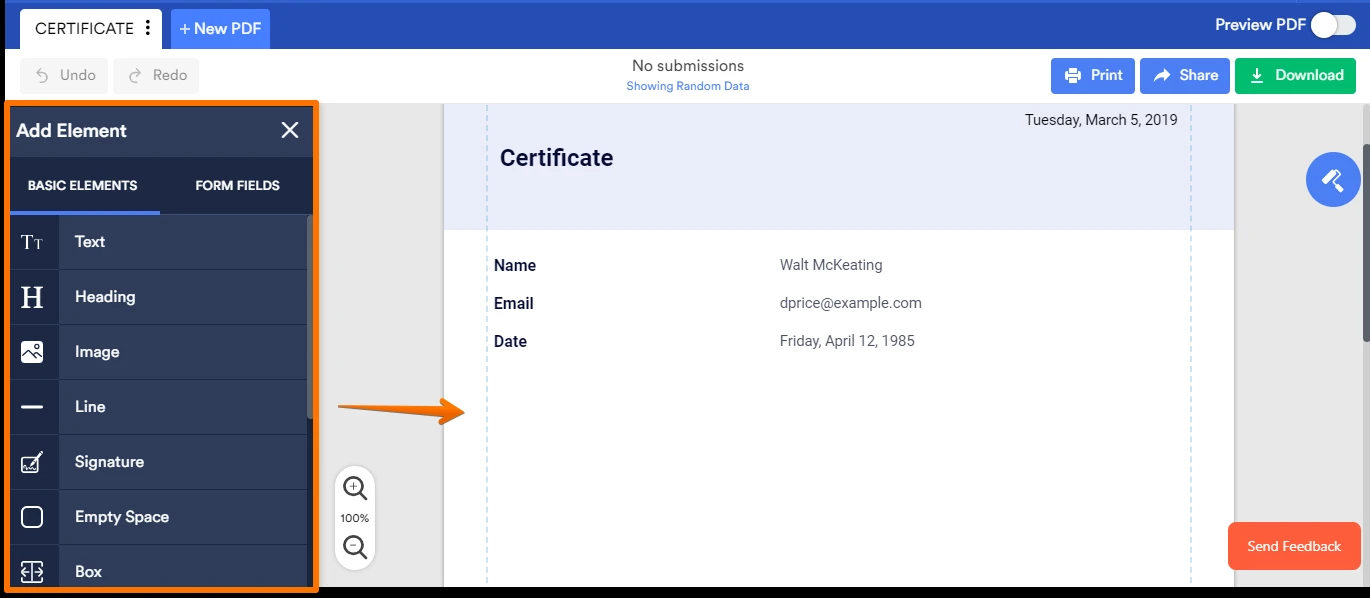
Then attach it to your autoresponder email.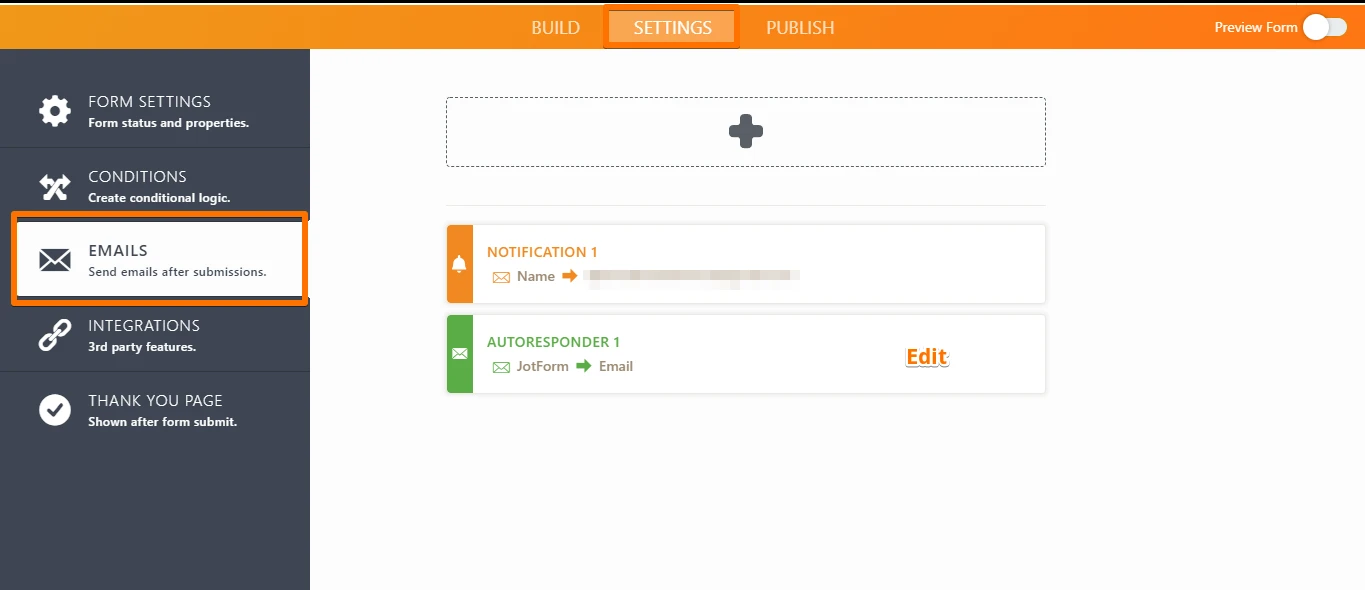
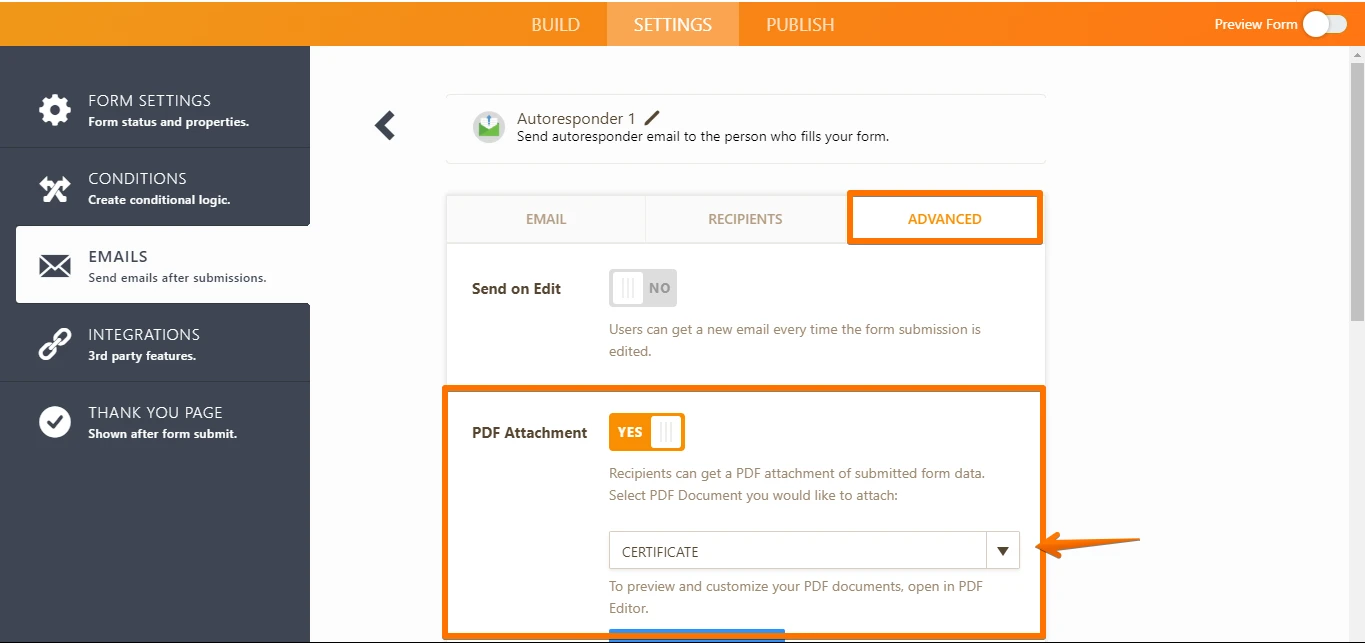
Please care, you must create new PDF document and attach it.
If your PDF is fillable please look at 'How Can I Import My Own PDF to JotForm?'
Also, you can populate a Word template with form data. But it will save on Dropbox. You can't send this file your applicants when submit. Guide is here.
Please contact us if you have any questions.
- Mobile Forms
- My Forms
- Templates
- Integrations
- INTEGRATIONS
- See 100+ integrations
- FEATURED INTEGRATIONS
PayPal
Slack
Google Sheets
Mailchimp
Zoom
Dropbox
Google Calendar
Hubspot
Salesforce
- See more Integrations
- Products
- PRODUCTS
Form Builder
Jotform Enterprise
Jotform Apps
Store Builder
Jotform Tables
Jotform Inbox
Jotform Mobile App
Jotform Approvals
Report Builder
Smart PDF Forms
PDF Editor
Jotform Sign
Jotform for Salesforce Discover Now
- Support
- GET HELP
- Contact Support
- Help Center
- FAQ
- Dedicated Support
Get a dedicated support team with Jotform Enterprise.
Contact SalesDedicated Enterprise supportApply to Jotform Enterprise for a dedicated support team.
Apply Now - Professional ServicesExplore
- Enterprise
- Pricing



























































