-
gregoire_leroyAsked on April 2, 2019 at 11:06 AM
Hello,
When completing one my pdf form (GPA Survey_F), the pushing of the Submit button erases a large part of the answers, which make the form useless.
Can this be settled? -
Nik_CReplied on April 2, 2019 at 1:35 PM
I did a test submission in your form, and according to email logs, the whole submission is sent.
Are you still experiencing this issue?
Could you please give us more information about the problem?
-
Nik_CReplied on April 2, 2019 at 1:35 PM
I did a test submission in your form, and according to email logs, the whole submission is sent.
Are you still experiencing this issue?
Could you please give us more information about the problem?
-
gregoire_leroyReplied on April 3, 2019 at 5:06 AM
Hello,
Yes, I am still experiencing but a bit differently now.
It seems that once all the compulsory questions are filled, I am able to submit. However then all the radar questions are now erased in the pdf, as illustrated in the two screenshots enclosed for the last question.
It seems I did not have the issue for the english and spanish versions of the form.A great thanks

-
ivyReplied on April 3, 2019 at 9:27 AM
I've checked your fillable form with the form ID "90764046781362 ".
I am not sure if I understand your problem correctly. Are you referring to the two parts listed below? If so, these two parts are shown successfully in the downloaded PDF form. Please check the following screenshot:

Moreover, I saw these two questions at the end of the online form. Then, I searched these two questions in your fillable pdf form. Please, check the following screencast:

These two fields are shown in your pdf form but their order looks different. I guess you have changed the order of these questions in your online form.
Additionally, I've cloned your form (My Clone form ID "90923508177967") and sent test submissions. When I compare all the fields one by one, they are shown properly.


If that is not the subject you mentioned, would it be possible for you to provide more details so we can assist you better?
We will be waiting for your response.
-
gregoire_leroyReplied on April 3, 2019 at 9:47 AM
I am not sure to understand everything.
I noticed that there is a small issue with question 19, which is showed at the end of the report. However it is secondary to me, as I can change the order again it back in the analysis.
My real issue does not relate to the report sent by itself, but to the manipulation of the pdf itself. It seems that when the Submit button is pushed, the report is sent properly but some answers that were filed before (in red), are removed from the pdf (in purple). This is a strong problem as I also want to get the final pdf form from the users.
-
Richie JotForm SupportReplied on April 3, 2019 at 11:51 AM
I have tested a cloned version of your form and I can't seem to replicate the issue at my end.
In my test submission,I have selected the first selection only and the submission data was correct.
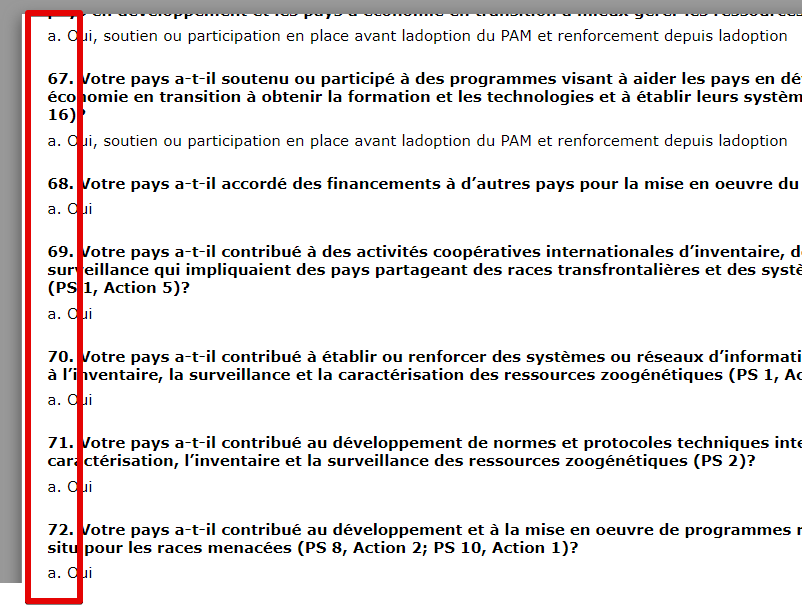
Can you please try your Fillable PDF again and let us know if the issue still remains.
-
gregoire_leroyReplied on April 4, 2019 at 5:14 AM
Hello, I still have the problem (and it seems it also appear in the Spanish version at least): when pushing the submit button most, if not all, multiple choice answers are erased.
On a short term, since it seems you are not experiencing this issue when generating the pdf, could it be possible for you to generate and send me pdf versions of the french, english and spanish forms at the following mail adress: gregoire.leroy@fao.org ?
https://eu.jotform.com/pdf-editor/90764046781362
https://eu.jotform.com/pdf-editor/90772584322359
https://eu.jotform.com/pdf-editor/90702736443355Thanks for your help!
Sincerely
Gregoire -
Kiran Support Team LeadReplied on April 4, 2019 at 8:08 AM
As we check the submissions of the form, we see that the data is being recorded correctly for the fields. Looking at the screenshots provided by you, it looks like you are checking the PDF form again for the filled fields. Please note that once the submit button is clicked, the data shall be sent to your account and you may check the submissions for the respective forms.
The options selected on the PDF form need not to be saved unless you are receiving the filled PDF forms as an attachment. Please check the submission data of the forms and let us know if we are not on the same page.
We will wait for your response. Thank you!
-
gregoire_leroyReplied on April 4, 2019 at 8:34 AM
Ok,
Let me explain again the problem.
- first, it is important to understand that we need the PDF forms to be saved, as for a given answer submitted, several people may have to work on it. Therefore, the pdf should be sharable and savable. Also both users and us will want to keep a physical version of the pdf, even after submission.
- secondly, the issue occurs frequently before data is send, meaning that as most questions are compulsory, the user has to fill the formulaire again. If I have been able to submit a few times the questionnaire completely filed, it was after several trials. Clearly I cannot send to users a version of the pdf with such a problem.
Therefore, I would like to know if there is a way to make that clicking on submit button does not erase the answers to multiple choice version.
If needed, I can send the different pdf version that I generated.Sincerely
Gregoire -
Richie JotForm SupportReplied on April 4, 2019 at 9:51 AM
I would suggest using your web Form and enabling the feature "PDF Attachment"
in the notification email.This way, you will receive a PDF document with the submission data when the form is submitted.
Guide:How-to-include-submissions-as-PDF-attachment-in-the-email-notifications
Do note that when you Fill your Fillable PDF or form and submit, the data is forwarded to your submissions page and the values selected are cleared in the Fillable PDF or form.
Hope this information helps.
Please give it a try and let us know if this fits your requirements.
-
gregoire_leroyReplied on April 4, 2019 at 11:45 AM
Well, I am unsure to see the logic behind the fact multiple choice questions value are cleared, while textual answers are kept, but I will try to warn users (which are generally not very proficient users) about that.
Another issue has emerged then. It seems that in most submissions I did not received any notification email, even when adding several mail addresses. Therefore, I cannot receive any attachment.
Sorry again to bother you with this -
Nik_CReplied on April 4, 2019 at 1:26 PM
I just did a test submission in your form, could you please check if you received it:

If not, please check Junk/Spam folder if the submissions didn't end there?
We'll wait for your response.
Thank you!
-
gregoire_leroyReplied on April 5, 2019 at 4:41 AM
Yes I received it. It seems however that when we submit ourself, we do not receive anything, even in the Junk/Spam folder.
Anyway, as the format of the pdf generated is not very appealing, and data is collected in any case, we will provide clear instructions to users to save the pdf form before submitting and send us by mail the saved version.
I would suggest in future that you solve this clearing issue, as this is very annoying.
Thanks anyway for your help
Gregoire -
Nik_CReplied on April 5, 2019 at 5:04 AM
Thank you, we will certainly consider. If you notice any similar issues, please get back to us so we can possibly consult our backend team.
Thank you.
-
gregoire_leroyReplied on April 5, 2019 at 8:30 AM
-
Richie JotForm SupportReplied on April 5, 2019 at 9:50 AM
I have moved your new question to a new thread to assist you better.
Kindly follow this link to your thread:https://www.jotform.com/answers/1783728
Thank you.
- Mobile Forms
- My Forms
- Templates
- Integrations
- INTEGRATIONS
- See 100+ integrations
- FEATURED INTEGRATIONS
PayPal
Slack
Google Sheets
Mailchimp
Zoom
Dropbox
Google Calendar
Hubspot
Salesforce
- See more Integrations
- Products
- PRODUCTS
Form Builder
Jotform Enterprise
Jotform Apps
Store Builder
Jotform Tables
Jotform Inbox
Jotform Mobile App
Jotform Approvals
Report Builder
Smart PDF Forms
PDF Editor
Jotform Sign
Jotform for Salesforce Discover Now
- Support
- GET HELP
- Contact Support
- Help Center
- FAQ
- Dedicated Support
Get a dedicated support team with Jotform Enterprise.
Contact SalesDedicated Enterprise supportApply to Jotform Enterprise for a dedicated support team.
Apply Now - Professional ServicesExplore
- Enterprise
- Pricing





































































