-
dekalbdeliveryAsked on April 2, 2019 at 1:05 PM
I am trying to use a form to order food for delivery for a restaurant. Everything is fine except I cant figure out how to build the form so that users can order more than one of the same thing. For example I used the multiple choice option to build the menu, customers can see and choose all items but I cant figure out how to set it so customers can select more than one of the same item. could you explain it to me? Thanks
-
David JotForm SupportReplied on April 2, 2019 at 2:47 PM
The easiest way to set this up would be to use a purchase order field or if you'd like to accept payment through the form, a payment field for the payment processor of your choice:
https://www.jotform.com/help/47-Order-Form-Basics/
Products can have quantity options:
https://www.jotform.com/help/264-Create-Sub-Products-Based-on-a-Product-Option
On a side note, we do not allow for the collection of credit card details through forms. As per our terms of use:
https://www.jotform.com/terms/
Collecting Sensitive Information. You may not use the JotForm to collect certain types of sensitive information, including but not limited to credit card information and any type of login credentials. You may collect some sensitive information such as social security numbers or driver’s license numbers, but you are required to use best security practices of JotForm including SSL and Encrypted Forms features. You are solely responsible for compliance with any data protection and privacy laws and rules applicable to the sensitive information.
We have recently needed to become much strict on this due to becoming PCI compliant. This required removing any currently stored credit card data from our system. I would recommend removing and credit card fields from forms.
-
dekalbdeliveryReplied on April 2, 2019 at 5:43 PMThanks, ive chosen a payment processor, it says to run the wizard to set
up, i dont see how to do that
... -
Elton Support Team LeadReplied on April 2, 2019 at 8:04 PM
When you add the payment field to your form, the payment settings will be automatically shown. That's where you need to configure the payment credentials, products and etc.
Example if you want to use Square payment.
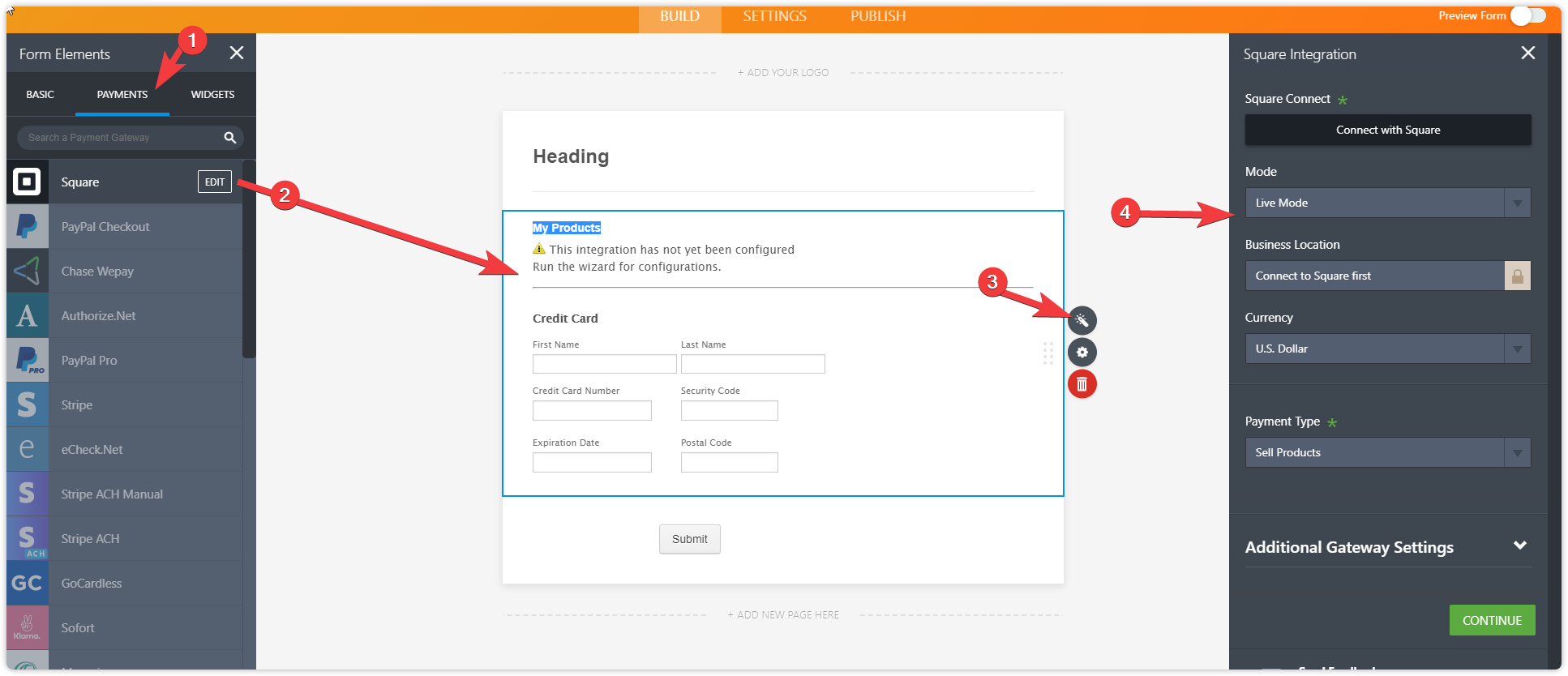
You can also find the guides related to Payment Forms here.
- Mobile Forms
- My Forms
- Templates
- Integrations
- INTEGRATIONS
- See 100+ integrations
- FEATURED INTEGRATIONS
PayPal
Slack
Google Sheets
Mailchimp
Zoom
Dropbox
Google Calendar
Hubspot
Salesforce
- See more Integrations
- Products
- PRODUCTS
Form Builder
Jotform Enterprise
Jotform Apps
Store Builder
Jotform Tables
Jotform Inbox
Jotform Mobile App
Jotform Approvals
Report Builder
Smart PDF Forms
PDF Editor
Jotform Sign
Jotform for Salesforce Discover Now
- Support
- GET HELP
- Contact Support
- Help Center
- FAQ
- Dedicated Support
Get a dedicated support team with Jotform Enterprise.
Contact SalesDedicated Enterprise supportApply to Jotform Enterprise for a dedicated support team.
Apply Now - Professional ServicesExplore
- Enterprise
- Pricing




























































