-
kbcministryAsked on April 26, 2019 at 11:15 AM
The error is not received when form is submitted from website.
Page URL: https://form.jotform.com/90728162399164 -
Support_Management Jotform SupportReplied on April 26, 2019 at 1:18 PM
Hi @kbcministry - You specifically mentioned "...from an iPhone app". Is this an actual app where you embedded your form? If your form is embedded on your website though, please share the page where the form was embedded so we can have a closer look.
We can have a closer look if you can get back to us with the following info:
1. Is it an actual app built for iPhone?
2. Is it available in the Appstore so we can test it? If it is, share the name of the app or the Appstore link from iTunes.
(Please note that if it's an app, our support may be limited. We can't troubleshoot the app the same way we troubleshoot standalone forms or embedded forms on websites.)
2. Is the form embedded on your website? If so, share the URL with us.
3. What's the model of the iPhone you're testing this with?
4. Which iOS version are you using?
-
kbcministryReplied on April 26, 2019 at 2:36 PM
The form is a link in the App and on the website
The App is Kettering Ministries- go to the calendar and go to the May 18 event- Kingdom Jubilee Conference- the link to the form is there
The Website page where the link is :
https://ketteringministries.org/event/kingdom-jubilee-conference/
IPhone 7 Plus IOS 12.2
-
jonathanReplied on April 26, 2019 at 3:57 PM
I checked the https://ketteringministries.org/event/kingdom-jubilee-conference/ and I was able to test the form using the link.
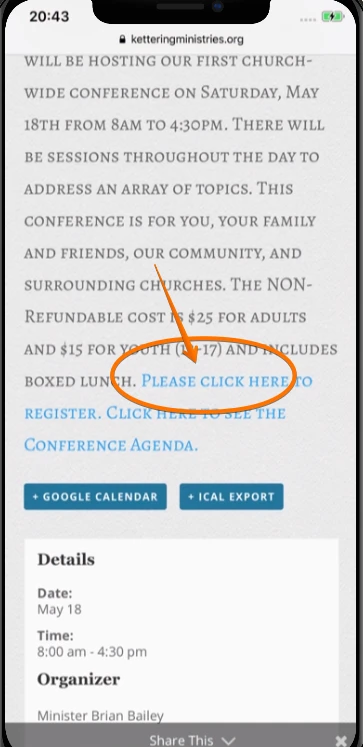
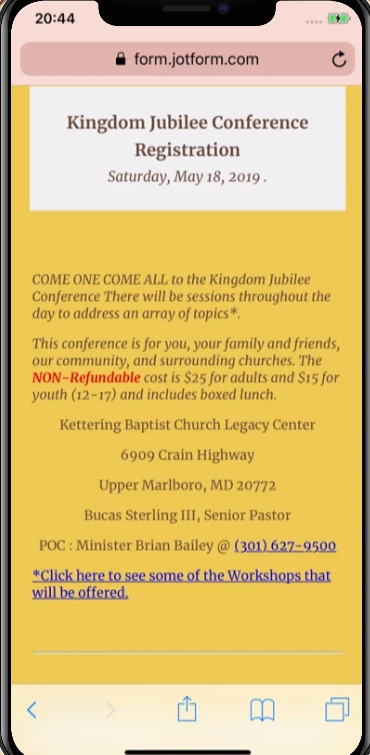
The *Required validation error is happening because you have *Required fields on your form but were being hidden by Conditions.
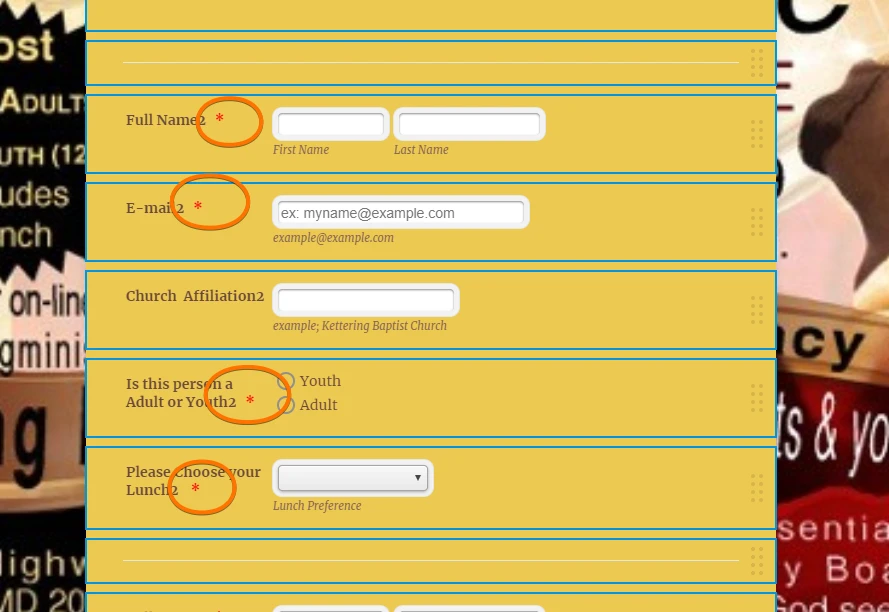
The users/respondents will not be able to fill in *required questions if they were hidden in the form.
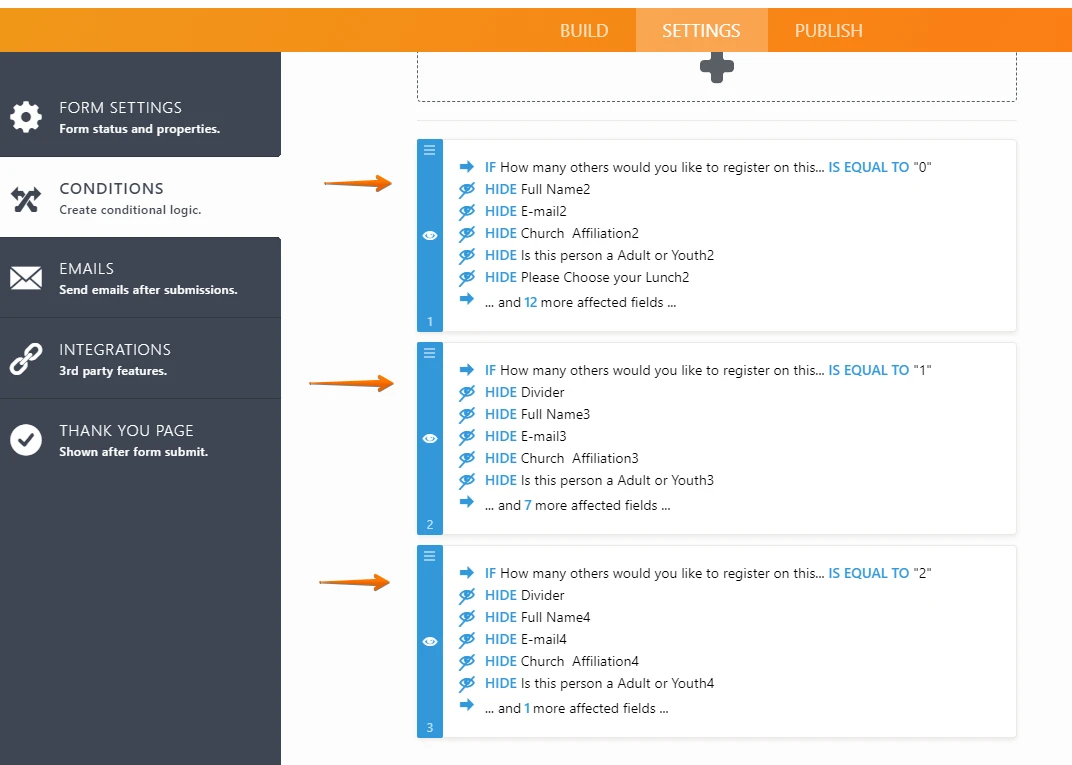
You need to correct the conditions.
You can add additional condition rules making those hidden fields become only *required if once they are shown on the form.
User guide: How to Make a Field Required Based on User's Answer
Let us know if issue persist.
-
kbcministryReplied on April 26, 2019 at 4:43 PM
Thank you. I made the correction and I am still getting the same error when trying to submit the form from the App.
-
Support_Management Jotform SupportReplied on April 26, 2019 at 6:40 PM
I gave this a couple of tries with a cloned copy of your form and it's submitting properly on iOS devices. I gave it a try with an Android phone too to be sure.
I also sent a test submission to your form and it redirected me to PayPal as intended:
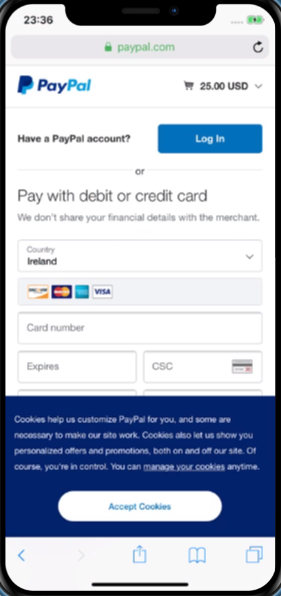
I never made any payments so you would see my submission in the INCOMPLETE PAYMENTS section of your SUBMISSIONS PAGE.
Related guide: How-to-View-Incomplete-Payments
Are you still unable to submit the form though? Can you tell us how you're filling out the form (e.g. which fields do we need to fill out and how) so we can try reproducing it from our end?
-
kbcministryReplied on April 26, 2019 at 7:21 PM
-
kbcministryReplied on April 26, 2019 at 7:47 PM
-
jherwinReplied on April 27, 2019 at 12:05 AM
I am answering this thread to let you know that we have received an empty or blank message. Please open this thread https://www.jotform.com/answers/1805207 and post your reply.
- Mobile Forms
- My Forms
- Templates
- Integrations
- INTEGRATIONS
- See 100+ integrations
- FEATURED INTEGRATIONS
PayPal
Slack
Google Sheets
Mailchimp
Zoom
Dropbox
Google Calendar
Hubspot
Salesforce
- See more Integrations
- Products
- PRODUCTS
Form Builder
Jotform Enterprise
Jotform Apps
Store Builder
Jotform Tables
Jotform Inbox
Jotform Mobile App
Jotform Approvals
Report Builder
Smart PDF Forms
PDF Editor
Jotform Sign
Jotform for Salesforce Discover Now
- Support
- GET HELP
- Contact Support
- Help Center
- FAQ
- Dedicated Support
Get a dedicated support team with Jotform Enterprise.
Contact SalesDedicated Enterprise supportApply to Jotform Enterprise for a dedicated support team.
Apply Now - Professional ServicesExplore
- Enterprise
- Pricing





























































