-
BWEGAsked on May 15, 2019 at 1:59 PM
I have some information that is not integrating on the google spreadsheet it dumps into that vendors have filled out on the jotform submission. Can you please tell me how to fix this.
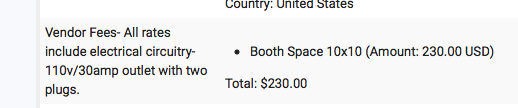
-
Girish JotForm SupportReplied on May 15, 2019 at 5:03 PM
I cloned your form, integrated Google sheets and tested a submission. I was able to receive all the fields correctly in the spreadsheet. You can check my spreadsheet link here:
https://docs.google.com/spreadsheets/d/1Q1HCByVLEIod9sSrMpNrTVgFCX-w1aCc55lJyDricwU/edit?usp=sharing
Are you referring to the below field in the form, where you want the amount to be separated into a different column?

If yes, that cannot be done, since the spreadsheet integrates each field on the form and since the above-shown field is part of the Purchase order field, it will appear in this one cell.
If this is not what you were referring to, please explain further on what you are looking to achieve.
-
BWEGReplied on May 15, 2019 at 5:43 PMI why is mine not showing like yours is? Do I need to do something
different? I just want that information to be filled in. Here is what mine
look like
... -
BWEGReplied on May 15, 2019 at 6:14 PM
I just the submitted information to show on the column in the google sheet.
-
David JotForm Support ManagerReplied on May 15, 2019 at 7:49 PM
Your screenshot to illustrate the issue did not post on this forum thread, please follow this guide to share the screenshot: https://www.jotform.com/help/438-How-to-Post-Screenshots-to-Our-Support-Forum
Please note that if the issue is about data not being sent to your Google Sheet, please try removing the integration, and making a new one: https://www.jotform.com/help/228-How-to-Integrate-Forms-with-Google-Sheets
- Mobile Forms
- My Forms
- Templates
- Integrations
- INTEGRATIONS
- See 100+ integrations
- FEATURED INTEGRATIONS
PayPal
Slack
Google Sheets
Mailchimp
Zoom
Dropbox
Google Calendar
Hubspot
Salesforce
- See more Integrations
- Products
- PRODUCTS
Form Builder
Jotform Enterprise
Jotform Apps
Store Builder
Jotform Tables
Jotform Inbox
Jotform Mobile App
Jotform Approvals
Report Builder
Smart PDF Forms
PDF Editor
Jotform Sign
Jotform for Salesforce Discover Now
- Support
- GET HELP
- Contact Support
- Help Center
- FAQ
- Dedicated Support
Get a dedicated support team with Jotform Enterprise.
Contact SalesDedicated Enterprise supportApply to Jotform Enterprise for a dedicated support team.
Apply Now - Professional ServicesExplore
- Enterprise
- Pricing





























































