-
bgerdemann-ctrAsked on May 17, 2019 at 4:09 PM
I want to contact individuals in my Airtable database with a link to a Jotform. Then I want that Jotform to know who I sent the link to, get their yes/no response to my question, and then update their entry in my AT table. I don't necessarily want the person's name/email to be pre-populated, because then if they edit those fields and they don't match my database then I will lose the person and their response. So I just want Jotform to give me a unique link for each person in the database which will link their response to their entry in AT. Thank you for your help.
-
Kevin Support Team LeadReplied on May 17, 2019 at 5:46 PM
You may generate an unique ID for your submissions and pass that to AirTable, then use that reference to track the submission and the record on your AirTable database, the unique ID cannot be edited so when it's generated the first time the user cannot change it.
Here is a guide that will help you doing so: https://www.jotform.com/help/79-How-to-Add-Custom-Unique-IDs-to-your-Form-Submissions
This guide will help you integrating with AirTable: https://www.jotform.com/help/561-How-to-integrate-JotForm-with-Airtable
I hope this helps.
-
bgwikiReplied on May 20, 2019 at 6:02 PM
Thank you for the response. The problem is combining the two parts you mentioned. If I want the Unique ID to show up in the target AT field, this is not an option.

Even if I was able to get the Unique ID fields to link, this still doesn't solve the issue of using JF to link to an existing record.
As far as I can tell, if I want a new response from a JotForm to be linked to an existing record in AT, I have to send out a fresh form with pre-populated fields and hope that the respondent doesn't change any of the fields so that they will align with my existing AT record.
The other option appears to be send them an email with the {edit_link} included so that they can update their response, but then this doesn't allow me to keep a record of each time I contact them.
I'm hoping that I'm just not aware of all the possible options in JF and there is some kind of option for me to attach an identifier (say, the email address or username) to the form that is sent, but disable their ability to edit that identifier, and make it show up in the new AT entry that JF creates. That way I can create an automation that links the identifier to the existing record.
-
jherwinReplied on May 20, 2019 at 7:49 PM
Unfortunately, you can't use the unique ID widget for that. Even form calculation widget is not able to get the value from unique ID so I think it's the same with integration. You can use the random value generator instead of a unique ID.
For updating existing records when the form was submitted using {edit_link} or edit submission link, I made tests on my end and the records were not updated. It creates a new record with the same detail.

You can also add a date field to your form so you can see the date when users updated their submissions.
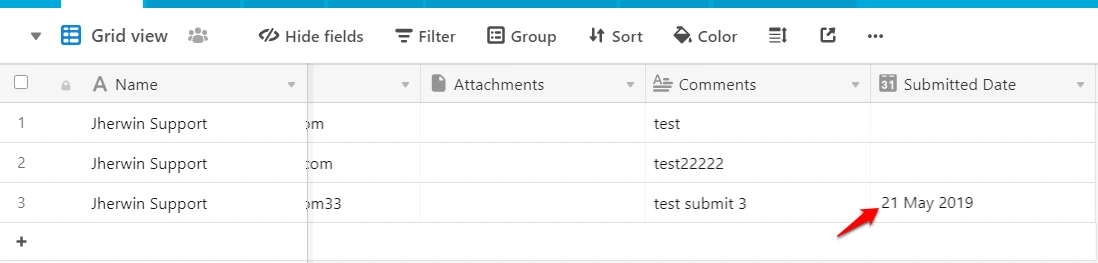
Let us know if you are referring to something else.
-
bgwikiReplied on May 20, 2019 at 8:05 PM
Thanks for the response but none of the things you mentioned answer my question.
-
jherwinReplied on May 20, 2019 at 9:12 PM
I apologize if I am not clear on what you need to know. Could you please explain further what you need?
We will check if your requirement is possible or not. If needed, we will forward this to our developers as a feature request.
-
bgwikiReplied on May 21, 2019 at 10:50 AM
I want to contact individuals in my Airtable database with a link to a Jotform. I want a yes/no response from the individuals. I will use their response to update their record in AT. I need to attach the yes/no response to a person, but I don't want them to be able to edit their name/email/username/identifier or else I will not be able to match the new response to the person's record in the database. Therefore, I want JF to somehow attach an identifier to a person's record in the database, which they cannot edit (thus, the auto-filled forms with name/email etc don't work because they might edit those), get their new response, and then update their existing record with the new response.
-
Alan_DReplied on May 21, 2019 at 12:16 PM
You can disable the name/email fields with a condition after the form submitted. By this way, the people cannot edit answers except yes/no question. Please crate this condition.


When the people want to edit the submission via edit link in the email, the fields will be disabled except yes/no question. -
bgwikiReplied on May 29, 2019 at 2:50 PM
Thank you for the helpful response. Let's say I have the email address for the person since I'm sending the jotform via email. Then how would I feed that email address into the Jotform field which I would then disable so they cannot edit it? Having the email attached to the jotform but uneditable to the recipient would attach the person's identifier to their JF response once it comes into Airtable. But how does JF insert that email to begin with?
I've read the article on pre-filling forms by adding the email, for example, to the form URL. Then I imagine you can use the IF statements mentioned in the above response. But how does that email address get added to the URL to begin with? By hand? If I have thousands of email addresses in AT and I want to create pre-filled JotForms for each, how does Jotform get those emails?
Thanks
-
jherwinReplied on May 29, 2019 at 4:17 PM
If you want to prepopulate the email field to your form, you can use our prepopulate app: https://prepopulate.jotform.io/ to check the field name of your email field.
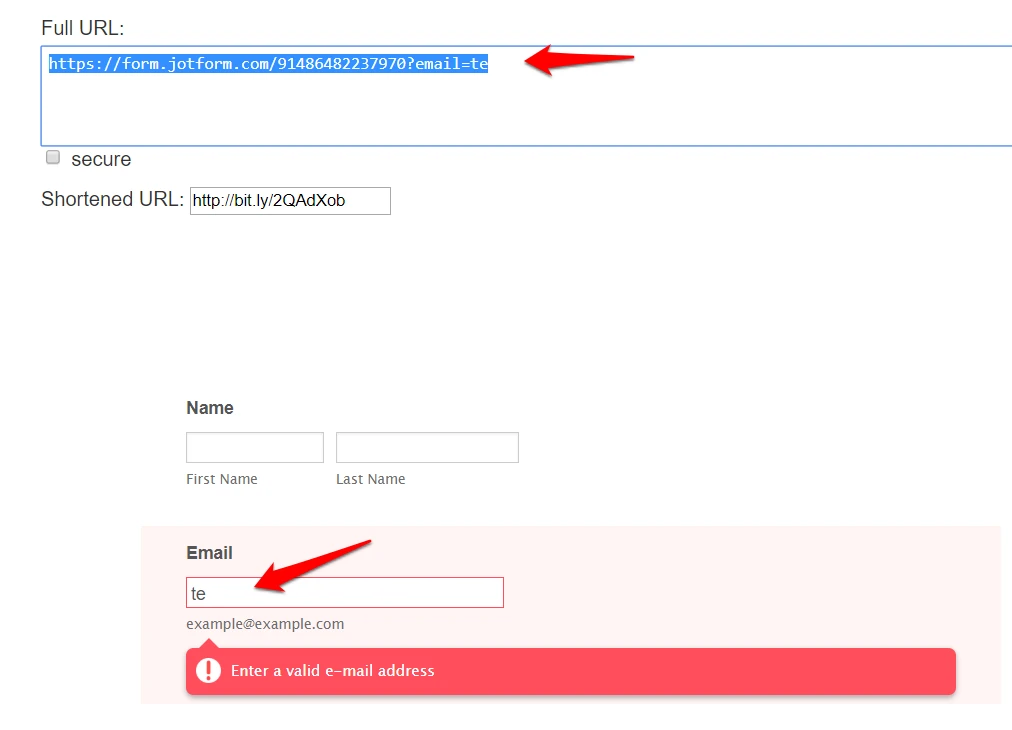
Related Guide: Prepopulating-Fields-to-Your-JotForm-via-URL-ParametersOnce you know the name field of your email field, click generate URL and then copy the prepopulate URL. The prepopulate URL of my demo form is this: https://form.jotform.com/91486482237970?email=test@yahoo.com
Simply change the email address to another email address and then send it to the user.
Sample:
https://form.jotform.com/91486482237970?email=user1@yahoo.com
https://form.jotform.com/91486482237970?email=user2@yahoo.com
To disable the email field, please add this condition to your form:
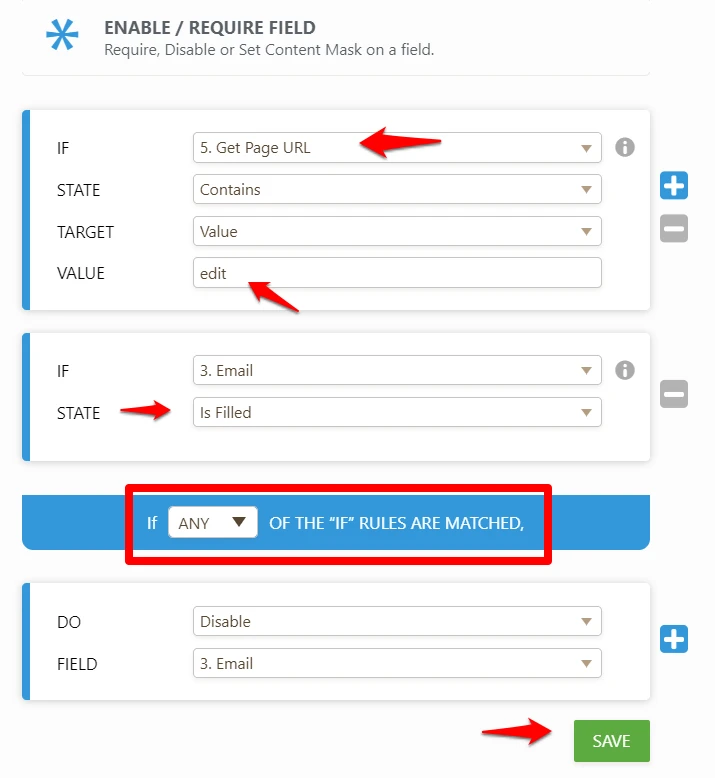
Related Guide: How-to-Enable-Disable-Fields-Using-Conditional-Logic
It will disable the email field even if they access the form through edit link.Edit link demo: Click this to edit submission
-
bgwikiReplied on May 30, 2019 at 6:41 PM
Thanks for the quick response, Jherwin. Thanks for the link to your pre-populate tool. You didn't quite answer my question but you helped me answer it myself. Just for others who may have the same question as me:
If you have records in Airtable that you want to update using a form, but you want to attach the record's unique identifier to each form automatically, not manually, as described above, you can use Zapier to create an automated email with the form link. Paste the link but add the unique identifier to the URL using Zapier's generic field "buttons" (I don't really know what they are called). When you compose the email, you can insert the the button associated with the unique identifier into the Jotform pre-fill URL.
For example, if your unique identifier is email in airtable, then you can use the jotform pre-fill URL with the email button that allows you to customize email in zapier.
So your email can read "fill out my <a href="https://form.jotform.com/91486482237970?email=>>>insert custom email button here<<<">form</a> !
Then, of course, you can hide this pre-populated field using the IF conditions if you don't want your recipients to mess with your unique identifier.
-
Kevin Support Team LeadReplied on May 30, 2019 at 8:06 PM
Glad to know my colleague's reply helped and thank you for sharing your solution here for others.
If you need further assistance, let su know.
Thanks.
- Mobile Forms
- My Forms
- Templates
- Integrations
- INTEGRATIONS
- See 100+ integrations
- FEATURED INTEGRATIONS
PayPal
Slack
Google Sheets
Mailchimp
Zoom
Dropbox
Google Calendar
Hubspot
Salesforce
- See more Integrations
- Products
- PRODUCTS
Form Builder
Jotform Enterprise
Jotform Apps
Store Builder
Jotform Tables
Jotform Inbox
Jotform Mobile App
Jotform Approvals
Report Builder
Smart PDF Forms
PDF Editor
Jotform Sign
Jotform for Salesforce Discover Now
- Support
- GET HELP
- Contact Support
- Help Center
- FAQ
- Dedicated Support
Get a dedicated support team with Jotform Enterprise.
Contact SalesDedicated Enterprise supportApply to Jotform Enterprise for a dedicated support team.
Apply Now - Professional ServicesExplore
- Enterprise
- Pricing
































































