-
TravelTrainingAsked on May 20, 2019 at 9:42 AM
Good Afternoon,
Is it possible to change the background colour of one entire column using CSS (including header), while keeping the other columns as the default background colour?
If it is possible, would you be able to give an example of the CSS required to do this please?
Thank you for your time.
-
AndrewHagReplied on May 20, 2019 at 10:26 AM
Yes, it is possible using custom CSS code. Could you please share the URL of the form and tell for which column you wish to change the background color?
We will wait for your response.
-
TravelTrainingReplied on May 20, 2019 at 12:38 PM
Thank you for your quick reply. If, for example, I wanted to make the final column in this (uncompleted by enough to test on) form all green please:
https://form.jotformeu.com/TravelTraining/weekly-record-sheet---module-1 -
AndrewHagReplied on May 20, 2019 at 12:57 PM
I am not sure which column you are referring to. I can see only one input table in the form, do you wish to change the background color of the last column Mastered?
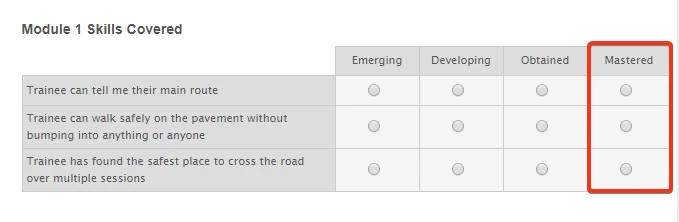
If yes, you may try the CSS code below:
tbody>tr>:nth-child(5){
background-color: green;
}
Here is the guide: How-to-Inject-Custom-CSS-Codes
If you are talking about a different field, could you please share a screenshot of that field so that we can provide you the code accordingly.
Here is the guide: How-to-Post-Screenshots-to-Our-Support-Forum
-
TravelTrainingReplied on May 20, 2019 at 2:12 PM
That's perfect and exactly what I wanted. Thank you for your help.
- Mobile Forms
- My Forms
- Templates
- Integrations
- INTEGRATIONS
- See 100+ integrations
- FEATURED INTEGRATIONS
PayPal
Slack
Google Sheets
Mailchimp
Zoom
Dropbox
Google Calendar
Hubspot
Salesforce
- See more Integrations
- Products
- PRODUCTS
Form Builder
Jotform Enterprise
Jotform Apps
Store Builder
Jotform Tables
Jotform Inbox
Jotform Mobile App
Jotform Approvals
Report Builder
Smart PDF Forms
PDF Editor
Jotform Sign
Jotform for Salesforce Discover Now
- Support
- GET HELP
- Contact Support
- Help Center
- FAQ
- Dedicated Support
Get a dedicated support team with Jotform Enterprise.
Contact SalesDedicated Enterprise supportApply to Jotform Enterprise for a dedicated support team.
Apply Now - Professional ServicesExplore
- Enterprise
- Pricing



























































