-
ExecutoursAsked on May 24, 2019 at 5:32 PM
Hi
After embedding the form it is too low ie not up against the top menu bar.
Please advise how to fix this.
Thank you!
Rosalind
-
Kevin Support Team LeadReplied on May 24, 2019 at 6:18 PM
I have been checking your form and I noticed some space a the top of the form:
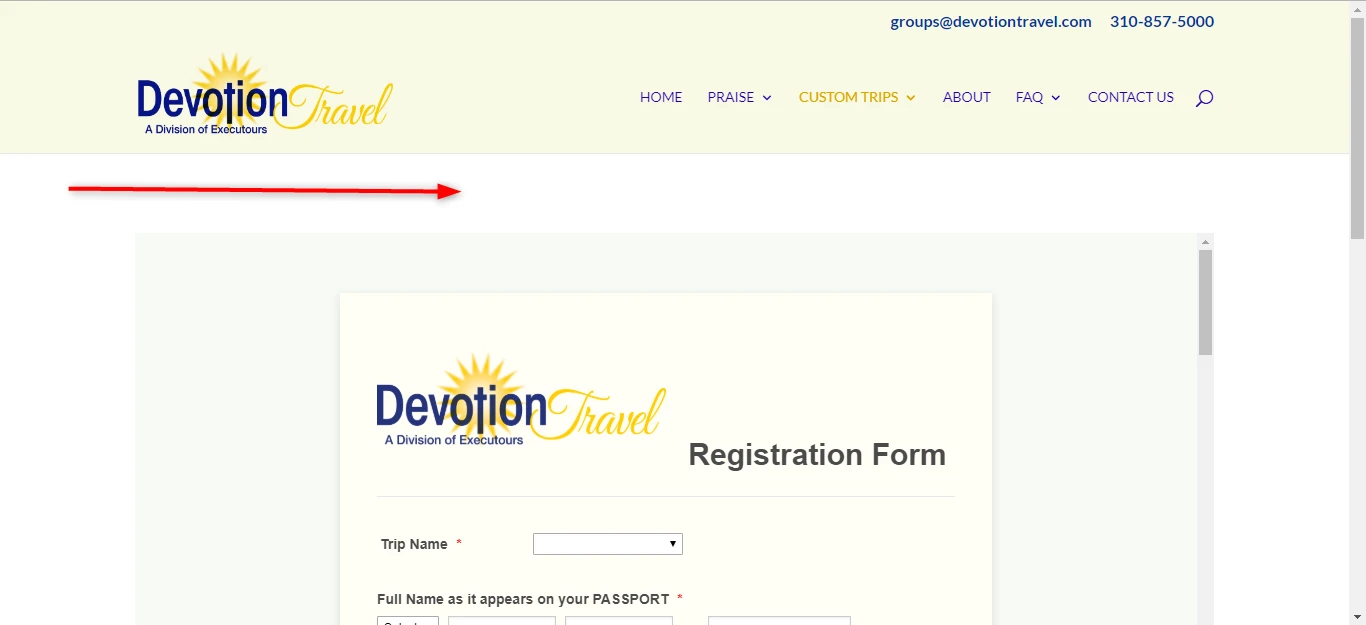
Unfortunately, that space cannot be removed from JotForm since that's the code WordPress adds to the page, if you would like to handle the space in there you would need to edit your page template.
Here's an example about the code that causes that space:
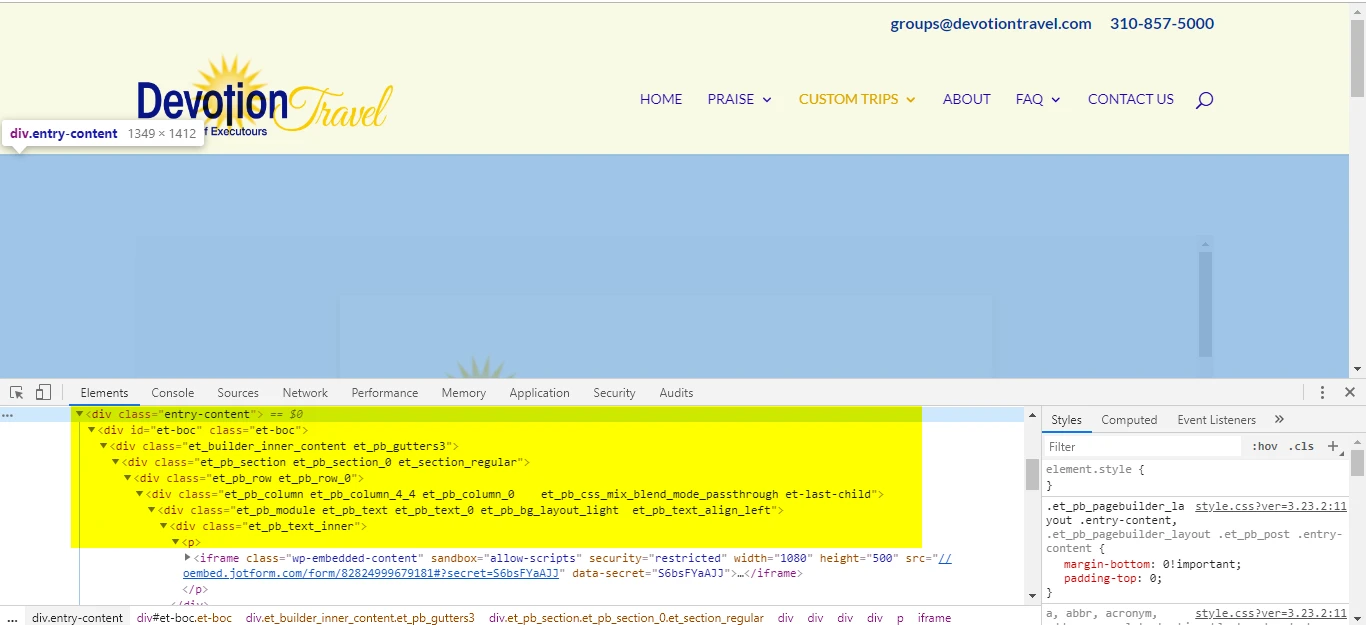
What you can do from JotForm is to remove the space above the form, example:
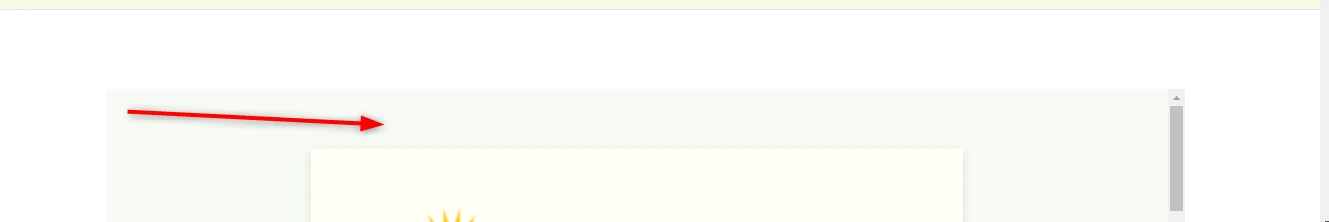
The grayed space can be removed with the following CSS code:
.jotform-form{
margin-top: 0px !important;
padding-top: 0px !important;
}
This guide will help you injecting this to your form: https://www.jotform.com/help/117-How-to-Inject-Custom-CSS-Codes
If you are referring to anything else, please kindly provide us some screenshots about the issue, this guide will help you uploading the images here: How to Post Screenshots to Our Support Forum
Note that attached images via email replies will not reach this thread.
Thanks.
-
ExecutoursReplied on May 24, 2019 at 7:56 PM
Thank you - was able to remove the area at the top in jotform - but sounds like the code needs to be updated in wordpress.
Thanks!
- Mobile Forms
- My Forms
- Templates
- Integrations
- INTEGRATIONS
- See 100+ integrations
- FEATURED INTEGRATIONS
PayPal
Slack
Google Sheets
Mailchimp
Zoom
Dropbox
Google Calendar
Hubspot
Salesforce
- See more Integrations
- Products
- PRODUCTS
Form Builder
Jotform Enterprise
Jotform Apps
Store Builder
Jotform Tables
Jotform Inbox
Jotform Mobile App
Jotform Approvals
Report Builder
Smart PDF Forms
PDF Editor
Jotform Sign
Jotform for Salesforce Discover Now
- Support
- GET HELP
- Contact Support
- Help Center
- FAQ
- Dedicated Support
Get a dedicated support team with Jotform Enterprise.
Contact SalesDedicated Enterprise supportApply to Jotform Enterprise for a dedicated support team.
Apply Now - Professional ServicesExplore
- Enterprise
- Pricing



























































