-
SoarguiAsked on June 13, 2019 at 5:12 PM
In my form (https://www.jotform.com/build/91616810473659) I use AUTORESPONDER to be able to add (accumulate) the values of submissions of several days.
Why is it not being added (accumulated)?
In another form (https://www.jotform.com/build/70315577639666) I also use AUTORESPONDER and the values of this form are summed (accumulated).
Why does it work in one (https://www.jotform.com/build/70315577639666) and does not work in another (https://www.jotform.com/build/91616810473659)?Obs
All this is missing so that I can present the client for approval.
thankful
Geraldo -
Welvin Support Team LeadReplied on June 13, 2019 at 6:45 PM
Hello Geraldo,
I'm afraid I do not understand the problem in the form. I checked your 'autoresponder' email settings, it is not formatted correctly for the given form (https://form.jotformz.com/91616810473659). You have your email table as shown below:

The calculation is working correctly in the form view, so I guess your problem is related to the formatting and placement of the fields. You may consider creating a new autoresponder email, and start formatting it.
To create an autoresponder email: https://www.jotform.com/help/26-Creating-a-Form-Autoresponder.
-
SoarguiReplied on June 13, 2019 at 11:43 PMHello Welvin, thank you for the answer but that's not my problem.
I'll show you another way.
I will only use one item as an example, with two submissions and with
different values.
At the end of the two submissions, I need a report (Notification email)
accumulating the reported values.
I was directed to use AUTORESPONDER for this.
- FIRST FILL AND FIRST DATA SUBMISSION:
Day one
Car
$ 10.00
- SECOND FILL AND SECOND DATA SUBMISSION:
Day two
Car
$ 20.00
Using the AUTORESPONDER to add (accumulate) the values informed we should
find in the NOTIFICATION EMAIL of the day TWO for the item Car the
accumulated value of U $ 30,00
IT IS THIS SUM (ACCUMULATION) THAT IS NOT BEING MADE, only the value of U $
20.00 that is information of the SECOND FILL AND SECOND SHIPMENT is being
shown.
Thank you
Geraldo
Em qui, 13 de jun de 2019 às 19:45, JotForm escreveu:
... -
Nik_CReplied on June 14, 2019 at 2:16 AM
I'm really not sure how you have it working in this form https://www.jotform.com/build/70315577639666, what you described cannot work standalone.
When the user fills the form, the data filled will be the data sent via autoresponder/notification. There is no way for form to accumulate data from some previous submission.
The only way to have that working is that you pass some new information to the second filling of the form, and that information would be inserted via prepopulate link for example https://www.jotform.com/help/71-Prepopulating-Fields-to-Your-JotForm-via-URL-Parameters
So, a user uses such link, opens the form and data (that he inserted before) will be inserted in the form, then when he chooses additional item it could be summed with previous.
Unless I misunderstood your question.
Please advise.
Thank you!
-
SoarguiReplied on June 14, 2019 at 9:43 AMWhen the user fills the form, the data filled will be the data sent via
autoresponder/notification. There is no way for form to accumulate data
from some previous submission.
But in the form https://www.jotform.com/build/70315577639666 the values are
SOMED, I will prepare more information and send next.
Thank you
Geraldo
Em sex, 14 de jun de 2019 às 03:16, JotForm escreveu:
... -
SoarguiReplied on June 14, 2019 at 10:43 AMI will send the following print of forms, using two different forms in its
structure.
Form (https://www.jotform.com/build/70315577639666) makes the SUM of the
values of two or more submissions.
The form (https://www.jotform.com/build/91616810473659) DOES NOT.
The difference between the two is that in the form (
https://www.jotform.com/build/70315577639666) USER (User ONE or User TWO)
inserts twice the same values, the first time on page TWO and re-enters the
values on page FIVE (for example if the day chosen to enter the data is day
1)
Already on the form (https://www.jotform.com/build/91616810473659) USER
(User ONE or User TWO) enters data ONLY ON PAGE TWO and values are
automatically transferred to page FIVE (if the day chosen for Day 1) or
page SIX (if the day chosen is Day 2) THROUGH THE CONDITIONAL LOGIC: UPDATE
/ CALCULATE FIELD.
I will complete and forward following TWO FINAL REPORTS, please check that
in the form (https://www.jotform.com/build/70315577639666) the values are
summed and in form (https://www.jotform.com / build / 91616810473659) IT IS
NOT SOMETHING.
I will use the same data in both forms (name, day and values)
I will send separate print.
Obigado
Geraldo
Em sex, 14 de jun de 2019 às 10:38, Geraldo Mário
escreveu:
... -
Jed_CReplied on June 14, 2019 at 11:09 AM
I'm sorry, but I'm having difficulty understanding the flow. To make it easy for us to test the form, please provide us steps and which field and value to put in.
Let me give you an example format:
In form 70315577639666:
1). Put 10 in 0 - ESTOQUE DE FARINHA DE ONTEM and 0 - COMPRA DE FARINHA DE HOJE
2). Check 0 - TOTAL DE FATURAMENTO DO TURNO and compare with other form
In form 91616810473659:
1). Put 10 in 0 - ESTOQUE DE FARINHA DE ONTEM and 0 - COMPRA DE FARINHA DE HOJE
2). Check 0 - TOTAL DE FATURAMENTO DO TURNO and compare with other form
There's a lot of field and is not translated in english that is why I'm having difficulty finding with total field to check on.
Looking forward for your response.
-
SoarguiReplied on June 14, 2019 at 12:43 PMa moment please
Geraldo
Em sex, 14 de jun de 2019 às 12:09, JotForm escreveu:
... -
SoarguiReplied on June 14, 2019 at 1:43 PMSoargui Aplicativos
Em sex, 14 de jun de 2019 12:51, Geraldo Mário
escreveu:
... -
SoarguiReplied on June 14, 2019 at 2:43 PMThis attached document is a part of the FINAL REPORT of information that I
should show in the fields I am going to mention, the sum (cumulative) of
two submissions made, Day 1 and Day 2.
The fields:
- (TOTAL MONEY 60.00) and (TOTAL CREDIT CARD 40.00) should be accumulated
with the values of Day 1 - (TOTAL MONEY 40.00) and (TOTAL CREDIT CARD
50.00),
Also the fields: (TOTAL MEAT 43.00) and
(TOTAL STAFF 32.00) should be accumulated with the values of Day 1 (TOTAL
OF MEAT 15) and (TOTAL OF STAFF 25)
Would be like this:
- TOTAL MONEY 100.00
- TOTAL CREDIT CARD 90.00
- TOTAL MEAT 58.00
- TOTAL STAFF 57.00
This is what I am trying to do, in the final report add "accumulate" values
from Day 1 to Day 2
Thank you
Em sex, 14 de jun de 2019 às 12:09, JotForm escreveu:
... -
Nik_CReplied on June 14, 2019 at 4:24 PM
I'm sorry, I tried to follow, but I'm not able to determine what exactly is wrong in the form, is it possible you could share us screenshots of what you're expecting in the form: https://www.jotform.com/help/438-How-to-Post-Screenshots-to-Our-Support-Forum
So we have a better understanding.
We'll wait for your response.
Thank you!
-
Geraldo SimõesReplied on June 14, 2019 at 4:53 PM

This image above is part of the FINAL REPORT of information that I need to show, which is the (cumulative) sum of two submissions made, day 1 and day 2.
The fields are (example only):
- (TOTAL MONEY 60.00) AND (TOTAL CREDIT CARD 40.00) shall be accumulated
with the values of the 1st day - (TOTAL OF 40.00) and (TOTAL OF THE CREDIT CARD
50.00),
also the fields: (TOTAL MEAT 43.00) and
(TOTAL STAFF 32.00) shall be accumulated with the values of Day 1 (TOTAL
DA MEAT 15) and (TOTAL STAFF 25)
It would be like this:
- TOTAL MONEY 100.00
- TOTAL CREDIT CARD 90.00
- TOTAL CHART 58.00
- TOTAL STAFF 57.00
That's what I'm trying to do, in the final report add "accumulate" values
from Day 1 to Day 2
Thank you
-
SoarguiReplied on June 14, 2019 at 5:43 PMWhat I need is for the values reported in submissions to be summed and
accumulated.
Recently someone directed me to use AUTORESPONDER to get this sum of values.
Ex:
Day 1: food = $ 20.00
Day 2: food = $ 30.00
Using AUTORESPONDER to inform the data of Day 2, according to the
orientation they have given me is that in the email notification the sum of
expenses with food = $ 50.00 would appear.
That's all I need.
No form https://www.jotform.com/build/70315577639666 I already did it, but
now it is not adding up anymore, and I do not know why?
thankful
Em sex, 14 de jun de 2019 às 17:24, JotForm escreveu:
... -
Welvin Support Team LeadReplied on June 14, 2019 at 7:46 PM
I'm sorry, but I don't think this is possible with Jotform. There is currently no way you can sum up entries from different submissions into one autoresponder email.
I understand that in your "Escolha uma data" field, you have Day 1 and Day 2 as the options.
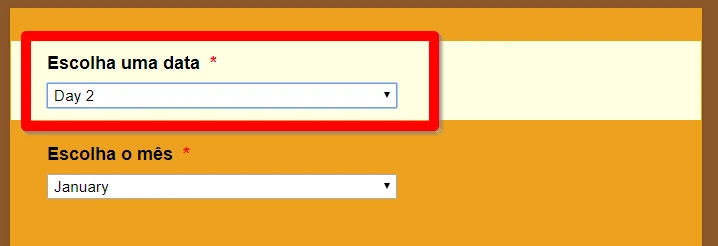
You have each day conditioned to show the corresponding fields, in this case, multiple pages like Day 1 and Day 2.
Day 1:
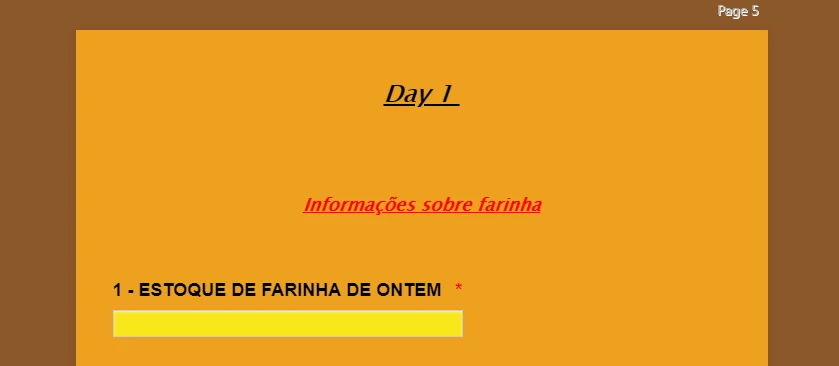
Day 2:
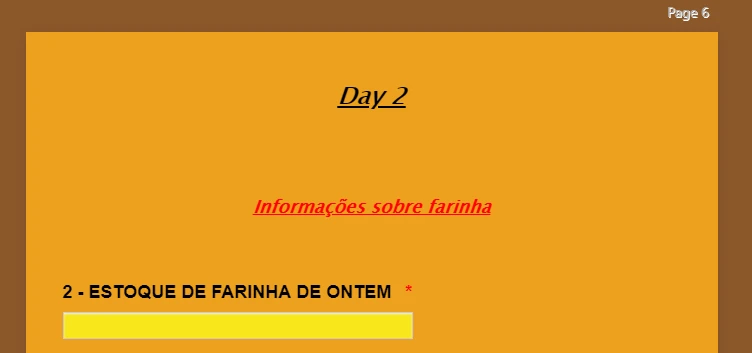
Now, since you have conditioned these fields, one person needs to submit the form twice. This is correct, right? That person will then have two entries, one for Day 1, and another for Day 2. Now, do you want to sum up Day 1 and Day 2 entries into one autoresponder - and you want to send it upon submitting Day 2, correct?
Unfortunately, the above is not possible. One thing I can think of that is possible would be to let the person submit Day 1 and Day 2 at once. So, in this case, you will have to restructure your form and allow people to select Day 1 and Day 2, so they can fill it at once. If you do not want them to overwhelm with the number of fields in the form, maybe, offer them to save and continue later. We have this feature.
https://www.jotform.com/help/97-How-to-Save-Forms-to-Continue-Later
I hope that helps. Let me know if you need further help on this.
-
Geraldo SimõesReplied on June 15, 2019 at 12:09 AM
Attached is three print
1- MAIO-Dia UM-Manhã João
2- MAIO-Dia UM-Tarde Carlos
3- ACUMULADOS
Please check the highlight in red.
In the first print, the value 627.00 was entered in the field MONEY
In the second print, the value of 1,599.50 was entered in the MONEY field
In the third print in the field ACUMULADOS is added (627.00 + 1,599.50 = 2,226.56) that is referring to the TOTAL DE DINHEIRO
And this sum was made by the form through the second submission using AUTORESPONDER.
This shows that the form can add (accumulate) values from several submissions.
I just do not know why it's not adding up, I must have done some altruism without realizing it.
So I would like you to help me check where the problem is.
thankful
Geraldo



-
Nik_CReplied on June 15, 2019 at 3:06 AM
Thank you for the additional information.
I believe screenshots you sent is from your Notifier:
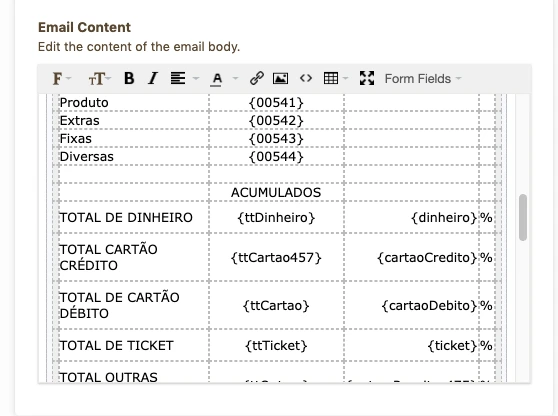
I checked that field (ttDinheiro) and it is calculated from these fields:
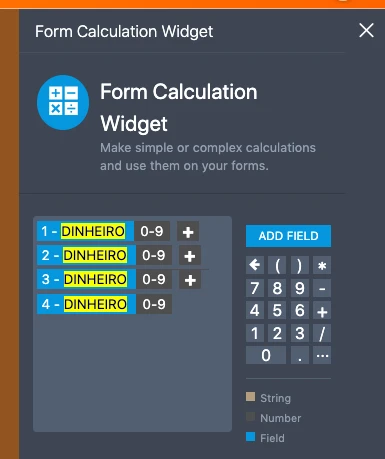
I tested the form and TT DINHEIRO is calculated in the form properly.
Now, you're mentioning multiple submissions that are accumulating, that is not possible out of the box in our builder and I'm not sure if you set that (calculated) somehow out of the JotForm.
One way was presented by my colleague Welvin in the previous reply, another way that I can think of is to integrate your form with Spreadsheet: https://www.jotform.com/help/228-How-to-Integrate-Forms-with-Google-Sheets and do the calculation from submissions there.
- Mobile Forms
- My Forms
- Templates
- Integrations
- INTEGRATIONS
- See 100+ integrations
- FEATURED INTEGRATIONS
PayPal
Slack
Google Sheets
Mailchimp
Zoom
Dropbox
Google Calendar
Hubspot
Salesforce
- See more Integrations
- Products
- PRODUCTS
Form Builder
Jotform Enterprise
Jotform Apps
Store Builder
Jotform Tables
Jotform Inbox
Jotform Mobile App
Jotform Approvals
Report Builder
Smart PDF Forms
PDF Editor
Jotform Sign
Jotform for Salesforce Discover Now
- Support
- GET HELP
- Contact Support
- Help Center
- FAQ
- Dedicated Support
Get a dedicated support team with Jotform Enterprise.
Contact SalesDedicated Enterprise supportApply to Jotform Enterprise for a dedicated support team.
Apply Now - Professional ServicesExplore
- Enterprise
- Pricing



































































