-
tecknowAsked on June 19, 2019 at 12:21 AM
Hi
I have used the Drag & Drop file upload widget on my form 'SRF Tour Pax Registration'.
Using this widget, I successfully uploaded all the relevant files.
However, before submit or on a later date I might want to delets some files and add new ones. I cannot see the option there to delete the uploaded files.
See screenshot below.
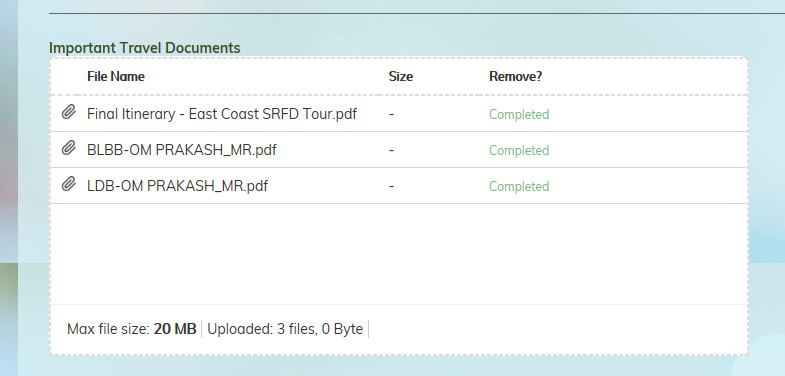
-
Girish JotForm SupportReplied on June 19, 2019 at 3:37 AM
I cloned and tested your form. The files uploaded in the Drag and drop widget can be removed, before clicking on "Begin upload" button.

But, I guess you want your users to "remove" the uploaded files after uploading them, right? If that is the case, you can try out the File upload field element in your form, which allows you to remove the files after uploading them.

Please let us know if this will work for you, else we will try to find a workaround or probably will need to escalate to add a feature in the Drag and drop widget to remove the files.
-
tecknowReplied on June 28, 2019 at 3:15 PM
Thank you for your reply. And apologies for my delayed response.
I guess I will use 'File upload' widget going forward. The problem with File upload widget is that the file names appear in very small font. The DragnDrop widget has a good big interface to show uploaded files.
I wish you would escalate the matter and get the Drag-n-Drop widget enhanced to allow for file deletion. I mean that is the minimum functionality it should have -- an ability to modify uploads.
Best,
-
Nik_CReplied on June 28, 2019 at 3:51 PM
You can increase the text size of the uploaded files by inserting the below CSS:
span.qq-upload-file {
font-size: 14px;
}
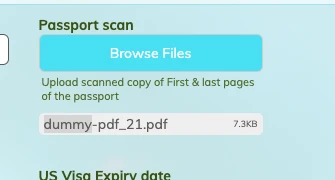
Here is how to insert: https://www.jotform.com/help/117-How-to-Inject-Custom-CSS-Codes
Let us know if you have any further questions.
Thank you!
- Mobile Forms
- My Forms
- Templates
- Integrations
- INTEGRATIONS
- See 100+ integrations
- FEATURED INTEGRATIONS
PayPal
Slack
Google Sheets
Mailchimp
Zoom
Dropbox
Google Calendar
Hubspot
Salesforce
- See more Integrations
- Products
- PRODUCTS
Form Builder
Jotform Enterprise
Jotform Apps
Store Builder
Jotform Tables
Jotform Inbox
Jotform Mobile App
Jotform Approvals
Report Builder
Smart PDF Forms
PDF Editor
Jotform Sign
Jotform for Salesforce Discover Now
- Support
- GET HELP
- Contact Support
- Help Center
- FAQ
- Dedicated Support
Get a dedicated support team with Jotform Enterprise.
Contact SalesDedicated Enterprise supportApply to Jotform Enterprise for a dedicated support team.
Apply Now - Professional ServicesExplore
- Enterprise
- Pricing






























































