-
NEMSSupervisorAsked on June 22, 2019 at 11:58 AM
PDF editor was not working so I switched to old version and now it wont let me switch back. SOOOOOOO frustrating.
-
Welvin Support Team LeadReplied on June 22, 2019 at 10:32 PM
Have you managed to get back to the new PDF editor? I checked your form, and it is loading the new PDF editor. If not, kindly go back to the form builder and check the PDF Editor settings, select Yes to use new PDF editor. See below:
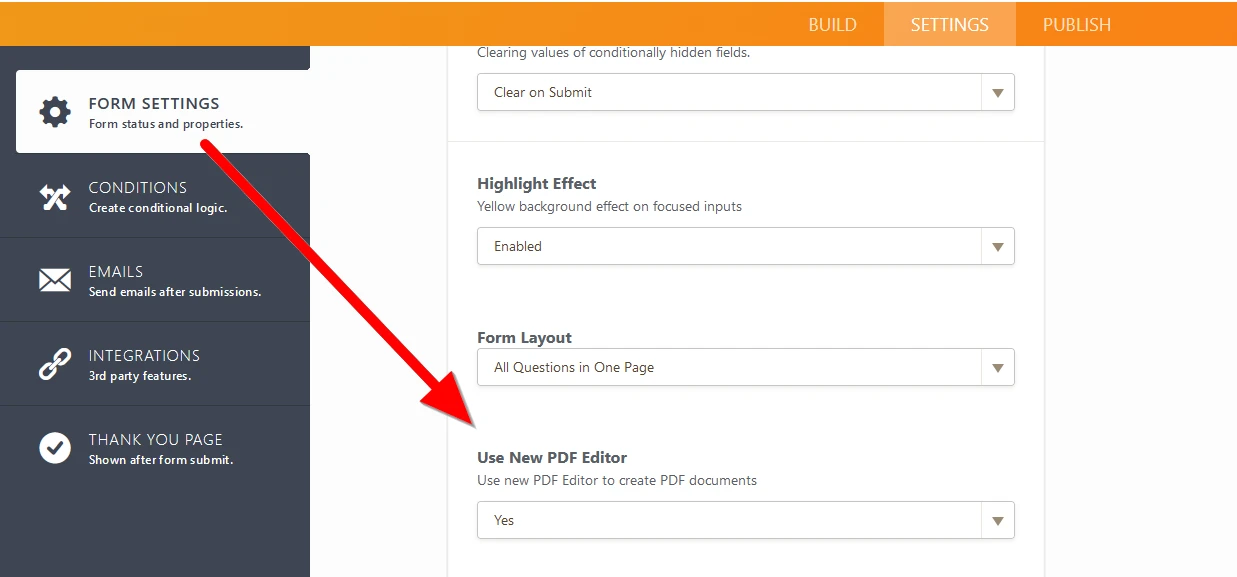
I see you also sent us feedback. We'd be happy to address your concern with the current view. The new PDF Editor is released with a UI similar to the form builder. It is designed that way so editing PDF would be similar to creating a form in the form builder.
We want to know if you are experiencing issue moving fields or adding a new set of fields or if there are issues with PDF in general that you are experiencing. If possible, send us a screenshot of the problem. Also, view the console logs for possible errors related to the issue.
Guide to check browser console: https://www.jotform.com/help/453-How-to-get-a-console-report-from-most-common-browsers.
Guide to send us a screenshot: https://www.jotform.com/help/438-How-to-Post-Screenshots-to-Our-Support-Forum.
-
NEMSSupervisorReplied on June 23, 2019 at 6:17 AM
After hours of redoing the PDF look. It is all good now.
-
Richie JotForm SupportReplied on June 23, 2019 at 8:04 AM
Good to know the issue has been resolved.
If you need further assistance, we would gladly assist you.
- Mobile Forms
- My Forms
- Templates
- Integrations
- INTEGRATIONS
- See 100+ integrations
- FEATURED INTEGRATIONS
PayPal
Slack
Google Sheets
Mailchimp
Zoom
Dropbox
Google Calendar
Hubspot
Salesforce
- See more Integrations
- Products
- PRODUCTS
Form Builder
Jotform Enterprise
Jotform Apps
Store Builder
Jotform Tables
Jotform Inbox
Jotform Mobile App
Jotform Approvals
Report Builder
Smart PDF Forms
PDF Editor
Jotform Sign
Jotform for Salesforce Discover Now
- Support
- GET HELP
- Contact Support
- Help Center
- FAQ
- Dedicated Support
Get a dedicated support team with Jotform Enterprise.
Contact SalesDedicated Enterprise supportApply to Jotform Enterprise for a dedicated support team.
Apply Now - Professional ServicesExplore
- Enterprise
- Pricing




























































