-
TGGeotechnicsAsked on June 25, 2019 at 12:59 PM
-
Richie JotForm SupportReplied on June 25, 2019 at 1:06 PM
May we know the fields that are showing in the notification email even if they are hidden?
Looking forward for your response.
-
TGGeotechnicsReplied on June 26, 2019 at 5:09 AM
Hello, the only score field that should be showing on the screenshot below is the 3/6 score.
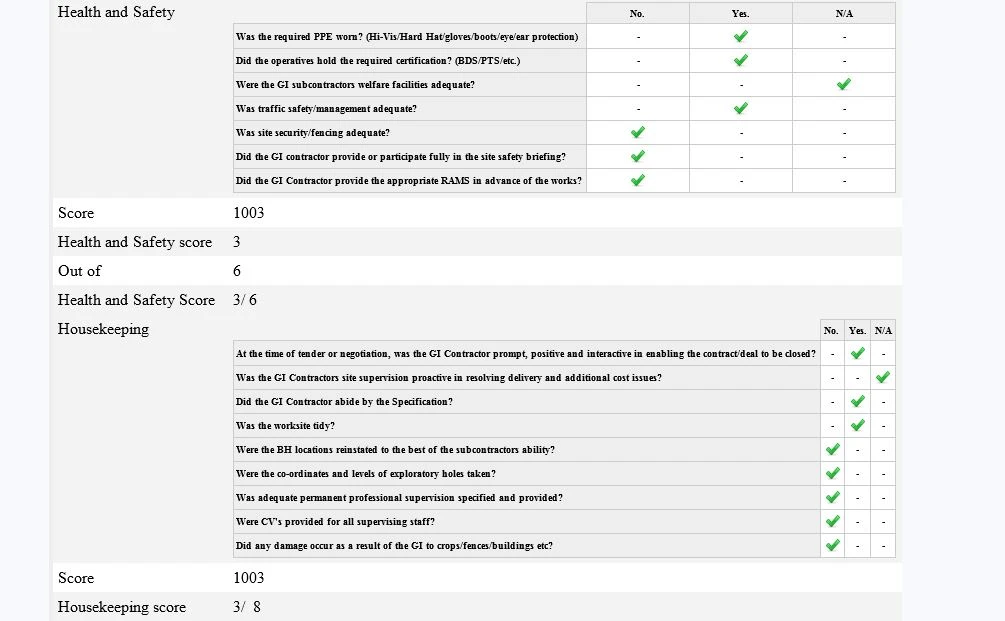
-
AndrewHagReplied on June 26, 2019 at 7:00 AM
As far as I know, Hide Empty Field option will only work when the fields are empty. Also, Clear on Submit option which is under Form Settings will only work for conditionally hidden field.
I see that you manually hide the field. If you don't wish to display those fields on the notification emails then you can manually delete those fields from the email template.
Please go to Settings > Emails > Notification/Autoresponder email and delete the fields that you don't wish to display under Email Content section.
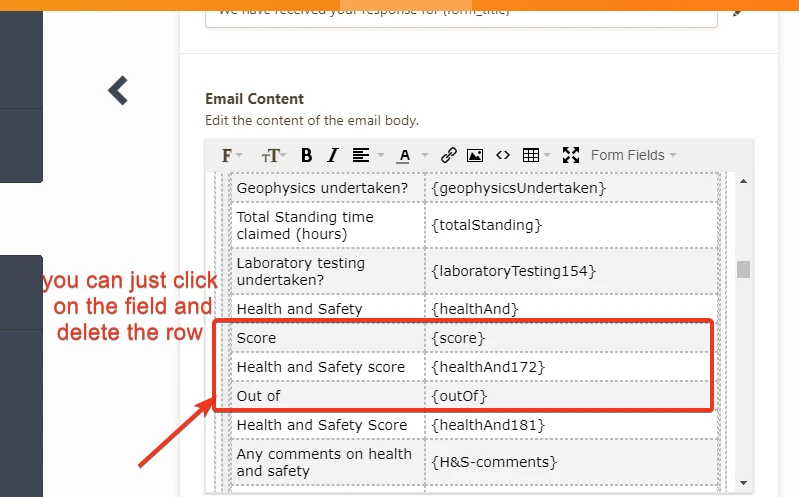
Here is the guide: How-to-Edit-the-Email-Template-for-Notifications-and-Autoresponders
-
TGGeotechnicsReplied on June 26, 2019 at 10:54 AM
Thanks for this I believe I have managed to solve the problem
- Mobile Forms
- My Forms
- Templates
- Integrations
- INTEGRATIONS
- See 100+ integrations
- FEATURED INTEGRATIONS
PayPal
Slack
Google Sheets
Mailchimp
Zoom
Dropbox
Google Calendar
Hubspot
Salesforce
- See more Integrations
- Products
- PRODUCTS
Form Builder
Jotform Enterprise
Jotform Apps
Store Builder
Jotform Tables
Jotform Inbox
Jotform Mobile App
Jotform Approvals
Report Builder
Smart PDF Forms
PDF Editor
Jotform Sign
Jotform for Salesforce Discover Now
- Support
- GET HELP
- Contact Support
- Help Center
- FAQ
- Dedicated Support
Get a dedicated support team with Jotform Enterprise.
Contact SalesDedicated Enterprise supportApply to Jotform Enterprise for a dedicated support team.
Apply Now - Professional ServicesExplore
- Enterprise
- Pricing




























































