-
Crowbeast7Asked on July 21, 2019 at 11:54 AMOur organization is having an online donation contest where teams compete for donations for our charitable event I have 2 forms complete , the application for the contest where they upload the photo of their team and another for tickets and sponsorship of to the event.These are goodThe form that is driving me nuts to create is a form where their team photo along with team name is shown and a place to select the team and then donate thru our pay pal. Most of the widgets will not allow a photo and if they do they won't allow input of a name. The photos of teams are a big part of this so can't have anything too small. So I used a text field that allows photos.I am going to have close to 20 teams competing so will need to conserve space and monitor reports for donated amounts. Will this work ok? I have some test photos in place now.I have a form started. I will be uploading all the photos as they are sent to me, I need to make sure that i can track the donations that each team receives. I don't think I have it set up correctly to do this.Thanks
-
MikeReplied on July 21, 2019 at 3:50 PM
Your configuration with the Text (image) fields and a Single Choice (team selection) field looks good.
Unfortunately, the form will not be able to automatically calculate the donation for each team, but you will see the data in your form submissions. So, for example, you will be able to download the data in Excel/CSV format, and sum the donations received for each team manually.
-
Crowbeast7Replied on July 21, 2019 at 4:40 PM
This is good information. I just want to make sure the integration is there for when they do select a particular team it will download correctly and show that team as the receipient. Didn't know if I had that in there or not. I also wanted to get rid of the Multiple Choice property field at the bottom and the image picker, that won't effect anything will it.
Ididn't think Image Picker would work as it calls for a URL and 9 out of 10 times I won't have one.
Thanks for your help
-
Mike_G JotForm SupportReplied on July 21, 2019 at 6:38 PM
Here's how it will look like on the submissions page.
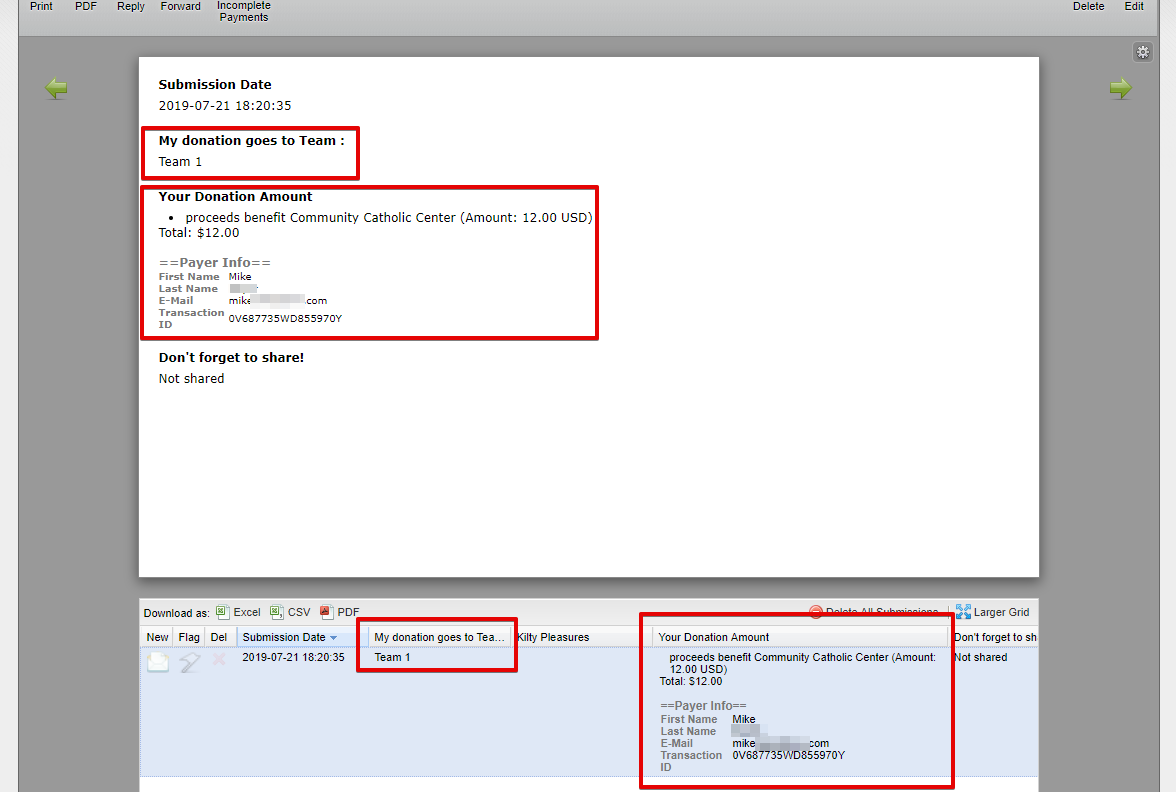
And on the Excel file when you download it.
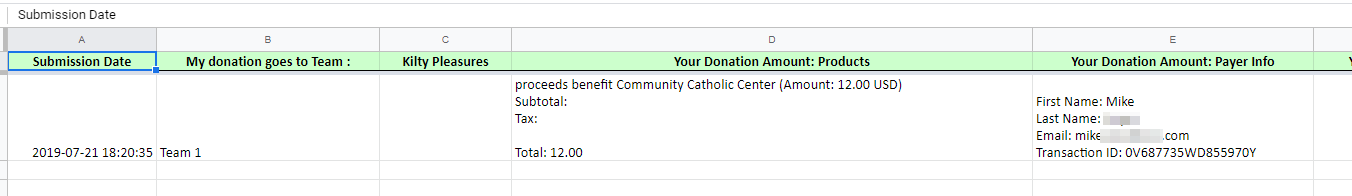
As for the Multiple Choice field and the Image Picker widget, I don't see any submission data in the form that you linked. Deleting those fields shouldn't affect your form.
If you have other questions or concerns, please feel free to ask us anytime
- Mobile Forms
- My Forms
- Templates
- Integrations
- INTEGRATIONS
- See 100+ integrations
- FEATURED INTEGRATIONS
PayPal
Slack
Google Sheets
Mailchimp
Zoom
Dropbox
Google Calendar
Hubspot
Salesforce
- See more Integrations
- Products
- PRODUCTS
Form Builder
Jotform Enterprise
Jotform Apps
Store Builder
Jotform Tables
Jotform Inbox
Jotform Mobile App
Jotform Approvals
Report Builder
Smart PDF Forms
PDF Editor
Jotform Sign
Jotform for Salesforce Discover Now
- Support
- GET HELP
- Contact Support
- Help Center
- FAQ
- Dedicated Support
Get a dedicated support team with Jotform Enterprise.
Contact SalesDedicated Enterprise supportApply to Jotform Enterprise for a dedicated support team.
Apply Now - Professional ServicesExplore
- Enterprise
- Pricing




























































