-
paul214365Asked on August 14, 2019 at 11:42 AM
I have a document that clients sign via e-signature
However I only get sent the summary not the complete form with the wording logo etc
Can I get the full signed document sent to me?
Also the signature does not download and display the signature is there a way of getting the signature to show ? I am using a c and a pc
-
BJoannaReplied on August 14, 2019 at 1:20 PM
Please note that the Text fields will not be included inside of the Email Alerts. If you want to display the text from the text field inside of the Email Notification, you will have to edit it and add it. You can also edit the Email Notification and add your logo.
How to Edit the Email Template for Notifications and Autoresponders
If you delete the Existing Notification and create a new one, the logo will be automatically added.
The signatures should also be included by default. I tested your cloned form and the signatures are shown on my end.
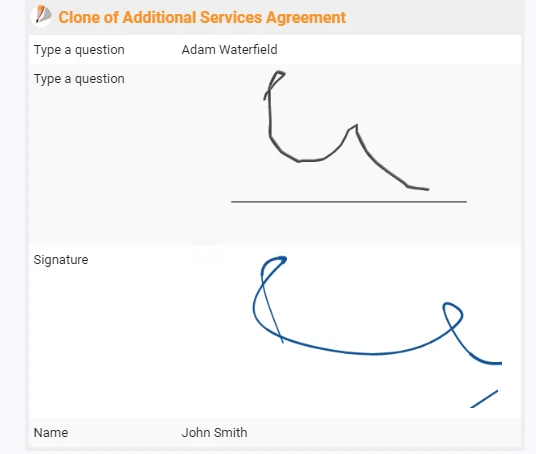
Instead of customizing the Email Notification, I would suggest you to create a PDF document and attach it to your Email Notification.
How to Customize PDF Submissions Report
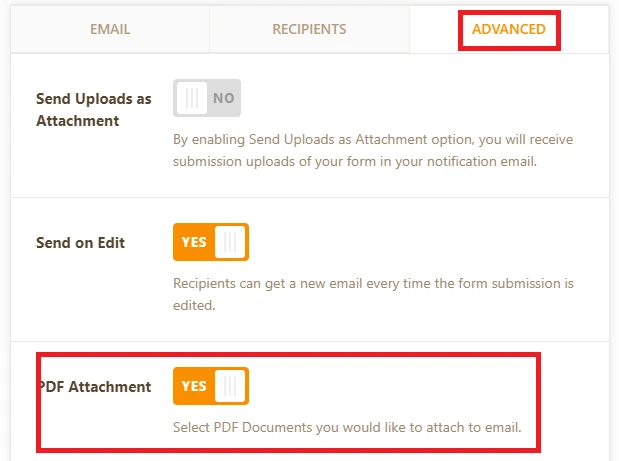
All Text fields and signatures will be shown inside of the PDF report that you will receive when your form is submitted.
- Mobile Forms
- My Forms
- Templates
- Integrations
- INTEGRATIONS
- See 100+ integrations
- FEATURED INTEGRATIONS
PayPal
Slack
Google Sheets
Mailchimp
Zoom
Dropbox
Google Calendar
Hubspot
Salesforce
- See more Integrations
- Products
- PRODUCTS
Form Builder
Jotform Enterprise
Jotform Apps
Store Builder
Jotform Tables
Jotform Inbox
Jotform Mobile App
Jotform Approvals
Report Builder
Smart PDF Forms
PDF Editor
Jotform Sign
Jotform for Salesforce Discover Now
- Support
- GET HELP
- Contact Support
- Help Center
- FAQ
- Dedicated Support
Get a dedicated support team with Jotform Enterprise.
Contact SalesDedicated Enterprise supportApply to Jotform Enterprise for a dedicated support team.
Apply Now - Professional ServicesExplore
- Enterprise
- Pricing



























































