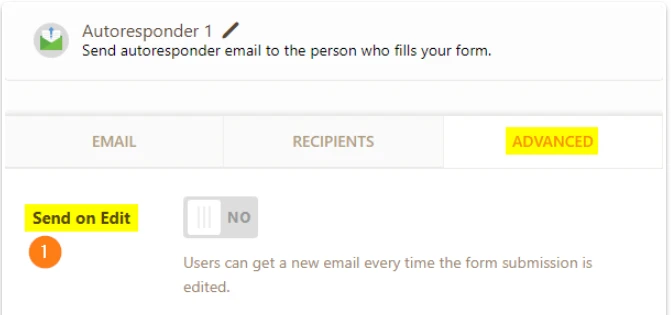-
dcattellAsked on August 14, 2019 at 11:42 PM
Can a completed form being returned have an attachment added by person completing the form? Example, statement of need/accommodation supporting application
-
BJoannaReplied on August 15, 2019 at 2:34 AM
I am not sure if I understood your question correctly. Inside of the guide where you posted your comment it is shown how to attach PDF report of submitted data to the email alerts.
If you want to attach the files a user uploaded to your form to the Email Notification, you need to enable "Send Uploads as Attachment" option inside of the Email Notification settings.
If I did not understand your question correctly, please explain in more details what exactly are you trying to achieve.
-
dcattellReplied on August 15, 2019 at 1:18 PM
Joanna, my end goal is to create an emotional animal application questionnaire that would be completed and submitted to our condo assoc. I've already created a draft questionnaire and have found Jot Form very easy to use. When the applicant completes the form, I'd like them to also upload and email form and attachments to populate association spreadsheet.
photo of dog
statement of need from health care professional
copy of wellness note from veterinarian (like vaccinations done/current)
copy of current county animal license
I was thinking the upload button would be at the end of the appropriate section of application.
I'd like the completed form to populate a spread sheet for tracking purposes and approval process/status. I'm not sure (certainly hoping) if the attachments can be saved to the spreadsheet as well.
Ideally, a calendar function could be tied in so that a notice to do this annually would provide a reminder.
The creation of the form is certainly easy, I had no problem. I'm just not clear if the additional functionality is possible as I envision.
Thoughts?
Thanks,
Dave Cattell Jacksonville, FL
-
David JotForm Support ManagerReplied on August 15, 2019 at 1:55 PM
Users can upload files only through the File Upload field. If you want them to upload the files after the form has been submitted, you may add the edit submission link in the autoresponder: https://www.jotform.com/help/40-How-to-Let-Users-Update-Their-Form-Submissions-at-a-Later-Date, where the File Upload field can be shown: https://www.jotform.com/help/389-How-to-Show-or-Hide-Fields-on-Edit-URL
If this autoresponder should be sent to the user based on conditions, please follow this guide: https://www.jotform.com/help/167-How-to-Send-Email-Based-on-User-s-Answer
If the condition should be triggered when editing the submission, then make sure to enable the "Send on edit" advanced feature of the Autoresponder.

Let us know if you need more help, we will be glad to assist you.
-
dcattellReplied on August 15, 2019 at 5:27 PM
OK, I"ve added the file upload fields (I think there were 3)
So, you're saying if they have info file available when they initially complete the form, they can upload then. If they don't have the info readily available, they can go back and add it later? Correct?
Also, separate question, when the form is completed and sent it, can it be directed to populate a spreadsheet? Is that done via widget or what?Thanks in advance for your assistance and expertise.
Dave
-
Vanessa_TReplied on August 15, 2019 at 5:48 PM
Yes, you can give them the option to edit their submission.
How-to-Let-Users-Update-Their-Form-Submissions-at-a-Later-Date
If you will allow them to fill out specific questions later, please make sure not to mark the question as required so that they won't get any errors upon submission.
How-to-Set-a-Field-as-Required-or-Non-Required
As for your question regarding spreadsheet, I have moved it to another thread so it can be addressed properly. You may view my response by following this link:
- Mobile Forms
- My Forms
- Templates
- Integrations
- FEATURED INTEGRATIONS
PayPal
Slack
Google Sheets
Mailchimp
Zoom
Dropbox
Google Calendar
Hubspot
Salesforce
- See more Integrations
- See 100+ integrations
- Products
- PRODUCTS
Form Builder
Jotform Enterprise
Jotform Apps
Store Builder
Jotform Tables
Jotform Inbox
Jotform Mobile App
Jotform Approvals
Report Builder
Smart PDF Forms
PDF Editor
Jotform Sign
Jotform for Salesforce Discover Now
- Support
- GET HELP
- Contact Support
- Help Center
- FAQ
- Dedicated Support
Get a dedicated support team with Jotform Enterprise.
Contact Sales - Professional ServicesExplore
- Enterprise
- Pricing