-
impactdanceadjudicatorsAsked on September 10, 2019 at 1:28 PM
Hi - I am having trouble with a new form on my website. I embedded a form that has the voice recorder widget attached for people to submit audio responses. When I click on the recording button in the form on the website, it immediately shows the error: Could not access microphone: NotAllowedError: Permission denied". This was on Google Chrome. I've experienced the same thing on Safari. A friend tried it on IE and it happened to work only on that browser to do the recording.
I have used your voice recorder widget in the past with great success on all browsers so I am wondering what the issue is on this specific form and how to resolve.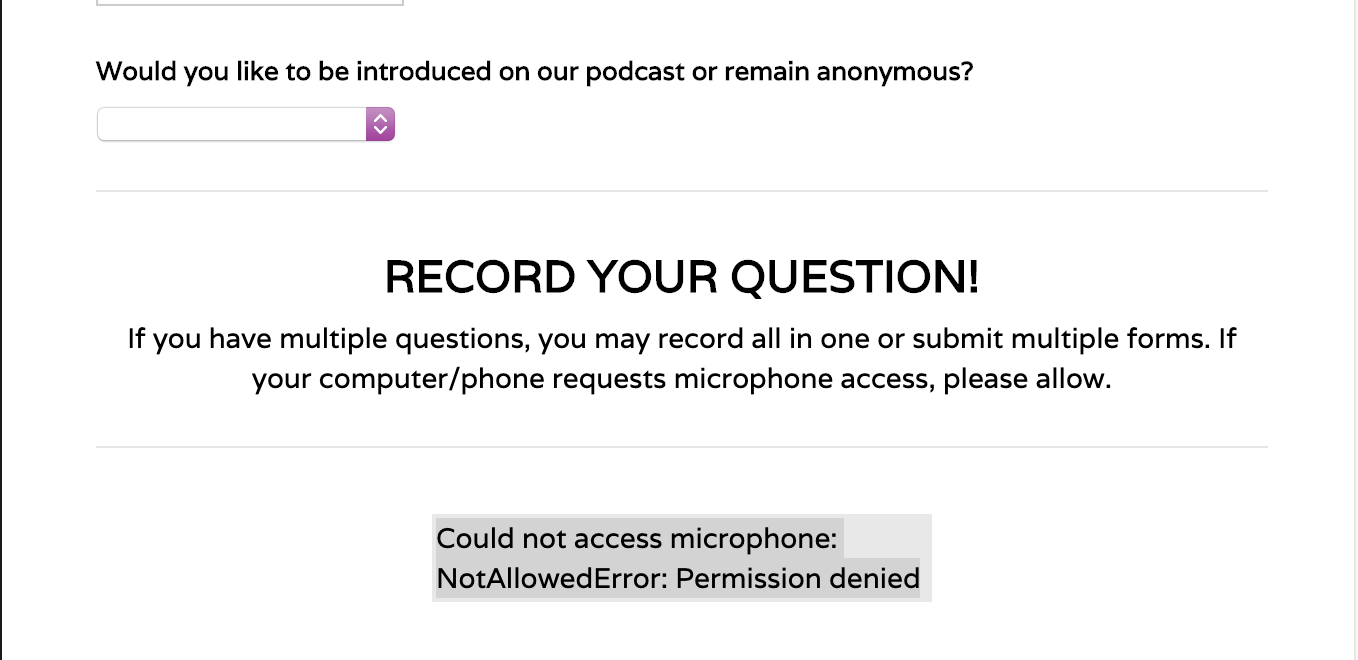
-
John_BensonReplied on September 10, 2019 at 2:30 PM
I was able to replicate the issue when I opened your webpage and clicked the "Record" button in Google Chrome.
However, it is working properly in Mozilla Firefox. It also working if you test it using the form's direct link.
I recommend you re-embed the form using the iFrame code since this code has a [allow="geolocation; microphone; camera"] parameter. Here's a guide: Getting-the-Form-iFrame-Code.
If you're using Wix, then there should be a way where you can insert an HTML code. Here's a guide: Adding-a-Form-to-Your-Wix-Site.
Hope that helps. If you have any questions, let us know.
-
impactdanceadjudicatorsReplied on September 10, 2019 at 3:33 PM
Hi -
I did as you directed and re-embeded the form using the direct link and the how to steps on doing so. I am STILL Receiving the same error message after publishing with the voice recorder error in Chrome. This is the error I receive on Safari.
Please help.
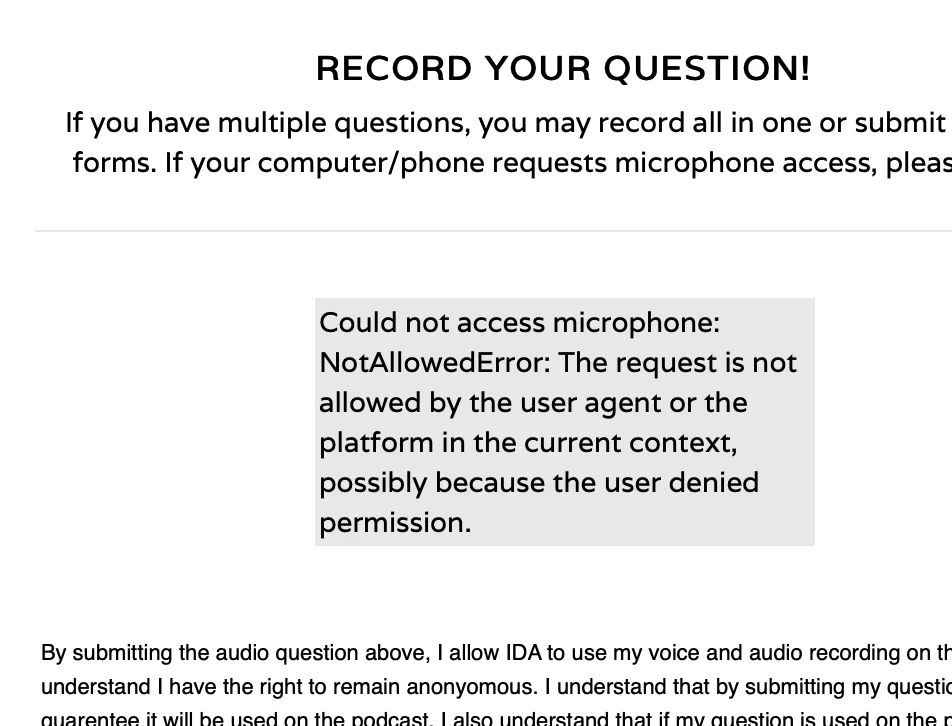
-
jonathanReplied on September 10, 2019 at 4:29 PM
I was able to reproduced the issue as well on Chrome browser only when using the form on your website.
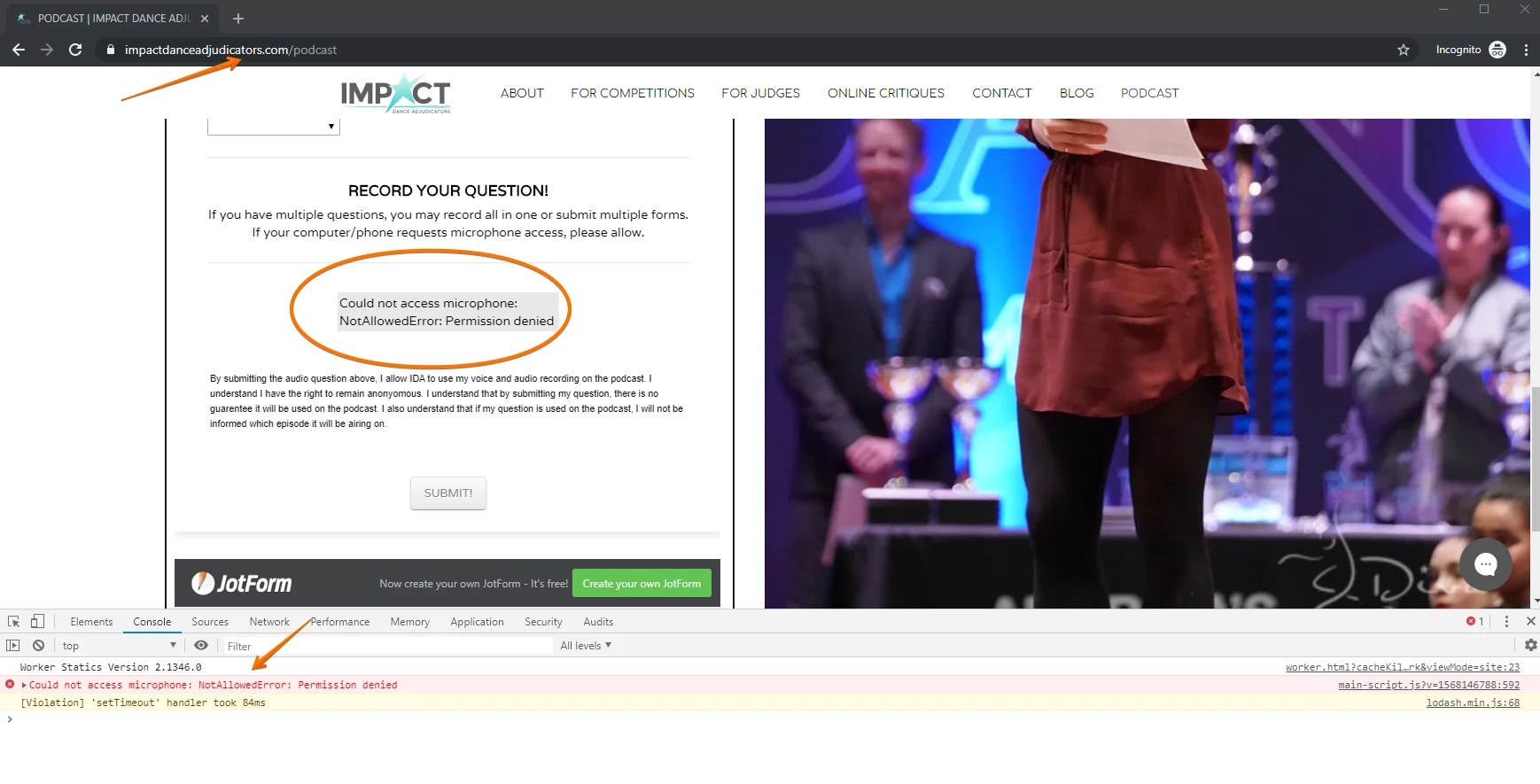
It work properly using Firefox browser though.
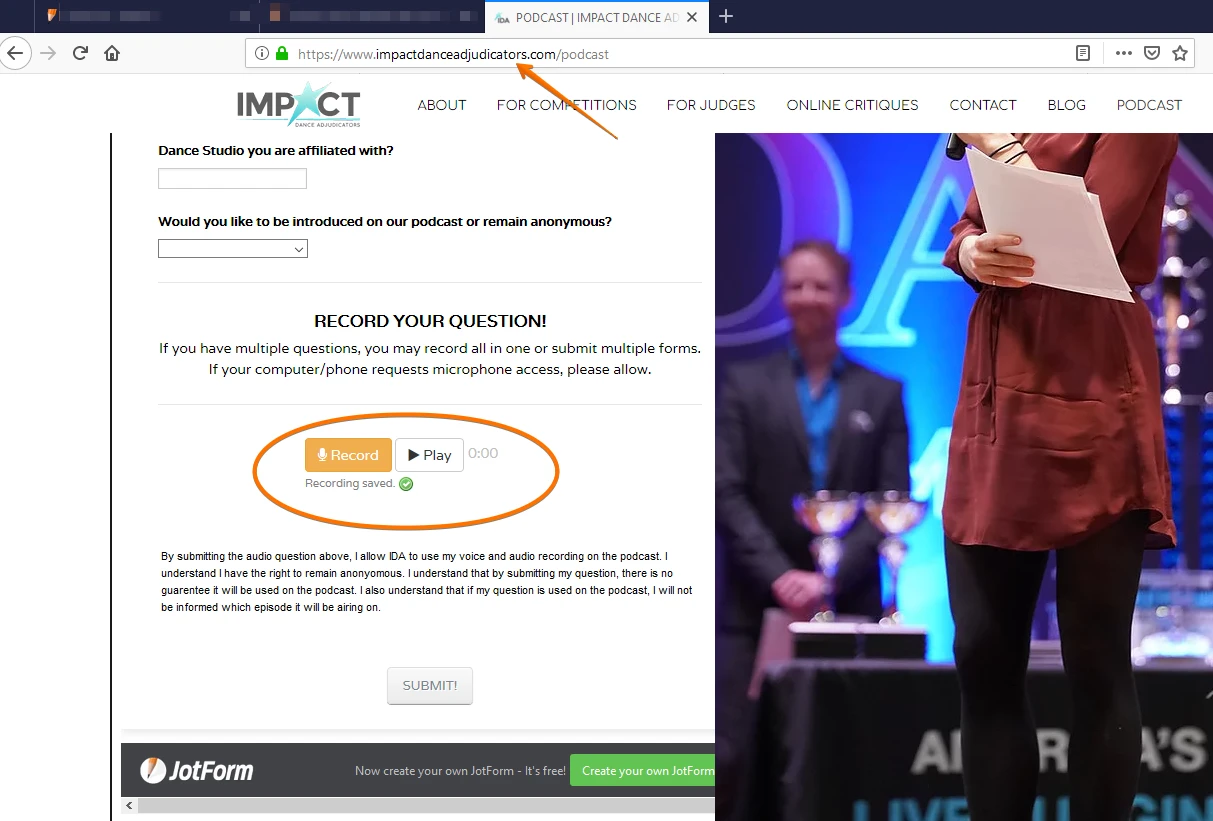
I will do some test using iframe embed on none Wix website to see if the same error persist on Chrome. I will update on this shortly.
-
jonathanReplied on September 10, 2019 at 4:56 PM
Using iframe embed on non Wix website work at this time. You can also test on here.
Can you please try first re-embedding the form again on your website using instead its iframe embed code.
You can follow the guide on : Getting the Form iFrame Code
Let us know if issue remains.
-
impactdanceadjudicatorsReplied on September 10, 2019 at 7:31 PM
Hi Everyone,
I am still experiencing the same issue. I re-embedded the form for the 3rd time, this time using the iframe code, published the wix site, visited the site and same errors on Safari and Chrome.
Is this a loss cause? I have no idea why this isn't working and would love to be able to use this feature on my site. but if this continues I'm going to have to look for an alternative solution since the voice widget isn't compatible with wix it seems. -
jherwinReplied on September 10, 2019 at 7:47 PM
I was able to replicate the issue you reported. Can you please try contacting Wix support regarding this? It seems they need to allow "microphone" use to your webpage in order for the "voice recorder widget" to work.
Here's the related thread about this: https://www.jotform.com/answers/1893751
He has upgraded his square website and the voice recorder widget now works as expected.
-
impactdanceadjudicatorsReplied on September 11, 2019 at 2:31 PM
Hi - I tried contacting Wix. they were unable to help me since it is a 3rd party code that I am entering into their site and they have no control over it and told me it has to be an issue from Jotforms end. At that time they pretty much said it must not be compatible with Wix if its not working?
What else can I do? -
John_BensonReplied on September 11, 2019 at 5:32 PM
I have tried this on my Wix demo site and I was able to replicate the issue. I have tried several ways to embed the form (javascript, iFrame, URL) and the issue is still the same.
Based on my research, this is a known problem between Wix and Google Chrome browser. It is not only happening in "microphone" but in "camera" as well.
Here's a related support thread from Wix: How to allow access to the camera via chrome.
Here's a request from a Wix user: Pass 'allow microphone;camera' parameters in sandbox iframe.
In this Wix Support Documentation [Using iFrames to Display Visible Content on Your Site], you'll see an option wherein it says, premium sites are not sandboxed. You'll also see a list of limitations or restrictions in their iFrame feature. This means that it could work if you are using a paid account. However, I cannot give you any assurance if it will work or not because I only have a free account to test with.


- Mobile Forms
- My Forms
- Templates
- Integrations
- INTEGRATIONS
- See 100+ integrations
- FEATURED INTEGRATIONS
PayPal
Slack
Google Sheets
Mailchimp
Zoom
Dropbox
Google Calendar
Hubspot
Salesforce
- See more Integrations
- Products
- PRODUCTS
Form Builder
Jotform Enterprise
Jotform Apps
Store Builder
Jotform Tables
Jotform Inbox
Jotform Mobile App
Jotform Approvals
Report Builder
Smart PDF Forms
PDF Editor
Jotform Sign
Jotform for Salesforce Discover Now
- Support
- GET HELP
- Contact Support
- Help Center
- FAQ
- Dedicated Support
Get a dedicated support team with Jotform Enterprise.
Contact SalesDedicated Enterprise supportApply to Jotform Enterprise for a dedicated support team.
Apply Now - Professional ServicesExplore
- Enterprise
- Pricing































































