-
Gabrielle McManusAsked on October 2, 2019 at 8:29 PM
I can't log in and need access to my forms, this is the second post. Can someone please contact me.
I've cleared cache, I've tried to reset password, nothing is happening
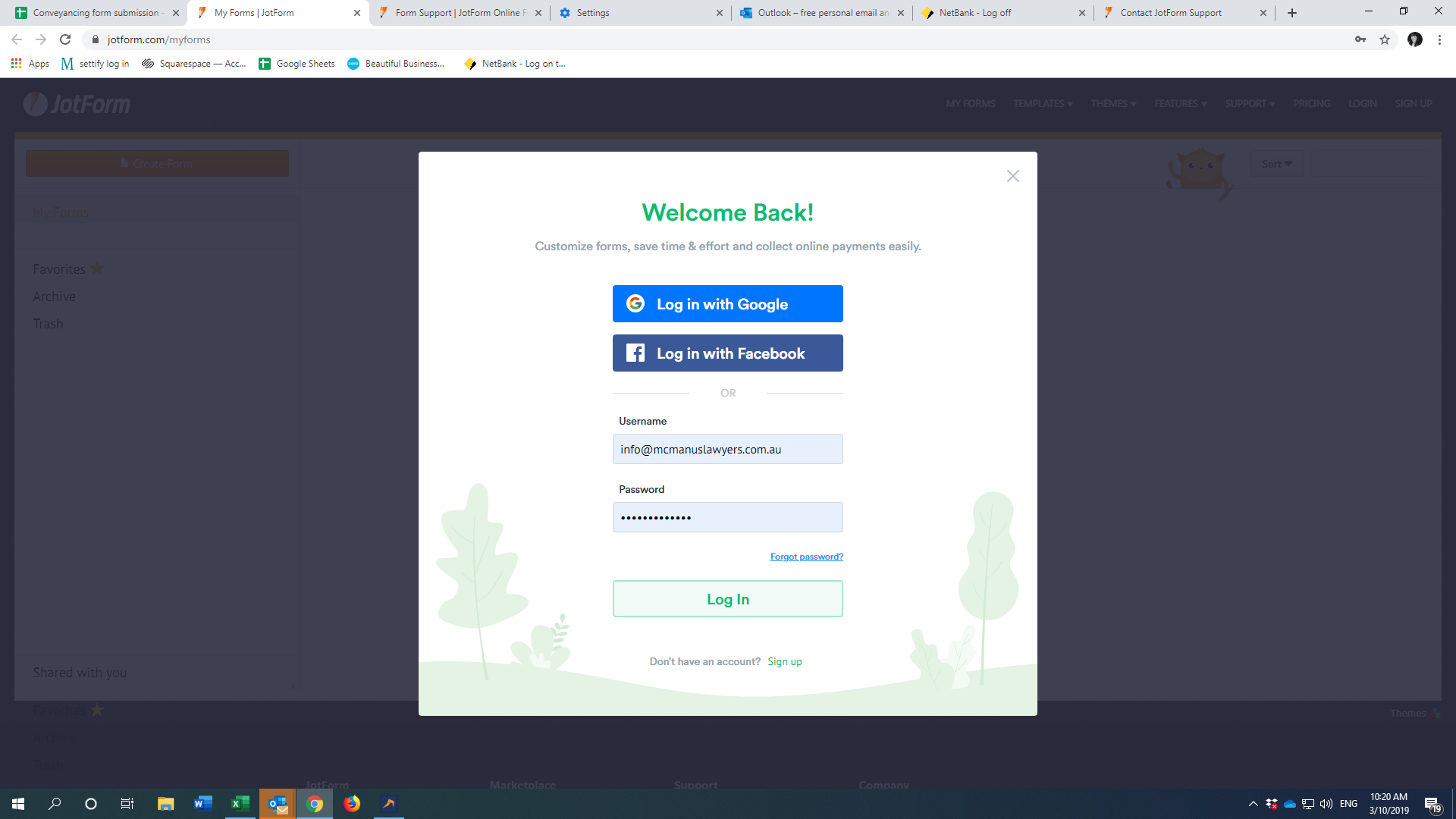
-
Girish JotForm SupportReplied on October 2, 2019 at 8:37 PM
We apologize for the inconvenience.
Please try logging in using the username "mcm******wyers" instead of the email address.
-
GabrielleReplied on October 2, 2019 at 8:44 PM
Again, nothing happens. Is there anyway to trouble shoot this issue privately with you rather than on the forum?
-
GabrielleReplied on October 2, 2019 at 9:08 PM
Gerard can you please get back to me about this - I still cannot access my account
-
Girish JotForm SupportReplied on October 2, 2019 at 9:13 PM
Hello,
Please check if any pop up blocker is enabled on your browser. Please also try to login using a different browser or an incognito window of your current browser.
-
GabrielleReplied on October 2, 2019 at 9:29 PM
There are no pop ups blocked - I've checked. I've tried other browsers. I've tried other PCs. I've tried this log in for this post. I've tried to reset my password. Nothing works. This was all working until today and nothing has changed on our computers.
-
Girish JotForm SupportReplied on October 2, 2019 at 9:49 PM
We are looking into this issue.
We truly apologize for the trouble you are facing. Could you check if any firewall in your computer is blocking access? Also please check the internet connectivity too.
If the above options do not work, please provide us a screenshot of the console report so that we could check if there are any errors - How-to-get-a-console-report-from-most-common-browsers.
This guide will help you post screenshots on this thread: How-to-Post-Screenshots-to-Our-Support-Forum.
-
gabriellemcmReplied on October 2, 2019 at 9:51 PMThere are no pop ups blocked - I've checked. I've tried other browsers. I've tried other PCs. I've tried this log in for this post. I've tried to reset my password. Nothing works. This was all working until today and nothing has changed on our computers.
I'm trying to post this reply and get an 'high volume' can't post response. This is all incredibly frustrating and meanwhile i need access urgently to the forms uploaded by my clients. How can this be fixed?
________________________________
... -
Girish JotForm SupportReplied on October 2, 2019 at 10:00 PM
We truly understand the frustration you are facing. We haven't had any similar issues reported regarding login and the site is working fine. So this is an isolated case and hence I would request you to provide us a console report as explained in my earlier response.
I believe this could be due to an internet connectivity issue at your end. Please try to connect using an alternate option maybe mobile data and see if you are able to login.
So that your work doesn't get affected, I would also suggest that you try using the JotForm Mobile forms app either from Google Play store or Apple Store. You can access your forms, check submissions, etc using the app too.
Meanwhile, if we can get the console report, we could investigate further.
-
gabriellemcmReplied on October 2, 2019 at 10:51 PMNow we can log in again. I'm not sure why this has happened. Also now our google sheets connectivity is lost, so that when we click on a link to the submitted form, it goes to a jotform 404 page? that was working fine yesterday.
Can you please tell me what has happened. Our internet connectivity is fine, there has been no changes to pop up or firewall
________________________________
... -
Nik_CReplied on October 3, 2019 at 1:41 AM
What do you mean by "google sheets connectivity is lost"? Your form is not connected or something else?
What is the form you were working on?
- Mobile Forms
- My Forms
- Templates
- Integrations
- INTEGRATIONS
- See 100+ integrations
- FEATURED INTEGRATIONS
PayPal
Slack
Google Sheets
Mailchimp
Zoom
Dropbox
Google Calendar
Hubspot
Salesforce
- See more Integrations
- Products
- PRODUCTS
Form Builder
Jotform Enterprise
Jotform Apps
Store Builder
Jotform Tables
Jotform Inbox
Jotform Mobile App
Jotform Approvals
Report Builder
Smart PDF Forms
PDF Editor
Jotform Sign
Jotform for Salesforce Discover Now
- Support
- GET HELP
- Contact Support
- Help Center
- FAQ
- Dedicated Support
Get a dedicated support team with Jotform Enterprise.
Contact SalesDedicated Enterprise supportApply to Jotform Enterprise for a dedicated support team.
Apply Now - Professional ServicesExplore
- Enterprise
- Pricing





























































