-
arche_staAsked on October 9, 2019 at 10:51 AM
-
BJoannaReplied on October 9, 2019 at 11:17 AM
Please note that inside of the PDF Editor you can create PDF Documents and Fillable PDF Form.
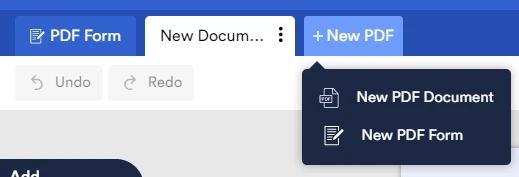
The forms on your account that were converted to a Fillable PDF Form, will have Edit as PDF Form option when they are selected in My Forms Folder. This option will allow you to open a PDF Form in PDF Editor.
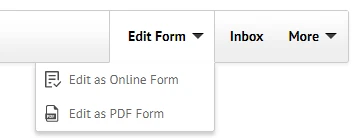
More about Fillable PDF Forms, you can find here:
-
arche_staReplied on October 9, 2019 at 3:56 PM
I don't want this PDF form, I just want a pdf version of my submissions attached in the notification mail.
how can I delete it ?
-
AndrewHagReplied on October 9, 2019 at 4:35 PM
To delete the PDF Form, click on the Edit as PDF Form button and click the icon beside PDF Form then select Delete.
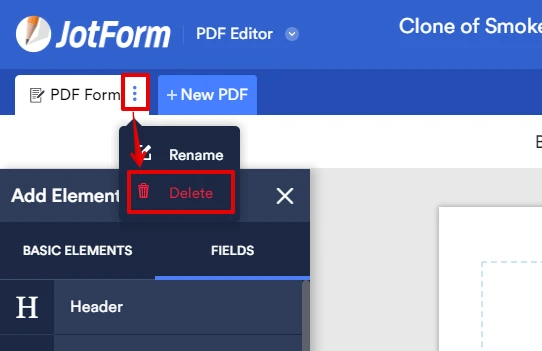
I just want a pdf version of my submissions attached in the notification mail.
Please go to Settings > Emails > Notification Email > Advanced and enable the PDF Attachment option.
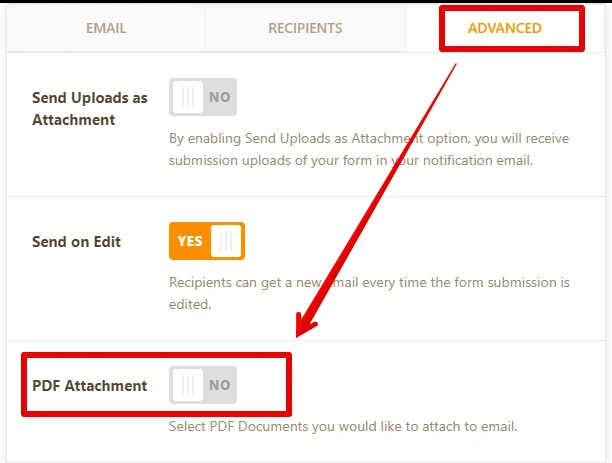
Guide: How-To-Include-Submissions-As-PDF-Attachment-In-The-Email-Notifications
- Mobile Forms
- My Forms
- Templates
- Integrations
- INTEGRATIONS
- See 100+ integrations
- FEATURED INTEGRATIONS
PayPal
Slack
Google Sheets
Mailchimp
Zoom
Dropbox
Google Calendar
Hubspot
Salesforce
- See more Integrations
- Products
- PRODUCTS
Form Builder
Jotform Enterprise
Jotform Apps
Store Builder
Jotform Tables
Jotform Inbox
Jotform Mobile App
Jotform Approvals
Report Builder
Smart PDF Forms
PDF Editor
Jotform Sign
Jotform for Salesforce Discover Now
- Support
- GET HELP
- Contact Support
- Help Center
- FAQ
- Dedicated Support
Get a dedicated support team with Jotform Enterprise.
Contact SalesDedicated Enterprise supportApply to Jotform Enterprise for a dedicated support team.
Apply Now - Professional ServicesExplore
- Enterprise
- Pricing





























































