-
arche_staAsked on October 9, 2019 at 11:36 AM3- If I customize the PDF automatically created "New Document 1" can I hide/delete some information without hiding/deleting them in the form ? (for example some text information that should only appears to the user with some conditions), because that makes my PDF document very long, but I only need in it some information
-
Richie JotForm SupportReplied on October 9, 2019 at 11:53 AM
To clarify, do you want to show/delete information in your PDF document?
You may edit your PDF document without affecting the field data in your form.
You can fully customize how you want your PDF document to be shown when downloaded or viewed in the email.
Please give it a try and let us know if you have further questions.
-
arche_staReplied on October 9, 2019 at 3:41 PM
yes I want to hide some information but each time I've deleted a field here
https://eu.jotform.com/pdf-editor/80155234284352
it disapeared also in the online form
my aim is to have in the pdf version of the submission that I receive in my mailbox only the information I need and not everything that can appear in the online form
Does the Pdf editor edits the pdf submission attachment of the data in the notification email or does it edits the form itself ?
-
Richie JotForm SupportReplied on October 9, 2019 at 4:01 PM
It seems you're editing a PDF Form. The PDF form is a PDF representation of your web form. When you delete a field in your PDF form, it will also be deleted in your web form.
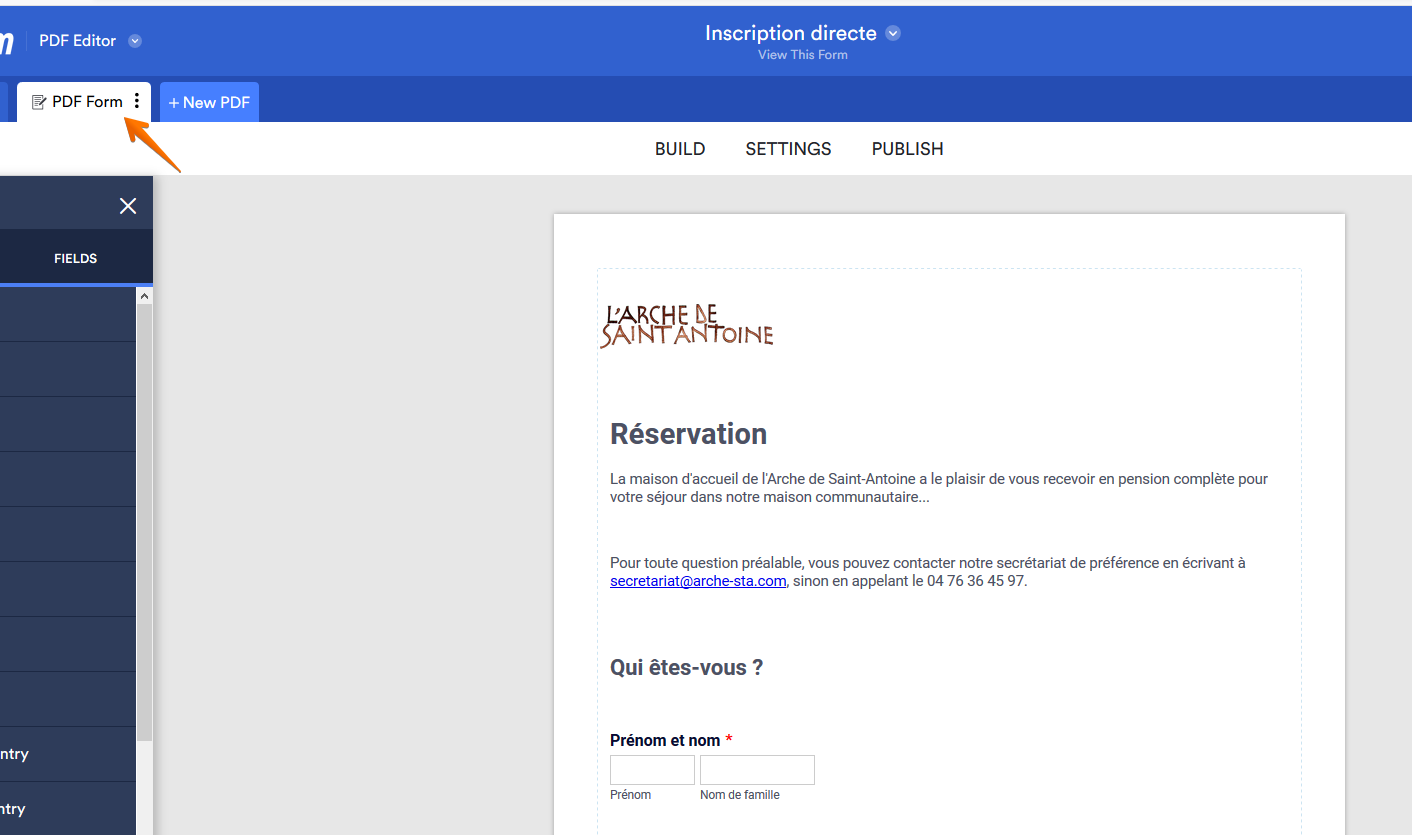
If you wish to create a PDF submission document, kindly click on New PDF in the PDF editor and select New PDF document.
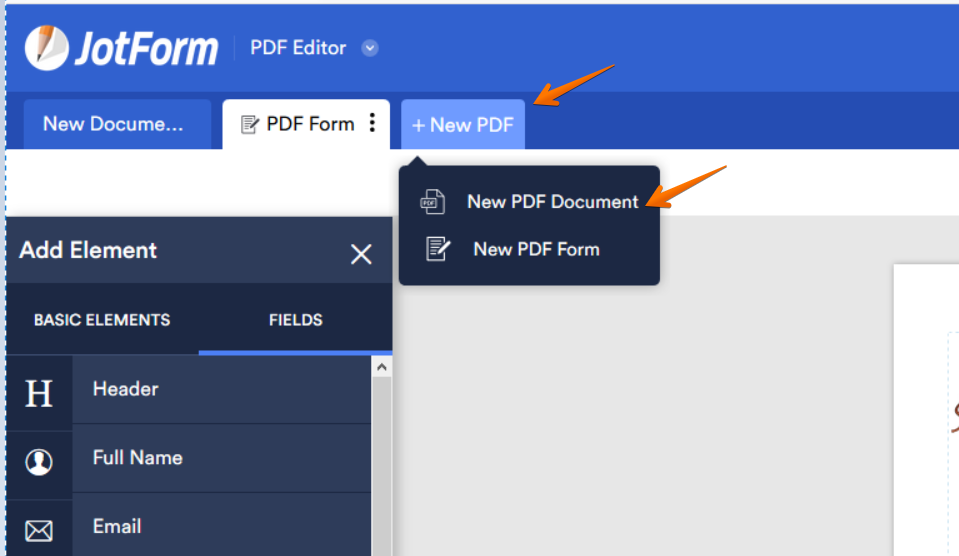
Guide:https://www.jotform.com/help/384-How-to-Customize-PDF-Submissions-Report
Please give it a try and let us now if you need further assistance.
- Mobile Forms
- My Forms
- Templates
- Integrations
- INTEGRATIONS
- See 100+ integrations
- FEATURED INTEGRATIONS
PayPal
Slack
Google Sheets
Mailchimp
Zoom
Dropbox
Google Calendar
Hubspot
Salesforce
- See more Integrations
- Products
- PRODUCTS
Form Builder
Jotform Enterprise
Jotform Apps
Store Builder
Jotform Tables
Jotform Inbox
Jotform Mobile App
Jotform Approvals
Report Builder
Smart PDF Forms
PDF Editor
Jotform Sign
Jotform for Salesforce Discover Now
- Support
- GET HELP
- Contact Support
- Help Center
- FAQ
- Dedicated Support
Get a dedicated support team with Jotform Enterprise.
Contact SalesDedicated Enterprise supportApply to Jotform Enterprise for a dedicated support team.
Apply Now - Professional ServicesExplore
- Enterprise
- Pricing



























































