-
A41SQAsked on December 13, 2019 at 9:51 PM
We use JotForm for all our ministry signups and there seems to be an issue with our Donate form, and perhaps our signup for events. When you click the submit or continue button the form freezes and does not go through. We use Square to process all our payments.
We have tried with multiple browsers and on different computers. It is still not working. It happens specifically when we use the Donate page and select the following:
"One time donation to 4M USA"
THEN
"General Donation".
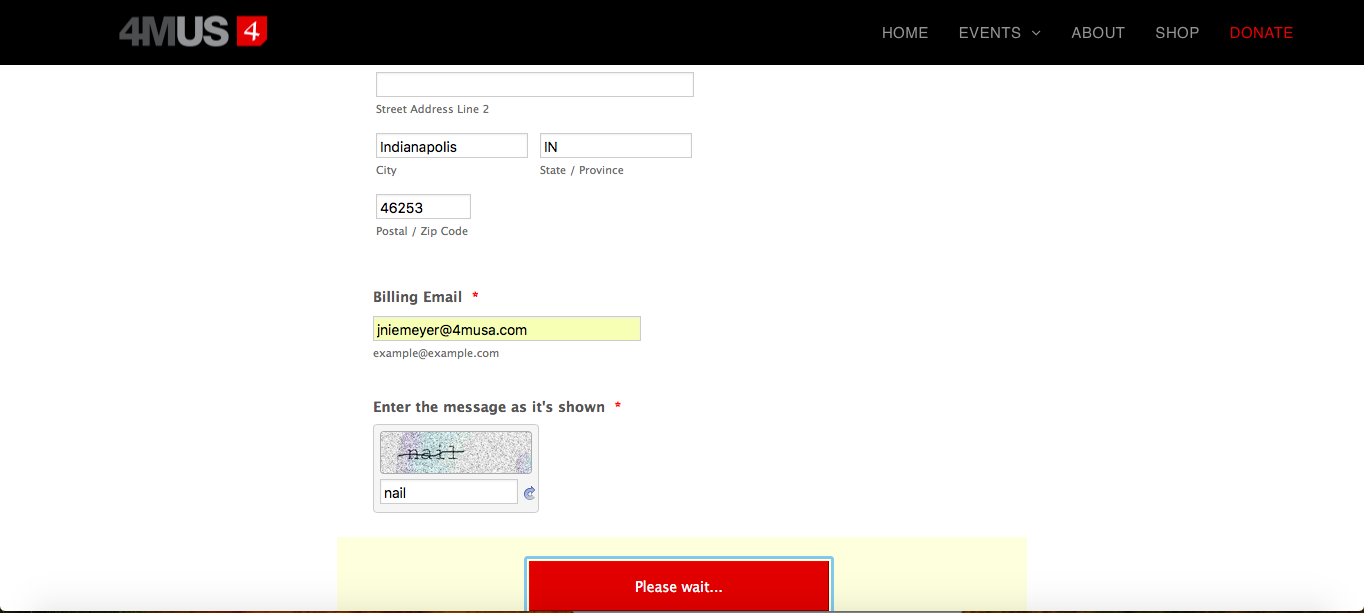 Page URL: https://www.4musa.com/donate
Page URL: https://www.4musa.com/donate -
jherwinReplied on December 14, 2019 at 12:13 AM
I test submitted the form embedded in this webpage: https://www.4musa.com/donate, but I was not able to replicate the issue you mentioned.
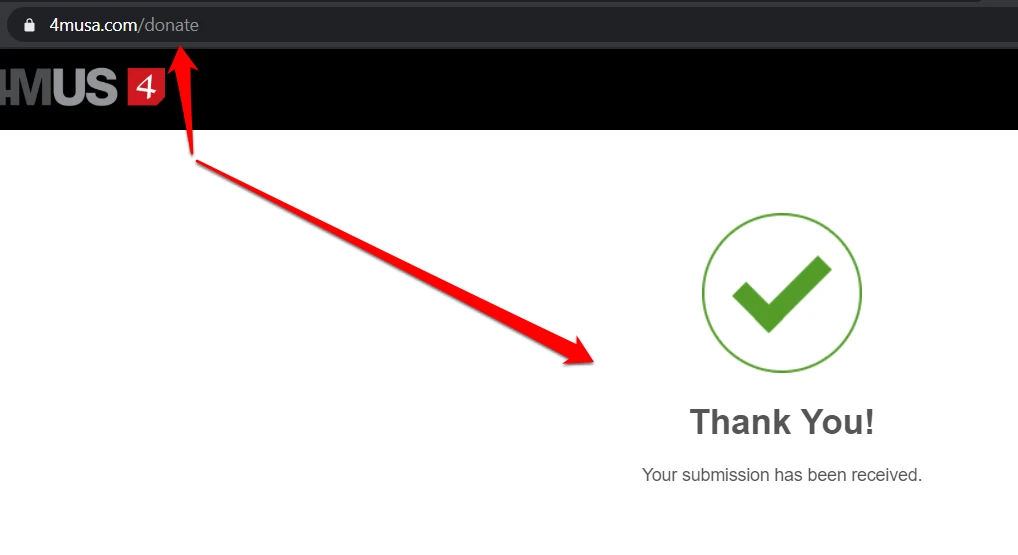
Please try with another browser as well. That may work. Or, try clearing your browser cache and cookies for Jotform first before submitting the form. -
A41SQReplied on December 14, 2019 at 9:27 AM
We have tried with multiple browsers and on different computers. It is still not working. It happens specifically when we use the Donate page and select the following:
"One time donation to 4M USA"
THEN
"General Donation".
-
jherwinReplied on December 14, 2019 at 10:32 AM
I tried performing the same, but it works as expected on my end. Please check the latest submission in your form.
Can you please let us know what device you're using so we can test it with the same browser or device?
-
A41SQReplied on December 15, 2019 at 5:07 PM
I am using a MacBook Air with High Sierra. However, I hav las had someone try it with a Windows based device and they got the same thing.
-
Girish JotForm SupportReplied on December 15, 2019 at 5:18 PM
Could you embed the form on your website using the iFrame code and then check - https://www.jotform.com/help/148-Getting-the-Form-iFrame-Code?
This should resolve the issue.
Let us know how it goes.
-
A41SQReplied on December 17, 2019 at 8:18 AM
We have tried all of these options. Now we are getting a payment error code.
-
Richie JotForm SupportReplied on December 17, 2019 at 8:50 AM
May we know the payment code error you have received?
I have checked the embedded form and it seems to be using the script code.
Can you please try using the Iframe code as suggested by my colleague?
Guide:https://www.jotform.com/help/148-Getting-the-Form-iFrame-Code
If the issue persists, kindly share a screenshot of the console logs?
Guide:https://www.jotform.com/help/453-How-to-get-a-console-report-from-most-common-browsers
To post a screenshot, kindly follow this link:How-to-add-screenshots-images-to-questions-to-the-support-forum
- Mobile Forms
- My Forms
- Templates
- Integrations
- INTEGRATIONS
- See 100+ integrations
- FEATURED INTEGRATIONS
PayPal
Slack
Google Sheets
Mailchimp
Zoom
Dropbox
Google Calendar
Hubspot
Salesforce
- See more Integrations
- Products
- PRODUCTS
Form Builder
Jotform Enterprise
Jotform Apps
Store Builder
Jotform Tables
Jotform Inbox
Jotform Mobile App
Jotform Approvals
Report Builder
Smart PDF Forms
PDF Editor
Jotform Sign
Jotform for Salesforce Discover Now
- Support
- GET HELP
- Contact Support
- Help Center
- FAQ
- Dedicated Support
Get a dedicated support team with Jotform Enterprise.
Contact SalesDedicated Enterprise supportApply to Jotform Enterprise for a dedicated support team.
Apply Now - Professional ServicesExplore
- Enterprise
- Pricing





























































